IIS8, 2012, IIS SSL - Website loading issue
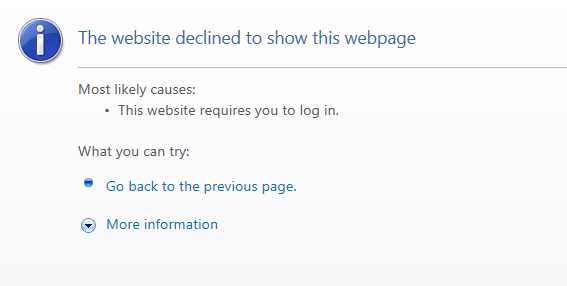
I am trying to make a simple intranet website I made on a 2012 R2 server work so that it uses SSL to protect a login page on it that requires a password.
I did not purchase a cert. I've done the followign:
1. Installed IIS and on the top level settings went to "Server Certificates"
2. Clicked "Create Self-Signed Certificate"
3. Went down a level to my Default Web Site and clicked "Bindings"
4. Added type https, selected the SSL certificate I created in step 2.
5. Clicked SSL settings for Default Website, clicked "Require SSL" and chose Accept as well as Require between attempts.
But when I visit the site I now get a prompt to confirm the cert, and then the error message above.
If I turn off require SSL, the site loads fine... http://server.domain.com/Page
but the error is when I try: https://server.domain.com/Page
Is there an easier way to make this work without getting too complicated?
ASKER CERTIFIED SOLUTION
membership
This solution is only available to members.
To access this solution, you must be a member of Experts Exchange.
SOLUTION
membership
This solution is only available to members.
To access this solution, you must be a member of Experts Exchange.
ASKER
The More info says:
Interestingly, in Firefox, it comes right up. Although I had to click Add Exception in Firefox.
This error (HTTP 403 Forbidden) means that Internet Explorer was able to connect to the website, but it does not have permission to view the webpage.
Interestingly, in Firefox, it comes right up. Although I had to click Add Exception in Firefox.
SOLUTION
membership
This solution is only available to members.
To access this solution, you must be a member of Experts Exchange.
SOLUTION
membership
This solution is only available to members.
To access this solution, you must be a member of Experts Exchange.
ASKER
It's on the same computer, no special settings on authentication. It allows anonymous from what I'm seeing.
Really I just want to make it so password is secure, I'm not sure what the bare minimum is for doing that. Even if I don't to have a certificate that's what i'd like to achieve at the very least. Even if there's a browser security prompt.
Really I just want to make it so password is secure, I'm not sure what the bare minimum is for doing that. Even if I don't to have a certificate that's what i'd like to achieve at the very least. Even if there's a browser security prompt.
SOLUTION
membership
This solution is only available to members.
To access this solution, you must be a member of Experts Exchange.
ASKER
It just fixed itself so I'm not sure what happened.
ASKER
The website only loads if SSL required is unchecked :(