How can I use Microsoft's Wireless Display Adapter to connect my Dell laptop to my Panasonic 60-inch plasma television?
This question is a little misleading, because I've already managed to use Microsoft's wireless display adapter to connect to my Panasonic plasma television. The problem is that I'm not sure I'm getting everything that the Panasonic is capable of.
When mounted in the docking station, my laptop is hardwired to two 24-inch monitors. Additionally, by way of the wireless display adapter, I can connect my television as a third monitor. Both 24-inch monitors are capable of 1080p. So is the television. Lately, I'm beginning to suspect that I'm not getting 1080p from the television. Instead I'm getting 1366x768!? According to Windows, the adapter for the television is an Intel HD Graphics 4000, while the adapter for the two monitors is an NVIDIA Quadro K1000M. I've always known that there were two adapters in my computer, I guess the adapter a monitor uses depends on the port into which it's plugged.
My question is, how do I get the full 1080p out of my television when I'm using it as a wireless display?
When mounted in the docking station, my laptop is hardwired to two 24-inch monitors. Additionally, by way of the wireless display adapter, I can connect my television as a third monitor. Both 24-inch monitors are capable of 1080p. So is the television. Lately, I'm beginning to suspect that I'm not getting 1080p from the television. Instead I'm getting 1366x768!? According to Windows, the adapter for the television is an Intel HD Graphics 4000, while the adapter for the two monitors is an NVIDIA Quadro K1000M. I've always known that there were two adapters in my computer, I guess the adapter a monitor uses depends on the port into which it's plugged.
My question is, how do I get the full 1080p out of my television when I'm using it as a wireless display?
Have you tried simply changing the resolution to 1920 x 1080 in the Windows display properties?
How are you connecting to the TV input?
Does your TV support HDCP?
Does your TV support HDCP?
ASKER
Have you tried simply changing the resolution to 1920 x 1080 in the Windows display properties?
As currently connected, a resolution of 1920 x 1080 does not appear to be available…
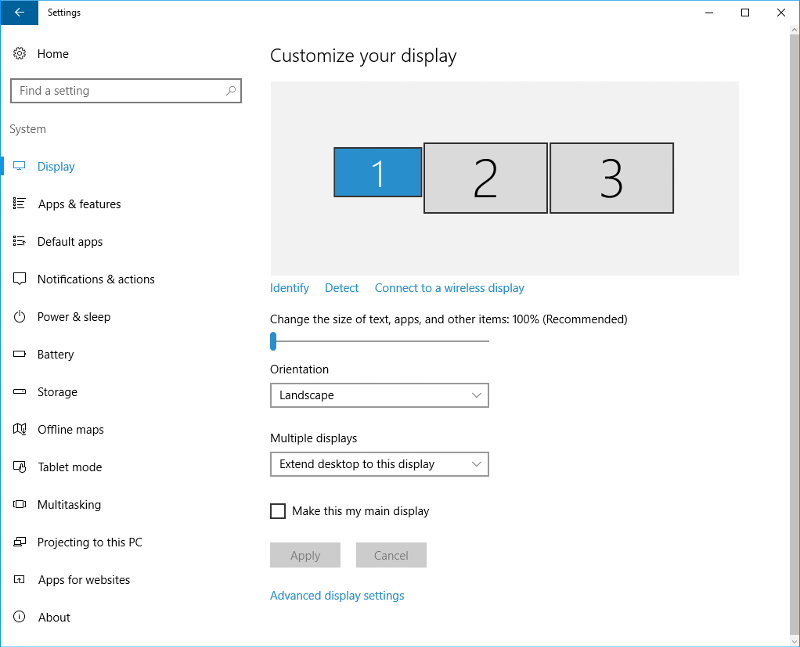
In the "Customize your display" dialogue, my television is identified as display number 1.
When I open the "Advanced display settings" dialogue…
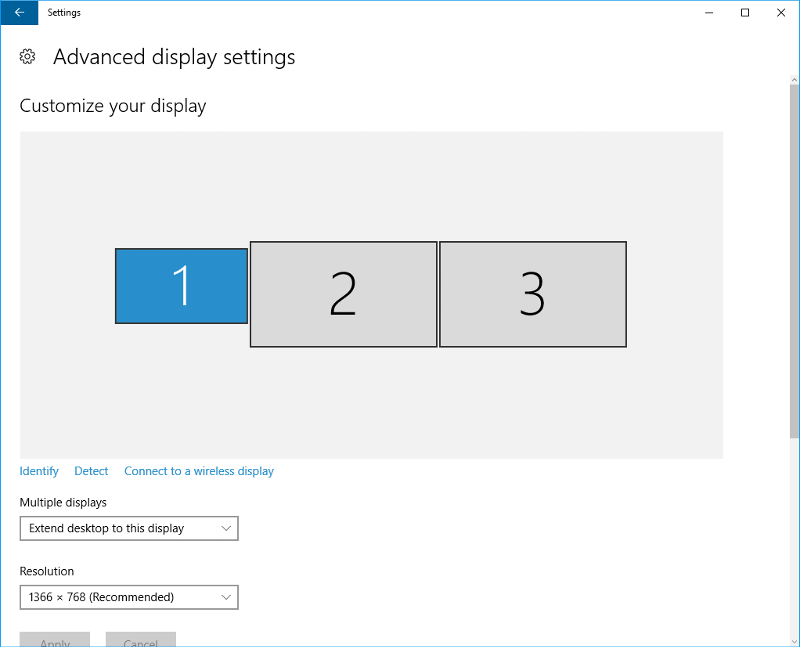
you'll notice that the resolution defaults to 1366 x 768. Furthermore…
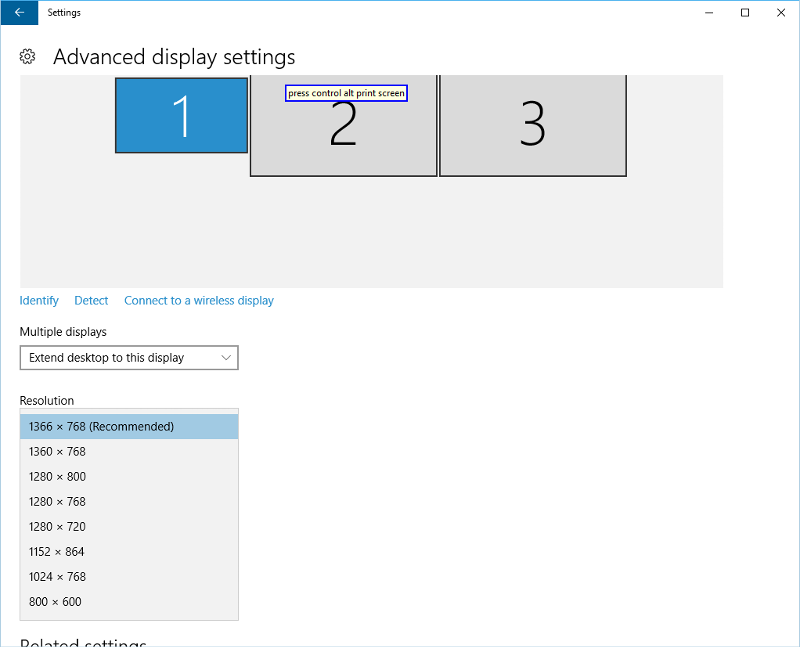
… you'll notice that 1366 x 768 is the highest resolution available. The adapter for this display is as follows…
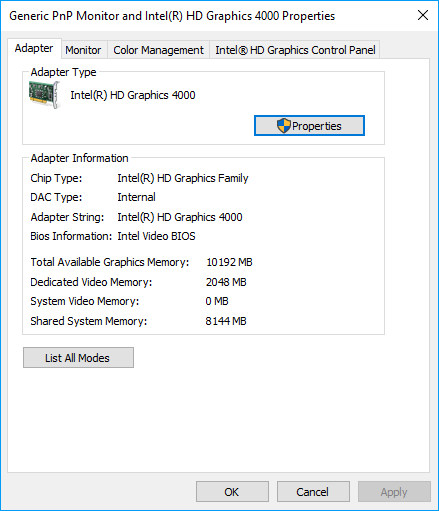
When I list all available modes for this adapter, I get the following:

If I try setting a custom resolution for the display, I am admonished as follows:

ASKER
How are you connecting to the TV input?
I am using Microsoft's Wireless Display Adapter.
I suspect it has something to do with whether my devices support Wi-Fi's Miracast standard.
ASKER CERTIFIED SOLUTION
membership
This solution is only available to members.
To access this solution, you must be a member of Experts Exchange.
SOLUTION
membership
This solution is only available to members.
To access this solution, you must be a member of Experts Exchange.
ASKER
Not that it necessarily makes a difference, but I misrepresented the brand of the plasma television to which I'm connecting. Actually, the television is a Samsung which I purchased in 2014. I'm still looking into whether that model supports HDCP.
Interesting -- I'd certainly think a 2014 model would have HDCP support. But on the other hand, the Intel HD4000 absolutely supports full HD resolution, so SOMETHING is causing the communications between the adapter and the display to limit the resolution you can use.
How far away from the TV is the PC? It's possible there simply isn't enough bandwidth in the wireless connection to support the higher resolution. An easy way to check that would be to move the laptop very close to the TV and see if that changes anything.
How far away from the TV is the PC? It's possible there simply isn't enough bandwidth in the wireless connection to support the higher resolution. An easy way to check that would be to move the laptop very close to the TV and see if that changes anything.
ASKER
I have scoured the literature for my Samsung model, and can't find any references to HDCP. According to Samsung, if my television supports HDCP, it would have a port labeled "HDMI-MHL." Unfortunately, although it is (at most) three years old, the Samsung plasma television is not one of the "smart" models. I suspect that's why it doesn't have any HDCP support.
I have a 32-inch Samsung LCD television which is smart. Because the support is built in, I don't have to attach an external receiver to it. When I display the details for the adapter when that television is connected, it shows up as an Intel HD graphics 4000 at 1920x1080. However, when I move the game over to that monitor, it doesn't fill the screen.

Instead, it switches to 1534x862!?
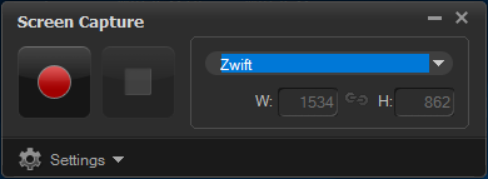
I suspect it's an issue with the game itself. I haven't tested it with other games.
I have a 32-inch Samsung LCD television which is smart. Because the support is built in, I don't have to attach an external receiver to it. When I display the details for the adapter when that television is connected, it shows up as an Intel HD graphics 4000 at 1920x1080. However, when I move the game over to that monitor, it doesn't fill the screen.

Instead, it switches to 1534x862!?
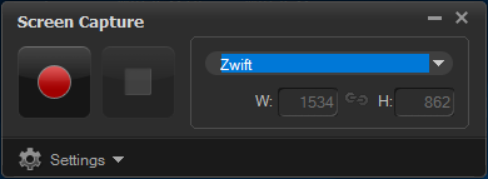
I suspect it's an issue with the game itself. I haven't tested it with other games.
I suspect it is indeed the game. What happens if you switch the resolution on the PC for that display to a smaller resolution ... e.g. 1600 x 900 ? The TV MAY simply display that within the 1920 x 1080 space (so it would be less than full screen) or it may show it full screen -- in which case the game should look pretty good.
In any event, the display issue with your plasma is almost certainly the lack of HDCP support.
In any event, the display issue with your plasma is almost certainly the lack of HDCP support.
ASKER
It appears as though, in both environments, resolution of the game is being reduced. The difference is that, when being displayed on the 60-inch plasma television, the game is being stretched to fill the entire screen. Why the LCD television doesn't stretch the game is beyond me. It seems that while troubleshooting one problem, I've uncovered another. However, unless it sheds light on the problem I'm having with the plasma television, the issue with the LCD television is of little consequence. The 32-inch television was introduced only as a basis for comparison. Because the 60-inch television stretches the game's video, it was only when I tried recording the game that I noticed the discrepancy. The problem is not the resolution at which the game is displayed on the 60-inch television, but the resolution at which it's recorded. Ultimately, I can solve that problem by viewing it on the 60-inch screen when the quality of the recording is not paramount, and viewing it on one of the smaller screens when it is. But I'm introducing a lot of information that is not germane. The bottom line is that I can't run at 1080p on the 60-inch non-HDCP television.