ADMX files - folder locked and can't be updated
Hello,
I am trying to update my Central Store with updated ADMX files but I am getting a message about files being locked/open and it prevents me from copying new files over the old versions. Please see attached. I definitely have done this 2 times in the past with no issues and I am not sure what the problem is at this moment. We are running a mix of 2012/2012R2 servers, with the PDC being a 2012. The ADMX files are for Win10 (1511) version. I am trying to copy/paste those onto the PDC server.
Please see the error below. Is there perhaps a service that I should stop before trying to update those?
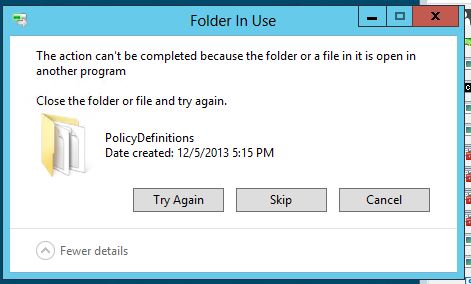
I am trying to update my Central Store with updated ADMX files but I am getting a message about files being locked/open and it prevents me from copying new files over the old versions. Please see attached. I definitely have done this 2 times in the past with no issues and I am not sure what the problem is at this moment. We are running a mix of 2012/2012R2 servers, with the PDC being a 2012. The ADMX files are for Win10 (1511) version. I am trying to copy/paste those onto the PDC server.
Please see the error below. Is there perhaps a service that I should stop before trying to update those?
That error like like you may have the GPO editor open or in use--may also be due to users logging on and access the GPOs.
ASKER
I was able to copy the files over the existing ones after restarting the DC.
I was using an admin-level account yes. There were no other people logged in.
The path was as follows: C:\Windows\SYSVOL\domain\P
I am seeing some inconsistent behavior after the upgrade however. Seems that any GPOs created/after the ADMX for Win10 were installed are not working. I do not even see them under the list of GPOs to be applied when I run the gpresult /r. I am seeing GPOs that I assign to new users without editing them so some changes are propagating and some are not. Is that possible?
I was using an admin-level account yes. There were no other people logged in.
The path was as follows: C:\Windows\SYSVOL\domain\P
I am seeing some inconsistent behavior after the upgrade however. Seems that any GPOs created/after the ADMX for Win10 were installed are not working. I do not even see them under the list of GPOs to be applied when I run the gpresult /r. I am seeing GPOs that I assign to new users without editing them so some changes are propagating and some are not. Is that possible?
Are you using FRS or DFS for sysvol replication ?
Have you checked the event logs for sysvol replication issues ?
Have you checked the event logs for sysvol replication issues ?
ASKER
I guess we are using both - FRS and DFS as we have a new site coming online that will be running 2012R2 which is my understanding use DFS. The logs will be a bit "dirty" I think as our network team did not catch all the ports at first but I will check with them if we can start monitoring now.
When I look at the GPO objects in the GP Editor, all are looking as if they are fully replicated - see the sample image below:
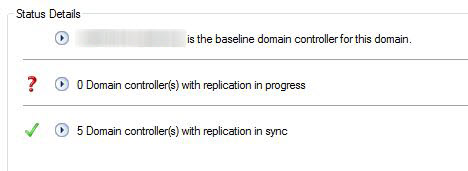
When I look at the GPO objects in the GP Editor, all are looking as if they are fully replicated - see the sample image below:
ASKER CERTIFIED SOLUTION
membership
This solution is only available to members.
To access this solution, you must be a member of Experts Exchange.
ASKER
This was solved in-house.
Are you using a Domain Administrator account ?