Hyper-V Cluster Shows Deprecated Server
I run a small 3 node, Windows Server 2012 R2, Hyper-V Cluster. When running the Validate Cluster utility I receive a warning under the "Validate Resource Status" heading that says:
"This resource is marked with a state of 'Offline'. The functionality that this resource provides is not available while it is in the offline state. The resource may be put in this state by an administrator or program. It may also be a newly created resource which has not been put in the online state or the resource may be dependent on a resource that is not online. Resources can be brought online by choosing the 'Bring this resource online' action in Failover Cluster Manager."
The server that is referenced used to exist but has since been decommissioned, the server has been shut down for several months and the Active Directory Computer account for it has been deleted. How do i fully remove this server form the cluster so that i don't see this warning anymore?
"This resource is marked with a state of 'Offline'. The functionality that this resource provides is not available while it is in the offline state. The resource may be put in this state by an administrator or program. It may also be a newly created resource which has not been put in the online state or the resource may be dependent on a resource that is not online. Resources can be brought online by choosing the 'Bring this resource online' action in Failover Cluster Manager."
The server that is referenced used to exist but has since been decommissioned, the server has been shut down for several months and the Active Directory Computer account for it has been deleted. How do i fully remove this server form the cluster so that i don't see this warning anymore?
ASKER
It wasn't a cluster node, it was a guest VM.... Sorry for the confusion.
Does the guest VM show up in Failover Cluster Manager?
Open Hyper-V Manager and click on each node until the ghost is found. Delete it from the node.
Open Hyper-V Manager and click on each node until the ghost is found. Delete it from the node.
ASKER
The Guest VM does not show in cluadmin.msc or the virtmgmt.msc snap-ins on any of the cluster nodes.
On a node in an elevated PowerShell:
Get-ClusterGroup
Get-ClusterResource
Might be best to output to TXT and attach that to your response depending on the results.
Get-ClusterGroup
Get-ClusterResource
Might be best to output to TXT and attach that to your response depending on the results.
ASKER
The decommissioned server I'm trying to remove is CVDC-RDS-1, results are below:
PS C:\Users\Administrator.dom
Name OwnerNode State
---- --------- -----
Available Storage CVDC3 Online
Cluster Group CVDC3 Online
CVDC-AMS-1 CVDC1 Online
CVDC-BTReport-1 CVDC2 Online
CVDC-DC-1 CVDC1 Online
CVDC-FMAudit-1 CVDC1 Online
CVDC-FPS-1 CVDC1 Online
CVDC-RDS-4 CVDC1 Online
CVDC-RDS-5 CVDC2 Online
CVDC-RDS-6 CVDC3 Online
CVDC-SQL-1 CVDC3 Online
CVDC-Webtrack-1 CVDC1 Online
CVDC-WOS-1 CVDC3 Online
vmturbo64-opsmgr-5_5 CVDC3 Online
PS C:\Users\Administrator.dom
Name : CAUCVDC-hnv
State : Online
OwnerGroup : CAUCVDC-hnv
ResourceType : Distributed Network Name
Name : CAUCVDC-hnvResource
State : Online
OwnerGroup : CAUCVDC-hnv
ResourceType : ClusterAwareUpdatingResour
Name : Cluster Disk 1
State : Online
OwnerGroup : Available Storage
ResourceType : Physical Disk
Name : Cluster IP Address
State : Online
OwnerGroup : Cluster Group
ResourceType : IP Address
Name : Cluster Name
State : Online
OwnerGroup : Cluster Group
ResourceType : Network Name
Name : Quorum2
State : Online
OwnerGroup : Cluster Group
ResourceType : Physical Disk
Name : SQL-Backups-Passthrough
State : Online
OwnerGroup : CVDC-SQL-1
ResourceType : Physical Disk
Name : SQLDB-PassThrough
State : Online
OwnerGroup : CVDC-SQL-1
ResourceType : Physical Disk
Name : SQLLOGS-PassThrough
State : Online
OwnerGroup : CVDC-SQL-1
ResourceType : Physical Disk
Name : SQLTEMP-PassThrough
State : Online
OwnerGroup : CVDC-SQL-1
ResourceType : Physical Disk
Name : Virtual Machine Configuration CVDC-AMS-1
State : Online
OwnerGroup : CVDC-AMS-1
ResourceType : Virtual Machine Configuration
Name : Virtual Machine Configuration CVDC-BTReport-1
State : Online
OwnerGroup : CVDC-BTReport-1
ResourceType : Virtual Machine Configuration
Name : Virtual Machine Configuration CVDC-DC-1
State : Online
OwnerGroup : CVDC-DC-1
ResourceType : Virtual Machine Configuration
Name : Virtual Machine Configuration CVDC-FPS-1
State : Online
OwnerGroup : CVDC-FPS-1
ResourceType : Virtual Machine Configuration
Name : Virtual Machine Configuration CVDC-RDS-1
State : Online
OwnerGroup : CVDC-FMAudit-1
ResourceType : Virtual Machine Configuration
Name : Virtual Machine Configuration CVDC-RDS-4
State : Online
OwnerGroup : CVDC-RDS-4
ResourceType : Virtual Machine Configuration
Name : Virtual Machine Configuration CVDC-RDS-5
State : Online
OwnerGroup : CVDC-RDS-5
ResourceType : Virtual Machine Configuration
Name : Virtual Machine Configuration CVDC-RDS-6
State : Online
OwnerGroup : CVDC-RDS-6
ResourceType : Virtual Machine Configuration
Name : Virtual Machine Configuration CVDC-SQL-1
State : Online
OwnerGroup : CVDC-SQL-1
ResourceType : Virtual Machine Configuration
Name : Virtual Machine Configuration CVDC-Webtrack-1
State : Online
OwnerGroup : CVDC-Webtrack-1
ResourceType : Virtual Machine Configuration
Name : Virtual Machine Configuration cvdc-wos-1
State : Online
OwnerGroup : CVDC-WOS-1
ResourceType : Virtual Machine Configuration
Name : Virtual Machine Configuration vmturbo64-opsmgr-5_5
State : Online
OwnerGroup : vmturbo64-opsmgr-5_5
ResourceType : Virtual Machine Configuration
Name : Virtual Machine CVDC-AMS-1
State : Online
OwnerGroup : CVDC-AMS-1
ResourceType : Virtual Machine
Name : Virtual Machine CVDC-BTReport-1
State : Online
OwnerGroup : CVDC-BTReport-1
ResourceType : Virtual Machine
Name : Virtual Machine CVDC-DC-1
State : Online
OwnerGroup : CVDC-DC-1
ResourceType : Virtual Machine
Name : Virtual Machine CVDC-FPS-1
State : Online
OwnerGroup : CVDC-FPS-1
ResourceType : Virtual Machine
Name : Virtual Machine CVDC-RDS-1
State : Online
OwnerGroup : CVDC-FMAudit-1
ResourceType : Virtual Machine
Name : Virtual Machine CVDC-RDS-4
State : Online
OwnerGroup : CVDC-RDS-4
ResourceType : Virtual Machine
Name : Virtual Machine CVDC-RDS-5
State : Online
OwnerGroup : CVDC-RDS-5
ResourceType : Virtual Machine
Name : Virtual Machine CVDC-RDS-6
State : Online
OwnerGroup : CVDC-RDS-6
ResourceType : Virtual Machine
Name : Virtual Machine CVDC-SQL-1
State : Online
OwnerGroup : CVDC-SQL-1
ResourceType : Virtual Machine
Name : Virtual Machine CVDC-Webtrack-1
State : Online
OwnerGroup : CVDC-Webtrack-1
ResourceType : Virtual Machine
Name : Virtual Machine cvdc-wos-1
State : Online
OwnerGroup : CVDC-WOS-1
ResourceType : Virtual Machine
Name : Virtual Machine vmturbo64-opsmgr-5_5
State : Online
OwnerGroup : vmturbo64-opsmgr-5_5
ResourceType : Virtual Machine
PS C:\Users\Administrator.dom
Name OwnerNode State
---- --------- -----
Available Storage CVDC3 Online
Cluster Group CVDC3 Online
CVDC-AMS-1 CVDC1 Online
CVDC-BTReport-1 CVDC2 Online
CVDC-DC-1 CVDC1 Online
CVDC-FMAudit-1 CVDC1 Online
CVDC-FPS-1 CVDC1 Online
CVDC-RDS-4 CVDC1 Online
CVDC-RDS-5 CVDC2 Online
CVDC-RDS-6 CVDC3 Online
CVDC-SQL-1 CVDC3 Online
CVDC-Webtrack-1 CVDC1 Online
CVDC-WOS-1 CVDC3 Online
vmturbo64-opsmgr-5_5 CVDC3 Online
PS C:\Users\Administrator.dom
Name : CAUCVDC-hnv
State : Online
OwnerGroup : CAUCVDC-hnv
ResourceType : Distributed Network Name
Name : CAUCVDC-hnvResource
State : Online
OwnerGroup : CAUCVDC-hnv
ResourceType : ClusterAwareUpdatingResour
Name : Cluster Disk 1
State : Online
OwnerGroup : Available Storage
ResourceType : Physical Disk
Name : Cluster IP Address
State : Online
OwnerGroup : Cluster Group
ResourceType : IP Address
Name : Cluster Name
State : Online
OwnerGroup : Cluster Group
ResourceType : Network Name
Name : Quorum2
State : Online
OwnerGroup : Cluster Group
ResourceType : Physical Disk
Name : SQL-Backups-Passthrough
State : Online
OwnerGroup : CVDC-SQL-1
ResourceType : Physical Disk
Name : SQLDB-PassThrough
State : Online
OwnerGroup : CVDC-SQL-1
ResourceType : Physical Disk
Name : SQLLOGS-PassThrough
State : Online
OwnerGroup : CVDC-SQL-1
ResourceType : Physical Disk
Name : SQLTEMP-PassThrough
State : Online
OwnerGroup : CVDC-SQL-1
ResourceType : Physical Disk
Name : Virtual Machine Configuration CVDC-AMS-1
State : Online
OwnerGroup : CVDC-AMS-1
ResourceType : Virtual Machine Configuration
Name : Virtual Machine Configuration CVDC-BTReport-1
State : Online
OwnerGroup : CVDC-BTReport-1
ResourceType : Virtual Machine Configuration
Name : Virtual Machine Configuration CVDC-DC-1
State : Online
OwnerGroup : CVDC-DC-1
ResourceType : Virtual Machine Configuration
Name : Virtual Machine Configuration CVDC-FPS-1
State : Online
OwnerGroup : CVDC-FPS-1
ResourceType : Virtual Machine Configuration
Name : Virtual Machine Configuration CVDC-RDS-1
State : Online
OwnerGroup : CVDC-FMAudit-1
ResourceType : Virtual Machine Configuration
Name : Virtual Machine Configuration CVDC-RDS-4
State : Online
OwnerGroup : CVDC-RDS-4
ResourceType : Virtual Machine Configuration
Name : Virtual Machine Configuration CVDC-RDS-5
State : Online
OwnerGroup : CVDC-RDS-5
ResourceType : Virtual Machine Configuration
Name : Virtual Machine Configuration CVDC-RDS-6
State : Online
OwnerGroup : CVDC-RDS-6
ResourceType : Virtual Machine Configuration
Name : Virtual Machine Configuration CVDC-SQL-1
State : Online
OwnerGroup : CVDC-SQL-1
ResourceType : Virtual Machine Configuration
Name : Virtual Machine Configuration CVDC-Webtrack-1
State : Online
OwnerGroup : CVDC-Webtrack-1
ResourceType : Virtual Machine Configuration
Name : Virtual Machine Configuration cvdc-wos-1
State : Online
OwnerGroup : CVDC-WOS-1
ResourceType : Virtual Machine Configuration
Name : Virtual Machine Configuration vmturbo64-opsmgr-5_5
State : Online
OwnerGroup : vmturbo64-opsmgr-5_5
ResourceType : Virtual Machine Configuration
Name : Virtual Machine CVDC-AMS-1
State : Online
OwnerGroup : CVDC-AMS-1
ResourceType : Virtual Machine
Name : Virtual Machine CVDC-BTReport-1
State : Online
OwnerGroup : CVDC-BTReport-1
ResourceType : Virtual Machine
Name : Virtual Machine CVDC-DC-1
State : Online
OwnerGroup : CVDC-DC-1
ResourceType : Virtual Machine
Name : Virtual Machine CVDC-FPS-1
State : Online
OwnerGroup : CVDC-FPS-1
ResourceType : Virtual Machine
Name : Virtual Machine CVDC-RDS-1
State : Online
OwnerGroup : CVDC-FMAudit-1
ResourceType : Virtual Machine
Name : Virtual Machine CVDC-RDS-4
State : Online
OwnerGroup : CVDC-RDS-4
ResourceType : Virtual Machine
Name : Virtual Machine CVDC-RDS-5
State : Online
OwnerGroup : CVDC-RDS-5
ResourceType : Virtual Machine
Name : Virtual Machine CVDC-RDS-6
State : Online
OwnerGroup : CVDC-RDS-6
ResourceType : Virtual Machine
Name : Virtual Machine CVDC-SQL-1
State : Online
OwnerGroup : CVDC-SQL-1
ResourceType : Virtual Machine
Name : Virtual Machine CVDC-Webtrack-1
State : Online
OwnerGroup : CVDC-Webtrack-1
ResourceType : Virtual Machine
Name : Virtual Machine cvdc-wos-1
State : Online
OwnerGroup : CVDC-WOS-1
ResourceType : Virtual Machine
Name : Virtual Machine vmturbo64-opsmgr-5_5
State : Online
OwnerGroup : vmturbo64-opsmgr-5_5
ResourceType : Virtual Machine
ASKER CERTIFIED SOLUTION
membership
This solution is only available to members.
To access this solution, you must be a member of Experts Exchange.
ASKER
the cmdlet "Remove-ClusterResource "Virtual Machine CVDC-RDS-1" -force" removed the reference to
Name : Virtual Machine CVDC-RDS-1
State : Online
OwnerGroup : CVDC-FMAudit-1
ResourceType : Virtual Machine
but now, in the Failover Cluster Manager, the Information Column for the VM CVDC-FMAudit-1 says, "A virtual machine resource was not found in clustered virtual machine 'CVDC-FMAudit-1'." Clicking Information Details shows the attached.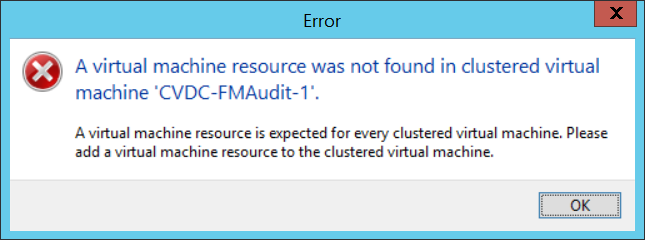
I'm wondering if someone didn't repurpose the original CVDC-RDS-1 as CVDC-FMAudit-1.... the VM CVDC-FMAudit-1 is still up and reachable though.
Name : Virtual Machine CVDC-RDS-1
State : Online
OwnerGroup : CVDC-FMAudit-1
ResourceType : Virtual Machine
but now, in the Failover Cluster Manager, the Information Column for the VM CVDC-FMAudit-1 says, "A virtual machine resource was not found in clustered virtual machine 'CVDC-FMAudit-1'." Clicking Information Details shows the attached.
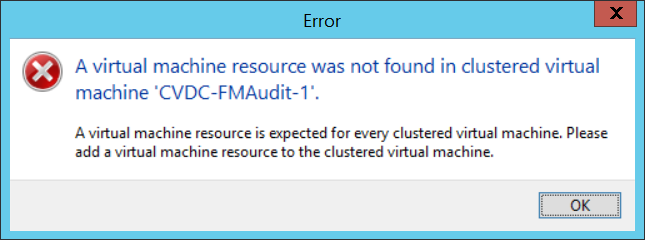
I'm wondering if someone didn't repurpose the original CVDC-RDS-1 as CVDC-FMAudit-1.... the VM CVDC-FMAudit-1 is still up and reachable though.
ASKER
the cmdlet
Add-ClusterVirtualMachineR
Seems to have fixed it, thanks for your help!
Add-ClusterVirtualMachineR
Seems to have fixed it, thanks for your help!
ASKER
Thank you so much!
Kewl. Glad to help point you in the right direction.
If yes, right click and EVICT.