How find out who paid from ?
ASKER CERTIFIED SOLUTION
membership
This solution is only available to members.
To access this solution, you must be a member of Experts Exchange.
My wild guess is that you have downloaded and installed Windows Live Essentials 2011 on October 16, 2016 and virtualapp didlogical credential is created after Windows Live Essentials 2011 has been installed.
ASKER
No windows essential installed , Jackie. Don't have it with upgrade to windows 10 pro from win7 pro all the time. This very possible relates to the networking thread querying many years with question in experts . There is no policy and feasible resolution for it yet. IT would involve to ISP, IANA, Microsoft , Intel, Anti-Spam and so many networking participants on the connectives and their corporation of between on the standing for the clients but not just for each own companies , inc afraid have to say so during these years experiences .
Please search also to
https://www.experts-exchange.com/members/BLEUOSIOU.html
Threads :
Regedit Register where from, why everyday need to clean them ?
Win 7 home Bios password cleared keep requesting ?
Please search also to
https://www.experts-exchange.com/members/BLEUOSIOU.html
Threads :
Regedit Register where from, why everyday need to clean them ?
Win 7 home Bios password cleared keep requesting ?
OK
DO you use any software below?
Windows Live Messenger, Windows Live Mail, Windows Live Sign-In Assisstant, Windows XP Mode and other Microsoft services.
Source: http://superuser.com/questions/234537/what-is-virtualapp-didlogical
DO you use any software below?
Windows Live Messenger, Windows Live Mail, Windows Live Sign-In Assisstant, Windows XP Mode and other Microsoft services.
Source: http://superuser.com/questions/234537/what-is-virtualapp-didlogical
ASKER
In general it is safe to delete it – however, it’s pretty useless to remove it IF you are using Windows Live or any other Microsoft services on a regular basis. I would therefore not recommend to delete it.
If you continue to use the Microsoft Windows Live products, you will always have this entry. The only solutions is to uninstall Windows Live products and look for alternatives, but since this is not a security problem there is absolutely no reason to do that.
Likes it is time to move the @Hotmail.com entirely to outlook program applying where , there is mere yearly transaction for junk mail block service from Microsoft .
I will rather not to remove the credential as I need to access to MS Volume Licensing portal which is essentially a MS Live service.
ASKER
Oh yes, that would always insist using personal credential at its manager and put eyes 24 hours 365 days o) ...
Thank you very much for the help .
Thank you very much for the help .
As long as two-steps authentication has been enabled for all your MS Live account, there should be no worry about your information online being accessed without your authorization.
ASKER
To logon the @Hotmail.com yes, verify two step well from when app introduced . To avoid the credential none tackled by , which often met the disparity of course not mine , other than input you own private windows credential associating with Live.msn... and no way to control its being modified maliciously once the networking as mine into the most complex one .
Please search also to
https://www.experts-exchange.com/members/BLEUOSIOU.html
Threads :
Regedit Register where from, why everyday need to clean them ?
Win 7 home Bios password cleared keep requesting ?
Please search also to
https://www.experts-exchange.com/members/BLEUOSIOU.html
Threads :
Regedit Register where from, why everyday need to clean them ?
Win 7 home Bios password cleared keep requesting ?
OK
If you have no further question, you can close this question now.
If you have no further question, you can close this question now.
ASKER
Under the next screenshot, these are via through engines to the destination where been , their username once confirmed from Microsoft, if they are not yours , you might remove them , otherwise suppose they are cookies yours frequently visiting and being over skipped your permitted by certifications or saving login info so on, you better keep them persistence of local computer , that no else some strangers slipped in or getting more than those solid places . Hope this help.
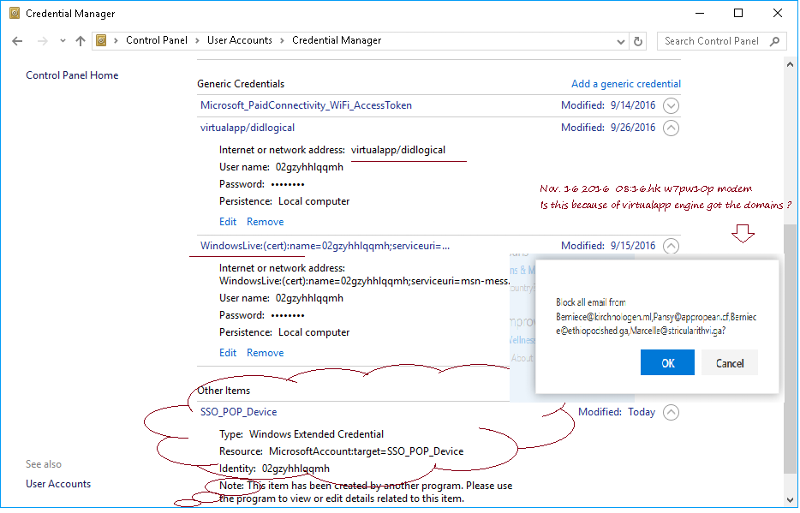
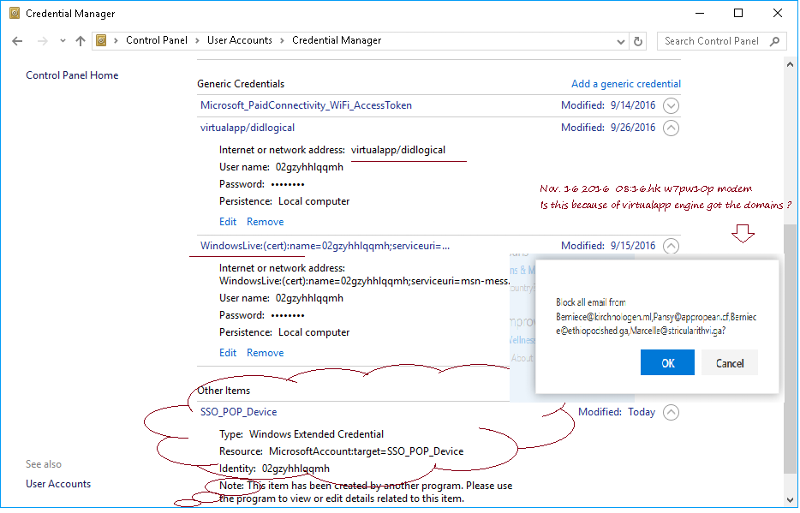
My screen in Credential Manager is different from yours.
Anyway, as long as you have got a updated antivirus / Internet security software installed in your computer, you should not worry about the issue you found in this question.
Normally, most people leaks their password when they use public WiFi / computers to access their online accounts.
Anyway, as long as you have got a updated antivirus / Internet security software installed in your computer, you should not worry about the issue you found in this question.
Normally, most people leaks their password when they use public WiFi / computers to access their online accounts.
ASKER
Unless necessary or have to , would keep many years clean networking experiences .
* Do not go WiFi
* Anti-Virus three of most popular ones
* Clean password of browsing after or auto
* System Update , well pc's often report wrongly , have to right down to support website
* Windows update from anti-virus or manually daily once computer turn on power
* Personal Router top ten in the world , firewall although isp not cooperated with it
* vpn built a week
* etc...,
I do get / catching the so many networking and errors ... ?!
* Do not go WiFi
* Anti-Virus three of most popular ones
* Clean password of browsing after or auto
* System Update , well pc's often report wrongly , have to right down to support website
* Windows update from anti-virus or manually daily once computer turn on power
* Personal Router top ten in the world , firewall although isp not cooperated with it
* vpn built a week
* etc...,
I do get / catching the so many networking and errors ... ?!
There are no 100% bullet-proof system on Earth. Just make sure that all of your important information has been properly backup and you should be fine.
There are no 100% bullet-proof system on Earth. Just make sure that all of your important information has been properly backup and you should be fine.
ASKER
The point is the ISP would not manually update their offering modem mac address synchronized with the root server of it. Because not accept to their routerring service which Account in high & low case , equal two accounts . There is imperfection vpn and firewall with and less monitor supportable . That the intruder gateway device wondering on a multiple networking(s) while, nowhere any can be found to trace this or do it properly as it by isp . Who if would do well, no need to postpone such long years time.
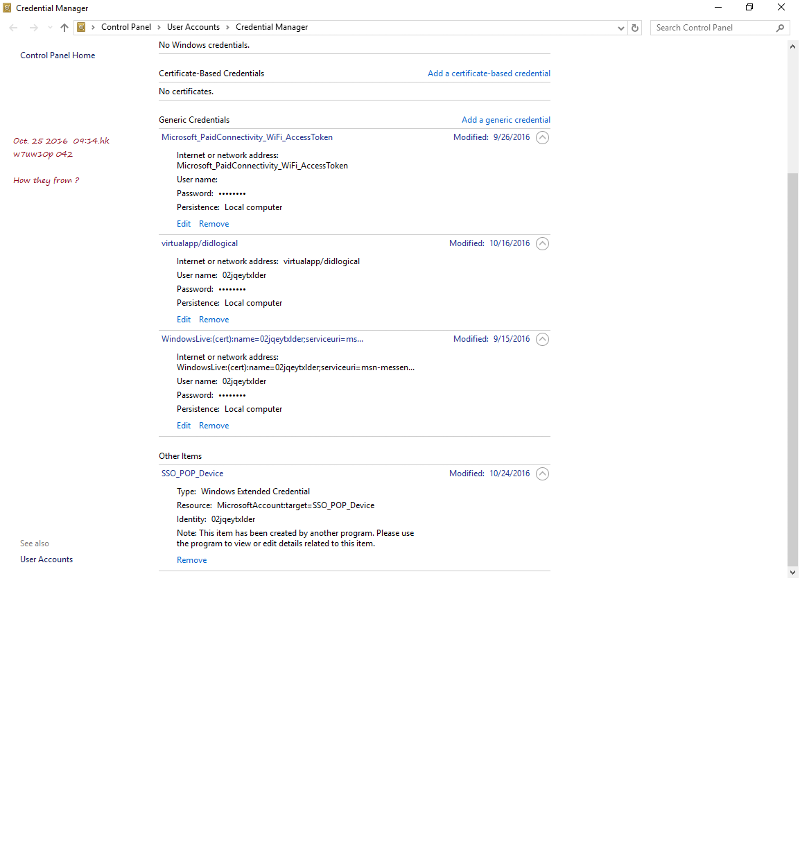
ASKER