How to make Toshiba satellite prompt Bios password when restart
Hi,
We have a Toshiba Satellite that when restarting, used to ask for a password prior entering into the Windows 10 operating system. Now it doesn't. Yet when shutdown/turn off and on again, it asks for the password. FYI: the password is set in the Bios.
How can we make the computer ask for a password when restarting?
Thanx in advance.
We have a Toshiba Satellite that when restarting, used to ask for a password prior entering into the Windows 10 operating system. Now it doesn't. Yet when shutdown/turn off and on again, it asks for the password. FYI: the password is set in the Bios.
How can we make the computer ask for a password when restarting?
Thanx in advance.
ASKER
Yes. As the question says 'FYI: the password is set in the Bios.'.
When we shut down, turns off and then we then turn on again, it asks for the password with no problem.
The problem is when restarting the computer, it doesn't ask for password, it restart right thru (when we say restart, we mean clicking the option in Windows of "Restart".
Note:
If it helps, we have Windows 10 Pro
When we shut down, turns off and then we then turn on again, it asks for the password with no problem.
The problem is when restarting the computer, it doesn't ask for password, it restart right thru (when we say restart, we mean clicking the option in Windows of "Restart".
Note:
If it helps, we have Windows 10 Pro
Most BIOS' have two passwords; one labeled user, the other administrator. Try setting both passwords rather than just one.
BTW, as far as I know, there is nothing you can do in Windows to change the behavior.
BTW, as far as I know, there is nothing you can do in Windows to change the behavior.
ASKER
Yes that's it! We remember before there was a password for "user label"; ok, we will check.
ASKER
If you set a password on the SSD/HDD, it will encrypt the entire drive and render it completely unusable if you lose that password or have a problem! (meaning buy a new HDD is the only way to fix it)
DO NOT SET A PASSWORD ON THE HDD.
Why is secure boot disabled?
DO NOT SET A PASSWORD ON THE HDD.
Why is secure boot disabled?
ASKER
Thanx!
Don't know why secure boot disabled. What is it for?
Don't know why secure boot disabled. What is it for?
Normally, it is enabled on most newer PC's; but, what it does is to prevent you from having the option to boot to non-UEFI media. For example, Windows 7 installation DVD's and most "repair" CD's are not UEFI enabled and you have to disable secure boot to have the PC boot to them. Genuine Microsoft installation discs will boot if they are Windows 8, 8.1, or 10.
ASKER
Thanx. Going back to question, in our entry ID: 41862108, what is missing in order for our computer to ask for the bios password when it get restarted?
There ought to be other options for the password; maybe under advanced?
ASKER
But isn't within "BIOS password" in the first pix?
what is missing in order for our computer to ask for the bios password when it get restarted?
You're missing the difference between running Windows and rebooting the computer.
The BIOS password only gets requested when the system restarts from cold, Windows doesn't shutdown the system unless you select "restart", the newer versions of Windows all involve some form of resume function which allows Windows back up again from a suspended state really quickly (compared to rebooting) and are designed not to need to power down the hardware and restart.
Some of it is up to the BIOS and how it handles a restart. Virtually every Dell I have set a BIOS password on will prompt for the password on restart; but, I haven't set one on a Windows 10 PC so it may have changed.
ASKER
When we say restart the computer, we mean clicking on the option in red circle at the pix below:

We have Windows 10 Pro Anniversary Update version 1607 (v10.0.14393 Build 14393).
When we choose "Restart" (the red circle above), based on our windows version, what is happening to our computer?
[is it restarting from cold or coming from a suspended state]

We have Windows 10 Pro Anniversary Update version 1607 (v10.0.14393 Build 14393).
When we choose "Restart" (the red circle above), based on our windows version, what is happening to our computer?
[is it restarting from cold or coming from a suspended state]
Its restarting; but, as I said, its up to the BIOS as to how that is handled. If there is no option in the BIOS for requiring the user password, you're stuck with fussing at Toshiba about it.
ASKER
The thing is that before we always entered the password; thus, most likely something in Bios setup or in Windows configuration (maybe).
restart can be different for different brands
i saw that some do a restart like a power on - that is from bios
while others do not show bios - and seem to start at windows directly
but that is only my observation
i saw that some do a restart like a power on - that is from bios
while others do not show bios - and seem to start at windows directly
but that is only my observation
ASKER
Understood. But where do we look in ours?
rayluvs,
The only setting you can change in Windows 10 which migt affect this would be to disable "fast startup" http://acer-in.custhelp.com/app/answers/detail/a_id/37059/~/windows-10%3A-enable-or-disable-fast-startup
If that does not get it, it is the BIOS causing the issue. Most of the BIOS' I have set passwords in also have options for when to prompt for the password in the form of user, administrator, or both and I suggested you check under advanced options to see if it was there. If it isn't, only Toshiba can help you (period).
Back in the dark ages (25 years ago), when dialup was the only option for internet, some PC's would not reinitialize the modem during a restart and the only fix was to completely shut the PC down and then turn it back on again.
The only setting you can change in Windows 10 which migt affect this would be to disable "fast startup" http://acer-in.custhelp.com/app/answers/detail/a_id/37059/~/windows-10%3A-enable-or-disable-fast-startup
If that does not get it, it is the BIOS causing the issue. Most of the BIOS' I have set passwords in also have options for when to prompt for the password in the form of user, administrator, or both and I suggested you check under advanced options to see if it was there. If it isn't, only Toshiba can help you (period).
Back in the dark ages (25 years ago), when dialup was the only option for internet, some PC's would not reinitialize the modem during a restart and the only fix was to completely shut the PC down and then turn it back on again.
ASKER
ASKER CERTIFIED SOLUTION
membership
This solution is only available to members.
To access this solution, you must be a member of Experts Exchange.
ASKER
ok
ASKER
Don't know if this was the actual fixing but for some strange reason it worked: 'setting the Boot Speed to normal instead of fast' (doesn't make sense).
No it doesn't make any logical sense; but, what that did was to change the routines run by the BIOS each time you restart.
ASKER
Crazy stuff!
Thanx!
Thanx!
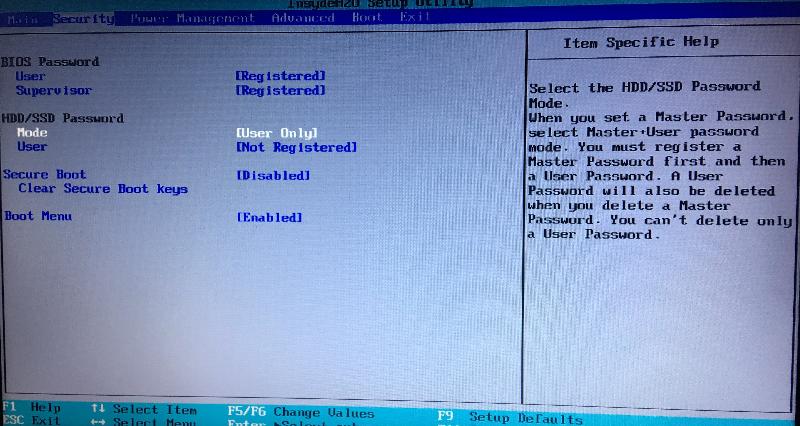
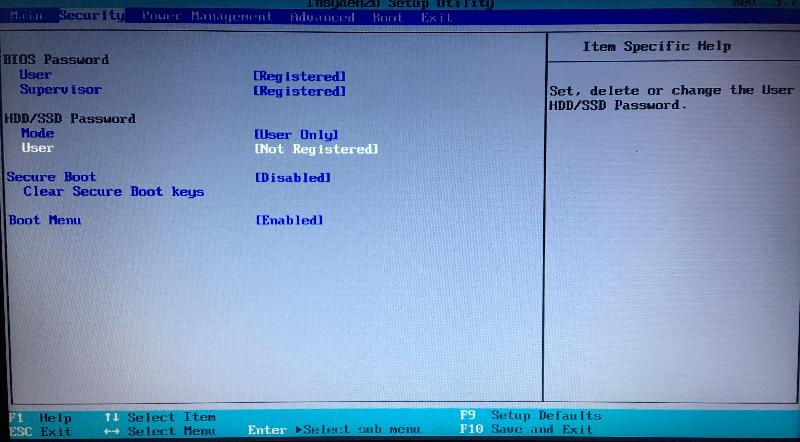
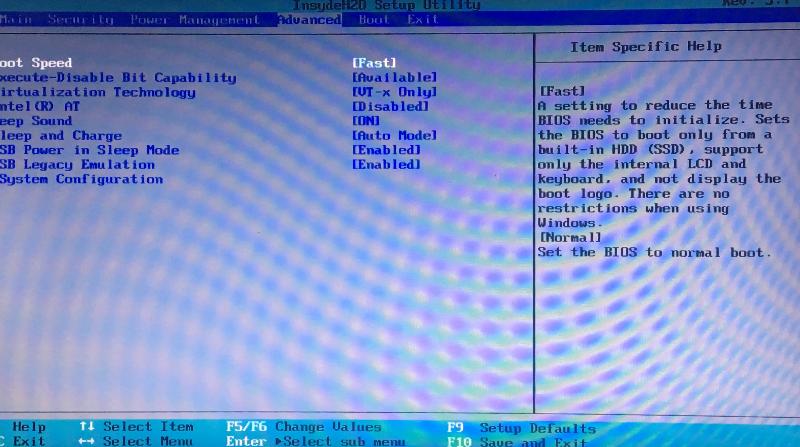
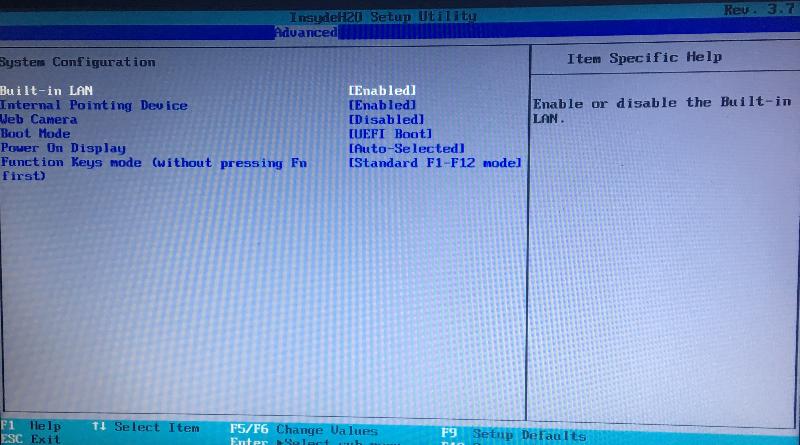
did you verify if the password was there? was it stored?