Word 2016 - Level 4 Heading Not Displaying Previous Heading Numbers
Word 2016/Win10:
Hey, Experts,
I have a nested numbered list that needs to appear as follows. e.g (redacted):
1. House Pets
1.1 Dogs
1.1.1 Little Dogs
1.1.1.1 Yorkies
1.1.1.2 Toy Poodles
etc.
For the first three levels, I got it to work. Here's Level 3, which should be (e.g) 1.1.1
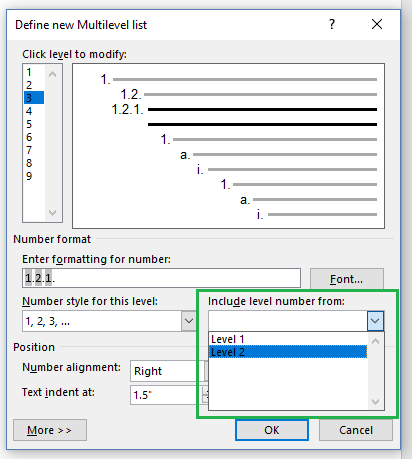
However, Level 4 displays incorrectly:
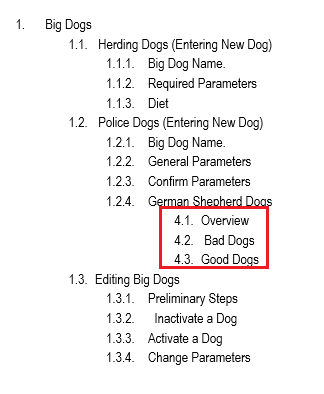
Here are the settings. The Enter Formatting for Number field does not contain the previous three levels. (There is also an issue with the first digit being 4, not 1. I think the reason is that originally, this chunk of the outline was top level 4 before I removed 1, 2, 3 for the purposes of this example.)
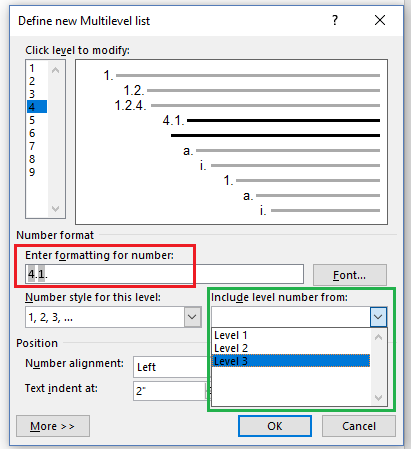
How can I fix this configuration to make Level 4 work correctly? I have attached the redacted Word doc. Thanks in advance for your help!
Steve
AT-Setup---Level-Four-Numbering-Iss.docx
Hey, Experts,
I have a nested numbered list that needs to appear as follows. e.g (redacted):
1. House Pets
1.1 Dogs
1.1.1 Little Dogs
1.1.1.1 Yorkies
1.1.1.2 Toy Poodles
etc.
For the first three levels, I got it to work. Here's Level 3, which should be (e.g) 1.1.1
However, Level 4 displays incorrectly:
Here are the settings. The Enter Formatting for Number field does not contain the previous three levels. (There is also an issue with the first digit being 4, not 1. I think the reason is that originally, this chunk of the outline was top level 4 before I removed 1, 2, 3 for the purposes of this example.)
How can I fix this configuration to make Level 4 work correctly? I have attached the redacted Word doc. Thanks in advance for your help!
Steve
AT-Setup---Level-Four-Numbering-Iss.docx
ASKER
DrTribos,
Still not working. So, maybe I'm doing something wrong. When I select the value for "Include Level Number From" for (e.g.) Level 3, do I choose 2 or 1?
Also, not sure what you mean by "clear the box called 'Enter Formatting'".
Thanks,
Steve
Still not working. So, maybe I'm doing something wrong. When I select the value for "Include Level Number From" for (e.g.) Level 3, do I choose 2 or 1?
Also, not sure what you mean by "clear the box called 'Enter Formatting'".
Thanks,
Steve
ASKER
Update:
Just for fun, I went back to my original doc. (OK, not maybe "just for fun", as I'm now actively working on this project. :) ).
When I highlighted the Level 4 segment and asked it to start at Level 2, it seemed to work. And, on the full outline, not on the segment I extracted for my sample attachment.
Logically, this behavior makes no sense at all; then again, it wouldn't be the first time some MS Word functionality was non-intuitive.... :)
@DrTribos - or anyone else - can you determine a reasonable explanation for the above?
Thanks,
Steve
Just for fun, I went back to my original doc. (OK, not maybe "just for fun", as I'm now actively working on this project. :) ).
When I highlighted the Level 4 segment and asked it to start at Level 2, it seemed to work. And, on the full outline, not on the segment I extracted for my sample attachment.
Logically, this behavior makes no sense at all; then again, it wouldn't be the first time some MS Word functionality was non-intuitive.... :)
@DrTribos - or anyone else - can you determine a reasonable explanation for the above?
Thanks,
Steve
Steve - The box that you put a big red square around. ... clear that and start over
Did you read the Shauna Kelly article?
ASKER
Clear the box on all four levels?
I bookmarked the article...winding down for the day and week...will look at it next week. Thanks.
I bookmarked the article...winding down for the day and week...will look at it next week. Thanks.
Just follow the instructions in the article. It is in depth and the numbering is complex
ASKER
OK, thank you.
MODS: Please hold off marking this question as abandoned if I don't respond in three days as I am starting a three-day weekend. Thank you.
MODS: Please hold off marking this question as abandoned if I don't respond in three days as I am starting a three-day weekend. Thank you.
Here's the link to the Shauna Kelly article.
It's quite complex, but you can normally work through it.
http://shaunakelly.com/word/numbering/outlinenumbering.html
It's quite complex, but you can normally work through it.
http://shaunakelly.com/word/numbering/outlinenumbering.html
ASKER CERTIFIED SOLUTION
membership
This solution is only available to members.
To access this solution, you must be a member of Experts Exchange.
ASKER
OK, looks like, at a quick glance, that this method is different from what I've been trying. Got pulled off onto another project but will return to this issue soon. Thanks.
ASKER
DrBritos - So, Shauna is saying to use Styles? I'd rather stay with using DEFINE NEW MULTI-LEVEL LIST. I almost had it working, so I'd rather not start from scratch...
Thanks,
Steve
Thanks,
Steve
SOLUTION
membership
This solution is only available to members.
To access this solution, you must be a member of Experts Exchange.
ASKER
Thanks, everyone. Full disclosure: I did not try the article referenced.
:) but you should 😉
Then working from 1 to 3 add each level... you should have 4 numbers in the box... it could look like:
1.1.1.1
Failing that google for Shauna Kelly outline numbering, the article for Word 2010 should still be applicable to your version of Word.