computer infected with malware please see screenshot
what do I use to get rid of it?
malware.png
malware.png
ASKER CERTIFIED SOLUTION
membership
This solution is only available to members.
To access this solution, you must be a member of Experts Exchange.
Unfortunately I'm not kidding you. See those shortcuts on your desktop that look like plain documents? They are probably links to files that are now encrypted and therefore not recognized by the operating system.
There's a very good chance that all of your text documents, pictures, music files, videos, Microsoft Office documents, etc... are encrypted now. Check your documents folder and see if they have different file extensions now. They probably do. :(
If you don't already have your PC set to show file name extensions you should do that now. Open a file explorer window and click the "View" tab. Check the boxes I highlighted in the screenshot.
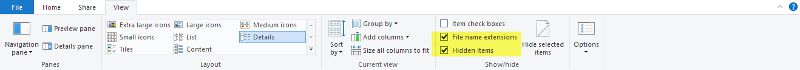 Knowing what the file extension is can help identify the variant of ransomware you are dealing with and may help direct you to a solution.
Knowing what the file extension is can help identify the variant of ransomware you are dealing with and may help direct you to a solution.
This online tool can also possibly help: https://id-ransomware.malwarehunterteam.com/
There's a very good chance that all of your text documents, pictures, music files, videos, Microsoft Office documents, etc... are encrypted now. Check your documents folder and see if they have different file extensions now. They probably do. :(
If you don't already have your PC set to show file name extensions you should do that now. Open a file explorer window and click the "View" tab. Check the boxes I highlighted in the screenshot.
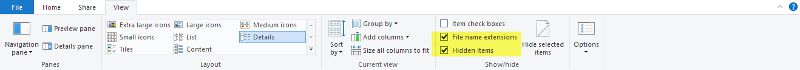 Knowing what the file extension is can help identify the variant of ransomware you are dealing with and may help direct you to a solution.
Knowing what the file extension is can help identify the variant of ransomware you are dealing with and may help direct you to a solution.This online tool can also possibly help: https://id-ransomware.malwarehunterteam.com/
Most ransomware is typically programmed to automatically remove itself after the encrypting is done since they are no longer needed. Only one thing that's a guaranteed fix - good backups.
http://answers.microsoft.com/en-us/protect/forum/protect_other-protect_scanning/how-crypto-ransomware-spreads-is-it/50b629d8-060c-4004-a1e9-d99571062773?page=1
http://answers.microsoft.com/en-us/protect/forum/protect_other-protect_scanning/how-crypto-ransomware-spreads-is-it/50b629d8-060c-4004-a1e9-d99571062773?page=1
@frankbustos
Russ Suter is not kidding you and I second him.
Russ Suter is not kidding you and I second him.
ASKER
Ok got it thanks
ASKER