SSL certificates and https
Hello. I have installed an ssl certificate in my website, everything seems fine from my cPanel, but whenever I go to my website (antonality.com), neither the lock icon or https:// don't appear in the address bar. This is in either Chrome or Safari. What do I do to make it appear?
Thanks!
Thanks!
When I try to open your website in Chrome I get a message that looks like this:
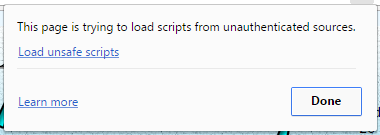 This makes me think there are external script references that are not secure. Looking at your page source I do see script references to outside websites (Google and YouTube) which are not secure. These references might be causing your issue.
This makes me think there are external script references that are not secure. Looking at your page source I do see script references to outside websites (Google and YouTube) which are not secure. These references might be causing your issue.
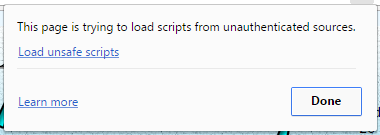 This makes me think there are external script references that are not secure. Looking at your page source I do see script references to outside websites (Google and YouTube) which are not secure. These references might be causing your issue.
This makes me think there are external script references that are not secure. Looking at your page source I do see script references to outside websites (Google and YouTube) which are not secure. These references might be causing your issue.
I'm assuming you are using Apache. You have to tell it to redirect to https
You can do this with an .htaccess file or (I think) modifying your cpanel Apache configuration.
I visited https://antonality.com in firefox, chrome and opera and it worked fine for me but I had to manually enter the s in https
You can do this with an .htaccess file or (I think) modifying your cpanel Apache configuration.
I visited https://antonality.com in firefox, chrome and opera and it worked fine for me but I had to manually enter the s in https
ASKER
Hi Russ, what do I do about this? I'm a newbie.
ASKER
Hi Jason, please guide me on what to do to my cPanel configuration.
If you're securing your website with an SSL certificate you have to remove all references to external sites that are not secure. Basically, you can't use Google Analytics or YouTube unless those connections are also HTTPS.
ASKER CERTIFIED SOLUTION
membership
This solution is only available to members.
To access this solution, you must be a member of Experts Exchange.
Yeah, forgetting to configure redirect is usually the problem. Glad to see you solved it.
ASKER
I found out the solution myself.