Popup window in I.E.
If you go to this URL -- http://wallstreet-forecaster.com/demo-3/ -- using I.E., you are blocked from seeing the page by a popup that asks if the page is safe. I have not seen this before. Do you know why it pops up and how to change the page so it stops popping up.
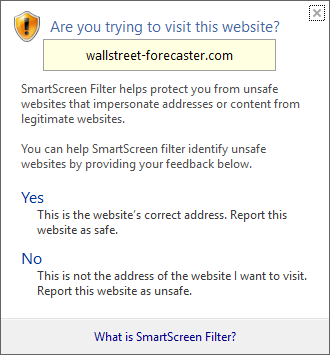
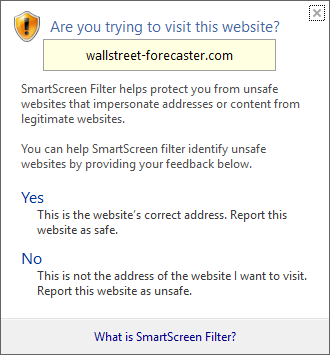
SmartScreen Filter is a feature in Internet Explorer that helps detect phishing websites. SmartScreen Filter can also help protect you from installing malicious software or malware, which are programs that demonstrate illegal, viral, fraudulent, or malicious behavior.
Before opening the page, IE goes to Microsoft and asks about it. If Microsoft thinks the page is shady or suspicious, this message appears.
This has effects other than the obvious one.
First, whenever IE contacts Microsoft about a web page you want to view, Microsoft can potentially record every page you visit and when.
Second, it doubles the overhead of opening a web page; IE has to go to Microsoft first to see if Microsoft approves of the page.
The feature may or may not be worth the price to your privacy, depending on whether you trust Microsoft and the government. SSF can be disabled, if you wish.
In my own opinion, I'd use Firefox instead.
ASKER
Thanks for all the responses. The problem is not MY SmartScreen Filter. I built a web page for a client. They are concerned people will not visit the site due to the SmartScreen Filter. I assume--correct me if I am wrong--there is something in that page that is activating SmartScreen Filter. I cannot understand how this can be. It is a simple page I built from a free responsive web template. Can anyone suggest what might be triggering SmartScreen Filter?
ASKER CERTIFIED SOLUTION
membership
This solution is only available to members.
To access this solution, you must be a member of Experts Exchange.
SOLUTION
membership
This solution is only available to members.
To access this solution, you must be a member of Experts Exchange.
SOLUTION
membership
This solution is only available to members.
To access this solution, you must be a member of Experts Exchange.
ASKER
I had to contact Microsoft and prove I was the owner of the site. They removed the pop up, but would not tell me what was causing it. Thank you all!
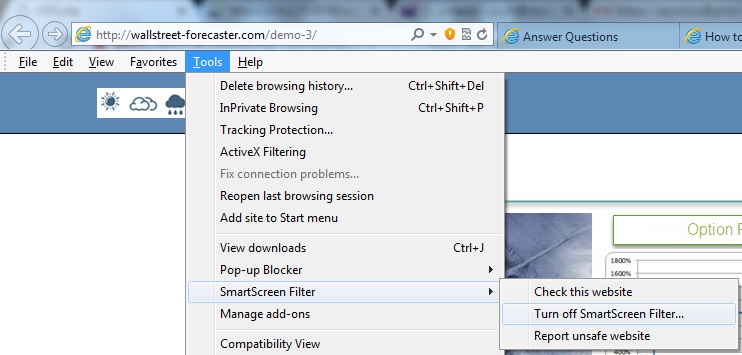
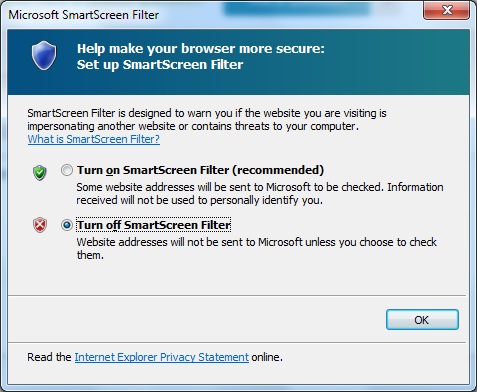
Go to this page and find out how to enable/disable SmartScreen Filter