peea
asked on
Access 2013 has NO Stepped Layout for reporting
Hi Access Folks
I am using Access 2013 and running the Report Wizard against a query I made. per the requirement, the report layout should be "Stepped", but for some reasons I just can't see the option on my wizard's screen. The only options are "columnar", "tabular" and "justified".
I initially thought the reason was that the database was created with Access 2010 then moved 2013, but after I created a new database directly with 2013 and problem is still there. So I have no idea where to find the "stepped" layout. Please help!
FYI
thanks,
P
I am using Access 2013 and running the Report Wizard against a query I made. per the requirement, the report layout should be "Stepped", but for some reasons I just can't see the option on my wizard's screen. The only options are "columnar", "tabular" and "justified".
I initially thought the reason was that the database was created with Access 2010 then moved 2013, but after I created a new database directly with 2013 and problem is still there. So I have no idea where to find the "stepped" layout. Please help!
FYI
thanks,
P
Did you add Grouping level in the wizard process?
ASKER
Thanks for your quick response.
No, there is no any grouping level at all.
FYI: my wizard screen looks like below, but I notice other people's wizard looks like this.
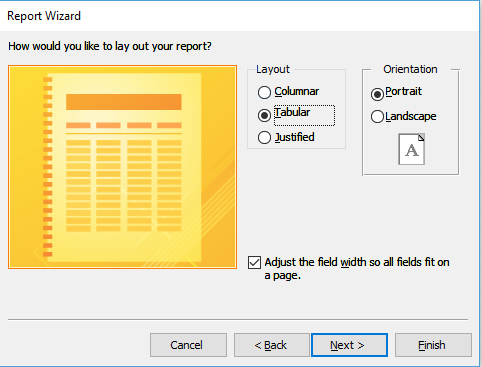
I have no idea about what caused the problem. :(
No, there is no any grouping level at all.
FYI: my wizard screen looks like below, but I notice other people's wizard looks like this.
I have no idea about what caused the problem. :(
ASKER
FYI - My wizard screens are the same like those at below link, just EXCEPT the layout page!
http://www.gcflearnfree.org/access2013/advanced-report-options/1/
http://www.gcflearnfree.org/access2013/advanced-report-options/1/
ASKER CERTIFIED SOLUTION
membership
This solution is only available to members.
To access this solution, you must be a member of Experts Exchange.
look for Step 3 in the page you posted above
ASKER
True! Thanks heaps for that!