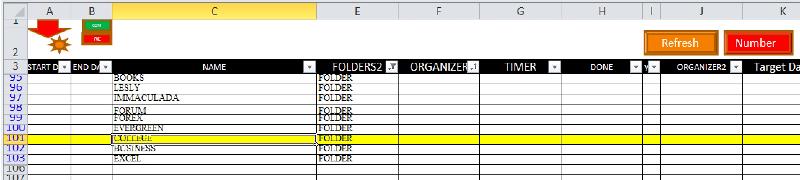Omar Hernandez
asked on
When double click and moving to a new page have it automatically reset so that it won't display value.
Good Morning Expert Exchange community, helpers and users.
---Want to see if someone can help me get this function that when i am in the main page and click on any Main Task for exp (COLLEGE)
Have it automatically refresh, so that when moving to the (COLLEGE) page i don't see "VALUE" on the "J" column
---What i want to see on the "J" column is that when double click have it REFRESH the "J" column automatically.
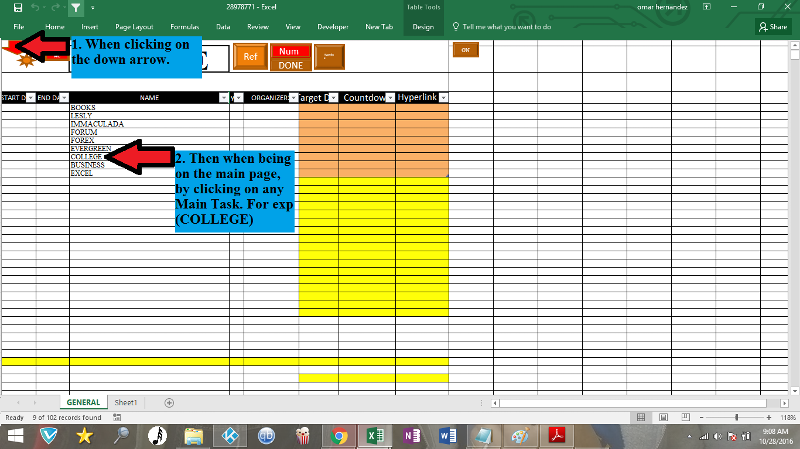
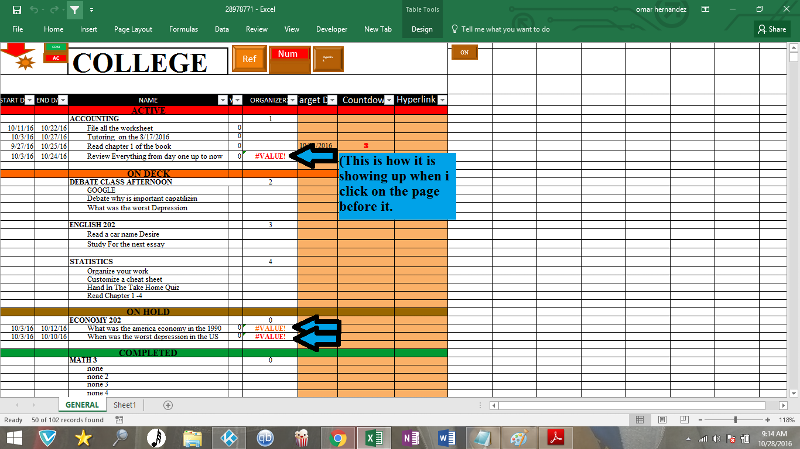
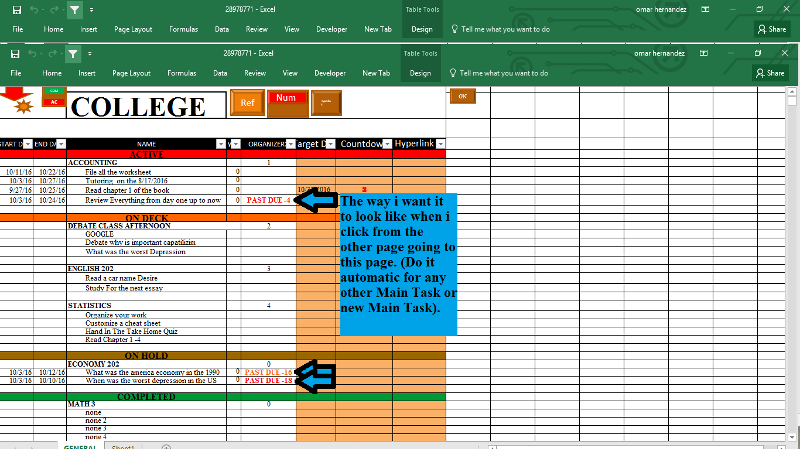 After-when-clicking-on-Main-Task-hav.png
After-when-clicking-on-Main-Task-hav.png
28978771.xlsm
---Want to see if someone can help me get this function that when i am in the main page and click on any Main Task for exp (COLLEGE)
Have it automatically refresh, so that when moving to the (COLLEGE) page i don't see "VALUE" on the "J" column
---What i want to see on the "J" column is that when double click have it REFRESH the "J" column automatically.
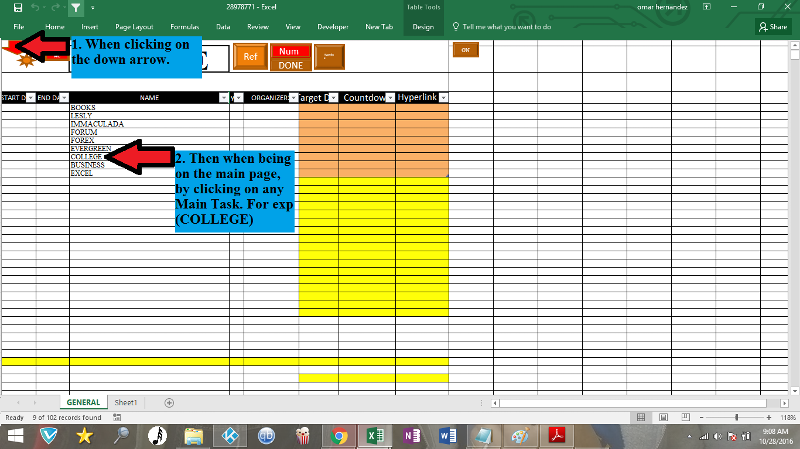
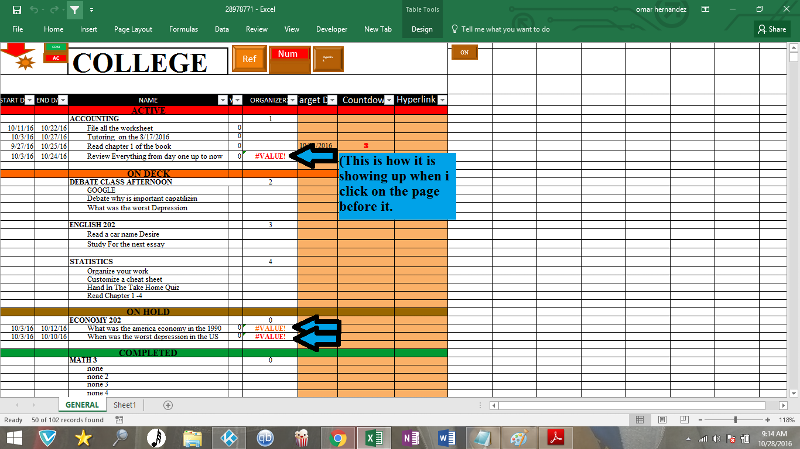
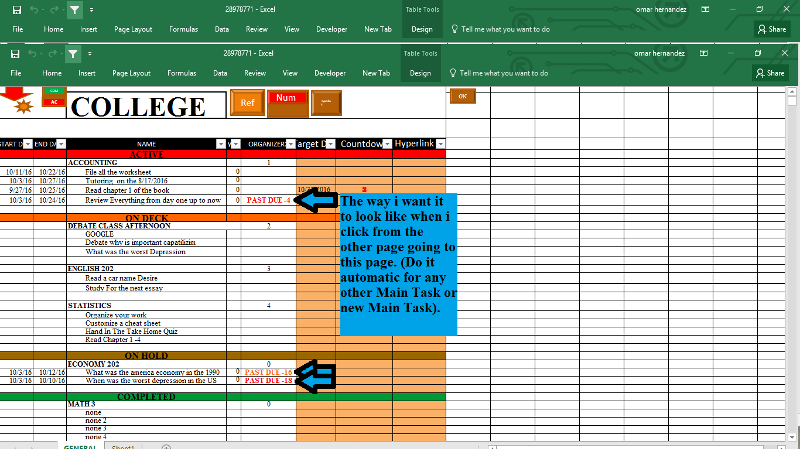 After-when-clicking-on-Main-Task-hav.png
After-when-clicking-on-Main-Task-hav.png28978771.xlsm
No matter what row I select, when I click on the red arrow I always get this.
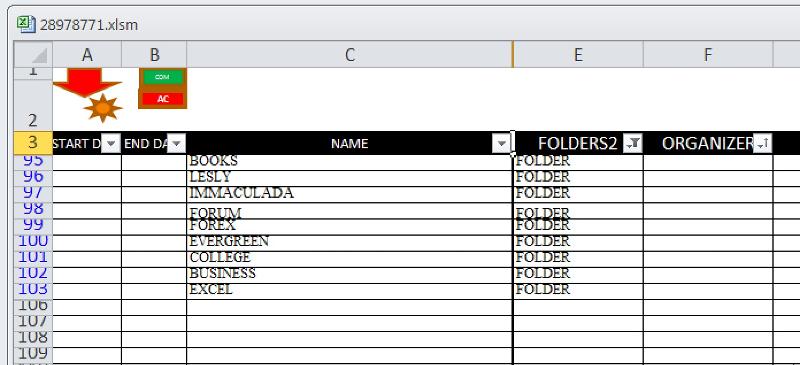 And nothing unusual happens if I click on a row when it's in that state.
And nothing unusual happens if I click on a row when it's in that state.
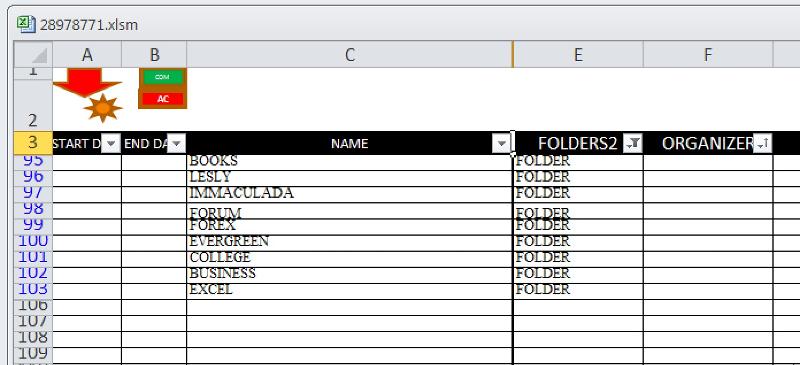 And nothing unusual happens if I click on a row when it's in that state.
And nothing unusual happens if I click on a row when it's in that state.
ASKER
after you click the down arrow
click then on college
click then on college
BTW, I've asked this before, but when the sheet is collapsed as above, how do you get back to showing all the rows?
ASKER
I meant to say, Double click on the cell that say "COLLEGE" (Double Click)
ASKER
In response to,
BTW, I've asked this before, but when the sheet is collapsed as above, how do you get back to showing all the rows?
i have it to be the object that looks likes the sun next to the down arrow, the file that you have is not updated, but i recorded macro call all
--on row 4, i click on cell with table, (shift,ctrl and L double time) and assign it to the object that looks like the sun.
BTW, I've asked this before, but when the sheet is collapsed as above, how do you get back to showing all the rows?
i have it to be the object that looks likes the sun next to the down arrow, the file that you have is not updated, but i recorded macro call all
--on row 4, i click on cell with table, (shift,ctrl and L double time) and assign it to the object that looks like the sun.
ASKER CERTIFIED SOLUTION
membership
This solution is only available to members.
To access this solution, you must be a member of Experts Exchange.
ASKER
Hey Marty when i make the changes, it works but it always brings me to the bottom of the sheet.
---May you let me know what to do so that when it finish doing what it should to always end up on the top of the page.
---May you let me know what to do so that when it finish doing what it should to always end up on the top of the page.
Add this right after line 21.
ActiveWindow.ScrollRow = 1
ActiveWindow.ScrollRow = 1
ASKER
Thanks Marty, this new feature works great, love it...
Currently if you click a row below the table like row 110, it turns yellow. I assume that that's OK, but if you then select any other row, range K:N for row 110 remains yellow. To fix that go to the Worksheet_SelectionChange event and change this
Range("a1:J" & "5000").Interior.ColorInde
to
Range("a1:" & strLastCol & "5000").Interior.ColorInde
Range("a1:J" & "5000").Interior.ColorInde
to
Range("a1:" & strLastCol & "5000").Interior.ColorInde
ASKER
Thanks for your additional input, fix and better... thanks again Marty