PSTOOLS Office Activation Not Working
I have a PSEXEC command that I am runningto activate Microsoft Office 2013 which has a MAK license. It appears to run fine but the Office suite for the end users is not activating.
Is there something wrong with my syntax?
Is there something wrong with my syntax?
psexec @c:\list.txt -d -n 5 -u domain\user -p password cmd /c "c:\program files (x86)\microsoft office\office15\cscript ospp.vbs /act"ASKER
Here is what I get from manual run on a single computer
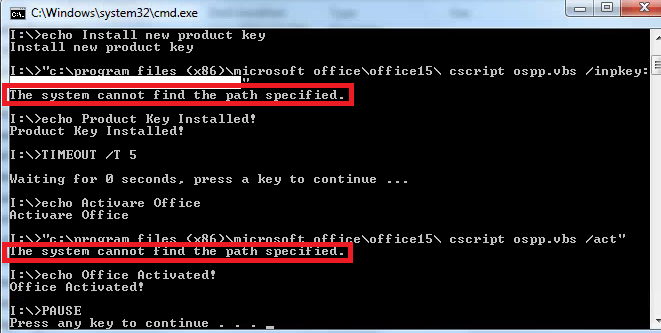
Even though the cmd starts in the I:\ path, it doesn't seem to find the C:\ path.
I think I know what it is. The end user doesn't have access to the C drive, so the command can't locate anything in C:\.
That is why the command won't work properly when run from PSESXEC?
Is there a way to get the batch file to run cmd as admin?
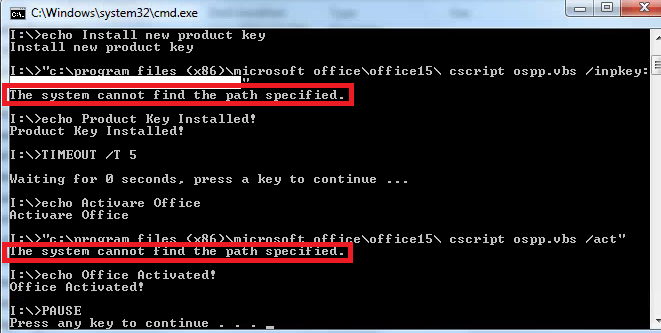
Even though the cmd starts in the I:\ path, it doesn't seem to find the C:\ path.
I think I know what it is. The end user doesn't have access to the C drive, so the command can't locate anything in C:\.
That is why the command won't work properly when run from PSESXEC?
Is there a way to get the batch file to run cmd as admin?
Your image differs from your first post code, i.e. "c:\program files (x86)\microsoft office\office15\cscript ospp.vbs /act"
Per your first post, cscript is assumed to reside in "c:\program files (x86)\microsoft office\office15"
cscript.exe normally resides in C:\Windows\System32 and does not need to be placed in another folder. Try:
Per your first post, cscript is assumed to reside in "c:\program files (x86)\microsoft office\office15"
cscript.exe normally resides in C:\Windows\System32 and does not need to be placed in another folder. Try:
psexec @c:\list.txt -d -n 5 -u domain\adminuser -p password cmd /c "cscript ospp.vbs /act"ASKER
If I run it from system32 folder, cscript won't know how to find the ospp.vbs.
ASKER
What do you think about this?
http://serverfault.com/questions/148938/office-2010-silent-activation-after-unattended-installation
http://serverfault.com/questions/148938/office-2010-silent-activation-after-unattended-installation
In OCT I set it to run c:\windows\system32\cscript C:\"Program Files (x86)\Microsoft Office\Office14\OSPP.VBS" /act
Fixed:
c:\windows\system32\cscript "c:\program files (x86)\microsoft office\office15\OSPP.VBS" /actASKER
OK, so I've got this:
and
Running it now on a select few machines.
psexec @c:\list2.txt -d -n 5 -u domain\username -p password cmd /c c:\windows\system32\cscript "c:\program files (x86)\microsoft office\office15\OSPP.VBS" /inpkey:12345-12345-12345-12345-12345and
psexec @c:\list2.txt -d -n 5 -u domain\usernme -p password cmd /c c:\windows\system32\cscript "c:\program files (x86)\microsoft office\office15\OSPP.VBS" /actRunning it now on a select few machines.
ASKER
Didnt work. This is what I got:

So it looks like while the cscript is loading, part of the c:\ runs and then finishes program files, etc. afterwards.
What about adding a timeout?

So it looks like while the cscript is loading, part of the c:\ runs and then finishes program files, etc. afterwards.
What about adding a timeout?
psexec @c:\list2.txt -d -n 5 -u domain\username -p password cmd /c c:\windows\system32\cscript
<enter a TIMEOUT /T1 here?>
"c:\program files (x86)\microsoft office\office15\OSPP.VBS" /actASKER CERTIFIED SOLUTION
membership
This solution is only available to members.
To access this solution, you must be a member of Experts Exchange.
ASKER
That did it! Thanks a bunch for your help! You seriously got me out of a pickle!!
I was glad to help, Paul. I know how that feels. 8-)
Thanks for quick responses.
Have a good one.
Thanks for quick responses.
Have a good one.
How can you confirm? A log created?
If you run it manually on a client, does it work?