Insert Table - keep date format for header row
ASKER
Hi Roy,
Thank you for the response. The dates along the header are hard coded (not formulas). What excel does is change the date to text. It is because the date row is the header row. It seems as though it does change the format to me. Let me know what you think.
Thank you for the response. The dates along the header are hard coded (not formulas). What excel does is change the date to text. It is because the date row is the header row. It seems as though it does change the format to me. Let me know what you think.
If you mean that the dates are typed in then I can't see why they would change. When I create a Table with dates in header row the format remains unchnaged. Can you attach an example with the problem
ASKER CERTIFIED SOLUTION
membership
This solution is only available to members.
To access this solution, you must be a member of Experts Exchange.
ASKER
Ok. Thank you very much for the response.
What were you actually doing with the headers?
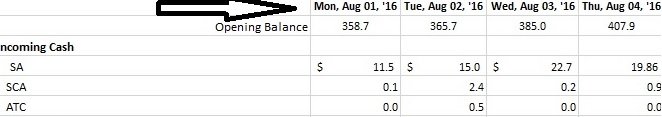
What I do in this case is add the dates(formulas) two rows above and hide the header row of the Table