VMWare 6.0 Trial not finding Logical drives on MSA70 via P800
I have recently acquired a MSA70 DAS with 25 drives.
I have attached it to an existing HP DL380 and successfully configured two logical drives on the DAS.
However, when I attempt to add the storage in vSphere -> configuration -> Storage Adapters and select the P800, there are no Logical Disks showing. Is there something I am missing?
I can see the previously configured logical disks attached to the on-board P400 fine.
I have attached it to an existing HP DL380 and successfully configured two logical drives on the DAS.
However, when I attempt to add the storage in vSphere -> configuration -> Storage Adapters and select the P800, there are no Logical Disks showing. Is there something I am missing?
I can see the previously configured logical disks attached to the on-board P400 fine.
ASKER
Using the download from VMware.
Are you talking about the drivers for the P800 Smart Array? How do I install the drivers from the disk in VMware?
Are you talking about the drivers for the P800 Smart Array? How do I install the drivers from the disk in VMware?
Check the storage controller driver, can you observe the storage controller, under Storage Adapters ?
Okay, so did you configure the DAS, so that the LUN/virtual disks created were presented to the controller.
That's odd because the driver for the P800 is the same as for the P400, it has the same RAID chip but the P800 also has an onboard SAS expander to give you the extra ports. I'd be tempted to remove the P400 and move the internal cables to the P800 and verify that you see the internal logical disks still. You can use internal and external connectors at the same time not like some old SCSI cards where you couldn't use both, you can even mix internal and external disks in the same array.
ASKER
Not that easy. Looks like I'd almost have to partially disassemble the side of the server to reroute cables. This is a new (I know that does not necessarily mean good) P800.
If there were a problem with the P800, would I be able to configure the logical disks?
Any other ideas?
IS there possibly a setting in the BIOS that I can check?
If there were a problem with the P800, would I be able to configure the logical disks?
Any other ideas?
IS there possibly a setting in the BIOS that I can check?
Only DL380 that came with P400 is the G5 and it's pretty simple to lift the cardcage out and rerouter the cables, it's on page 73 0f the maintenance and service manual. (page 62 shows how to lift the cardcage out but you must have done that to put the P800 in there in the first place)
http://h20565.www2.hpe.com/hpsc/doc/public/display?sp4ts.oid=1121516&docLocale=en_US&docId=emr_na-c00710359
Presumably you've tried rescan under VMware.
http://h20565.www2.hpe.com/hpsc/doc/public/display?sp4ts.oid=1121516&docLocale=en_US&docId=emr_na-c00710359
Presumably you've tried rescan under VMware.
ASKER
All my other servers are DL380's, but I forgot that this one is a DL580.
Yes. I tried rescan several times.
Yes. I tried rescan several times.
Much harder on a DL580 G5, I think you would even have to move the drive cage to the other position for the wires to be long enough. You could always do the same experiment by taking all the disks out of the MSA and putting the server disks in it but there's inherent risk of data loss there if you shuffle them.
ASKER
Are you thinking there might be a problem with one of the disks? Should I shuffle the disks in the MSA and rebuild the logical disks? The MSA Disks are blank and frankly the world would not end if there was data loss the server disks.
Ok.. I went ahead and move the disks. I did not get what I expected.
I am getting an error "The ESXi host does not have persistent storage"
The Server booted in to ESXi fine. The P800 still shows nothing, but the P400 shows only one disk now. Not sure how the P400 shows anything considering there are no disks in the server and only 8 disks in the MSA. Two are OS disks and 6 are storage disks for the VMs.
Ok.. I went ahead and move the disks. I did not get what I expected.
I am getting an error "The ESXi host does not have persistent storage"
The Server booted in to ESXi fine. The P800 still shows nothing, but the P400 shows only one disk now. Not sure how the P400 shows anything considering there are no disks in the server and only 8 disks in the MSA. Two are OS disks and 6 are storage disks for the VMs.
That doesnt make any sense VMware showing the disks to be on the P400 when they're really on the P400. Has to be a VMware problem rather than hardware, maybe it doesn't know the difference between the two cards as they have the same chip on them. Maybe Andrew has some idea of what's wrong.
ASKER
I didn't think so either.
I can only think it is seen because it's the boot disk. The other logical disk is not showing up in VMware on either controller. I do have a message about updating the firmware during the BIOS Test where it shows the P800 and P400 setup. It only shows up on the selected Boot controller.
I can only think it is seen because it's the boot disk. The other logical disk is not showing up in VMware on either controller. I do have a message about updating the firmware during the BIOS Test where it shows the P800 and P400 setup. It only shows up on the selected Boot controller.
Drive firmware upgrade warning won't cause your problem, drive firmwares fix things like incorrect SMART errors and drives going offline when they shouldn't. As it's on a 146GB disk it's probably the boot disk rather than the data one anyway.
I'd be tempted to burn a VMware USB stick and see what that sees but on such an old machine USB boot may be a problem.
I'd be tempted to burn a VMware USB stick and see what that sees but on such an old machine USB boot may be a problem.
I would be tempted, to upgrade firmware, and use the latest version of ESXi. (OEM version from HPE)
ASKER
Any links to the instruction on doing a USB boot disk right?
ASKER
I searched for the firmware and the only links I found required an active warranty on the server.
Any ideas where to look beside HPE.com?
Any ideas where to look beside HPE.com?
HPE.com, you need to have an Active Warranty now.
You mean installing to USB ?
Here is the VMware KB on installing 4.1 on USB/SD:
http://kb.vmware.com/kb/1020655
Here is the VMware KB on installing 5.x on USB/SD:
http://kb.vmware.com/kb/2004784
It's quite simple, insert USB flash drive, BOOT ESXi ISO installer, and select the USB as the place you want to install ESXi.
You mean installing to USB ?
Here is the VMware KB on installing 4.1 on USB/SD:
http://kb.vmware.com/kb/1020655
Here is the VMware KB on installing 5.x on USB/SD:
http://kb.vmware.com/kb/2004784
It's quite simple, insert USB flash drive, BOOT ESXi ISO installer, and select the USB as the place you want to install ESXi.
SOLUTION
membership
This solution is only available to members.
To access this solution, you must be a member of Experts Exchange.
ASKER
Firmware updated. Still no-go.
I'll make a USB boot now.
I'll make a USB boot now.
ASKER
Well, although indirectly, the USB Boot did help. I still could not see the drives after installing ESXi to the USB, but I decided to try install 5.5 and they show up just fine with 5.5.
I had ESXi 6.0 installed and evidently there is a compatability problem with the MSA 70 and ESXi 6.0
I had ESXi 6.0 installed and evidently there is a compatability problem with the MSA 70 and ESXi 6.0
ASKER CERTIFIED SOLUTION
membership
This solution is only available to members.
To access this solution, you must be a member of Experts Exchange.
ASKER
So you rebooted the install, and it's not missing ?
did you see the arrays in ESXi 5.5 (when booted?)
did you see the arrays in ESXi 5.5 (when booted?)
ASKER
After installing the 5.5 again or rather "upgrading 6.0 to 5.5" it was still not showing the drives. Then I realized it was still running 6.0. I had to destroy the logical drive so it would actually install 5.5. After successfully installing I'm now able to see the drives and use them.
It appears the problem is with VMware 6.0 being unable to cope with two Smart Array controllers, see https://communities.vmware.com/thread/506876?start=0&tstart=0
If you can verify that with the P400 disabled you can see or create datastores on the P800/MSA70 then you may have to mess about with recabling it or just use the external cage and abandon the internal drive slots.
If you can verify that with the P400 disabled you can see or create datastores on the P800/MSA70 then you may have to mess about with recabling it or just use the external cage and abandon the internal drive slots.
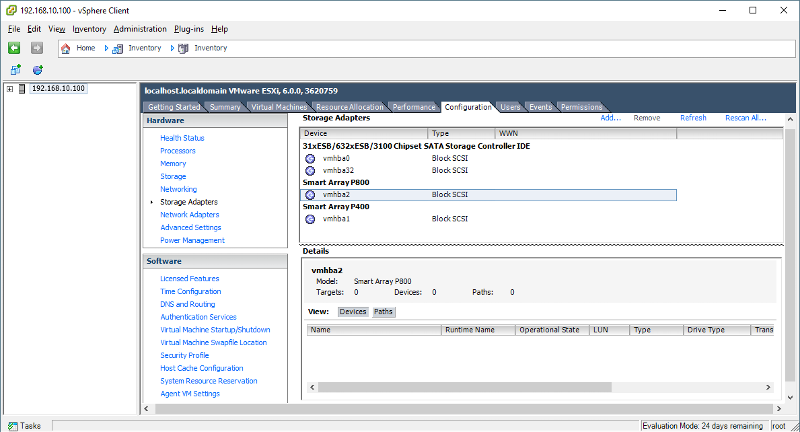
Are you using the OEM ESXi version from HPE, rather than the download from VMware.