How to disable this prompt, Windows 7 and IE 11.0?
ASKER CERTIFIED SOLUTION
membership
This solution is only available to members.
To access this solution, you must be a member of Experts Exchange.
Installing a certificate only helps if it isn't trusted. In this case, it's totally the wrong name (you go to https://abc.com, while the certificate is meant for xyz.com,) and installing the certificate won't help you a bit.
If xyz.com will show you the same website, that's the solution then (probably not, probably a bigger shared server with many hosts). If not, you have no solution (other than ask the site admin to solve it).
Obviously there's the IE optoin to disable these checks (called "Warn about certificate address mismatch"), but disabliing this will disable it for all websites, phishing sites. Happy banking! Don't cry when all your funds are depleted.
If xyz.com will show you the same website, that's the solution then (probably not, probably a bigger shared server with many hosts). If not, you have no solution (other than ask the site admin to solve it).
Obviously there's the IE optoin to disable these checks (called "Warn about certificate address mismatch"), but disabliing this will disable it for all websites, phishing sites. Happy banking! Don't cry when all your funds are depleted.
Check the system also has the root certs installed.
SOLUTION
membership
This solution is only available to members.
To access this solution, you must be a member of Experts Exchange.
ASKER
The top link posted by Scott looks like something we may not want to pursue. We may be able to access the website using another browser. And it is a website we only visit maybe once a week.
Why can't we get the certificate to be accepted without having to disable all?
An exception.
I went to the site earlier and no problems. Then just now it popped up. I clicked on view certificate and in there was nothing to install. I could not click "ok" either to get out of it. I could only close each browser by going to the websites bottom left tool bar and right click and close. All closed except the site in question.
I was able to get temporary website use by clicking "yes" many time, at least 8-10.
Here is a new look:
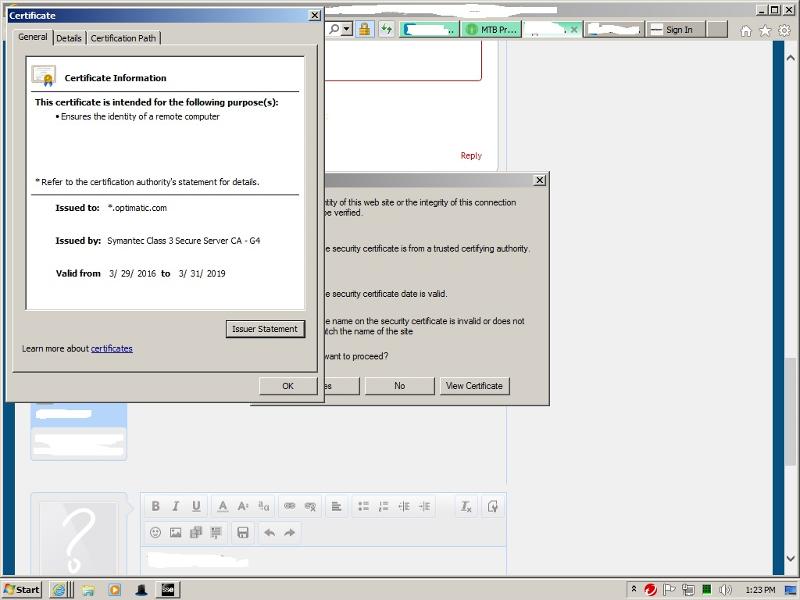
Why can't we get the certificate to be accepted without having to disable all?
An exception.
I went to the site earlier and no problems. Then just now it popped up. I clicked on view certificate and in there was nothing to install. I could not click "ok" either to get out of it. I could only close each browser by going to the websites bottom left tool bar and right click and close. All closed except the site in question.
I was able to get temporary website use by clicking "yes" many time, at least 8-10.
Here is a new look:
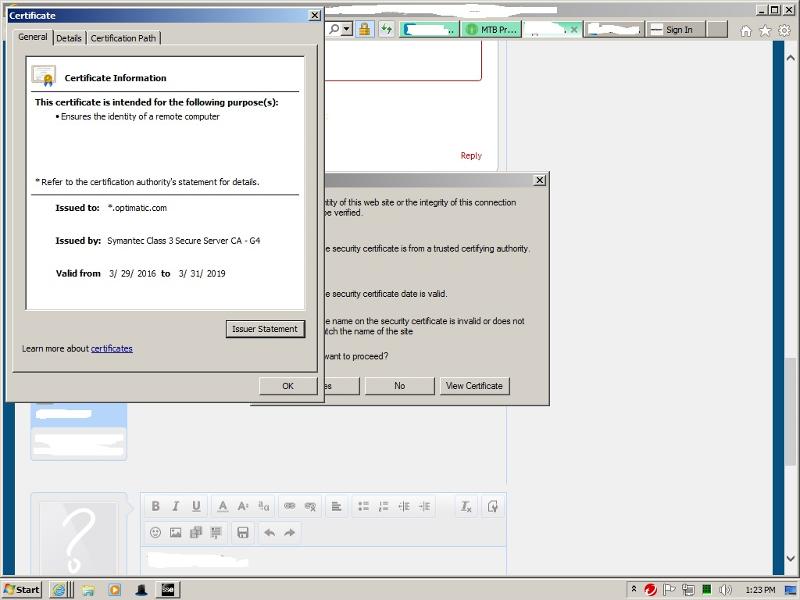
Can you maybe provide some more info please.
I like to know the URL you use.
This needs to be verified against the CN and Subject Alternative Names (DNS name) of the certificate. If these do match there should be normally no warning.
It could also be caused by additional calls within the webpage code to another https site.
Or it can be that redirects are causing this.
Pressing F12 (within Internet Explorer) and starting a Network capture, and then accessing the page, might help you finding the problem.
I like to know the URL you use.
This needs to be verified against the CN and Subject Alternative Names (DNS name) of the certificate. If these do match there should be normally no warning.
It could also be caused by additional calls within the webpage code to another https site.
Or it can be that redirects are causing this.
Pressing F12 (within Internet Explorer) and starting a Network capture, and then accessing the page, might help you finding the problem.
ASKER
Try for yourself. Go to www.hotcouponworld.com
We just went there and clicked on 3-4 pages and waited and the certificate issue came up.
We just went there and clicked on 3-4 pages and waited and the certificate issue came up.
SOLUTION
membership
This solution is only available to members.
To access this solution, you must be a member of Experts Exchange.
SOLUTION
membership
This solution is only available to members.
To access this solution, you must be a member of Experts Exchange.
SOLUTION
membership
This solution is only available to members.
To access this solution, you must be a member of Experts Exchange.
ASKER
Some above said do not consider "uncheck" because it will affect all websites.
One possible fix is to access that one website using a different browser.
I'll try to reset IE and the reset should not create obvious changes since I've made no change of settings.
One possible fix is to access that one website using a different browser.
I'll try to reset IE and the reset should not create obvious changes since I've made no change of settings.
ASKER
kimputer:
Please check if you are pointing to the correct server (IP 69.16.227.186) and if you are, check if there's any scanning service active on your network (any scanning appliance doing https scanning needs to override your certificate, otherwise it can't scan the data).
................explain how to do that and who's IP is that?
Scott
I clicked on view certificate and see nothing "that can be installed."
zalazar:
But it might be a good idea to view the certificate.
Click the "Details" tab.
Select the "Subject" field and check the "CN" for which it's registered.
Also check the "Subject Alternative Name" field if it exists.
If this field exists then check for "DNS Name" entries.
..............do you have instructions on how to do all that?
Zaheer,
Make sure you have the Root Certificate on your machine . Highlighted below.
https://support.globalsign.com/customer/portal/articles/1464460-domainssl-intermediate-certificates
cert.PNG
.............I went there and saw nothing obvious to do without risk.
Why a root certificate for one website? That makes no sense. There should be a way to add this lonely site out of millions of sites to be an exception to......
Please check if you are pointing to the correct server (IP 69.16.227.186) and if you are, check if there's any scanning service active on your network (any scanning appliance doing https scanning needs to override your certificate, otherwise it can't scan the data).
................explain how to do that and who's IP is that?
Scott
I clicked on view certificate and see nothing "that can be installed."
zalazar:
But it might be a good idea to view the certificate.
Click the "Details" tab.
Select the "Subject" field and check the "CN" for which it's registered.
Also check the "Subject Alternative Name" field if it exists.
If this field exists then check for "DNS Name" entries.
..............do you have instructions on how to do all that?
Zaheer,
Make sure you have the Root Certificate on your machine . Highlighted below.
https://support.globalsign.com/customer/portal/articles/1464460-domainssl-intermediate-certificates
cert.PNG
.............I went there and saw nothing obvious to do without risk.
Why a root certificate for one website? That makes no sense. There should be a way to add this lonely site out of millions of sites to be an exception to......
ASKER
IE reset did not solve it.
You must have a site problem in this case.
In a cmd command box:
As for the scanning service/appliance, your IT manager should be able to tell you if deep scanning (or https scanning) is enabled or not.
nslookup www.hotcouponworld.comAs for the scanning service/appliance, your IT manager should be able to tell you if deep scanning (or https scanning) is enabled or not.
ASKER
-
Thanks Nick, and I was happy to help.
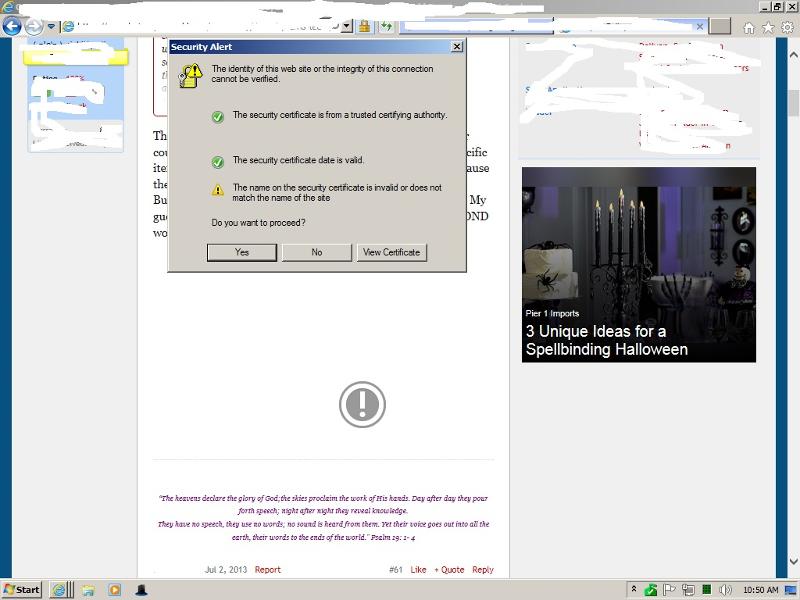
ASKER
Also I tried clicking both no and yes on that prompt and it kept opening and opening over and over as I said no, then no then no, or yes, then yes, then yes.