How to open OneNote shared link without downloading onedrive
Hi, we have a shared OneNote page that a series a colleagues uses however some have a problem that when clicking on the link it open a page and cannot open the page and some of them are requested to download onedrive.
How can we have those users open the shared page without the need download onedrive?
How can we have those users open the shared page without the need download onedrive?
If not Cloud, then you need to use SharePoint. That is the non-Cloud way to share One Note.
ASKER
Forgot to include that the problem is thru cloud (we all share this page via browser).
We have a page within OneNote that we share with a series of users and when we say "share" we mean we just send them a link (see pix below).
[we click "get a link" and copy the "vew only" link and we send that to any users]
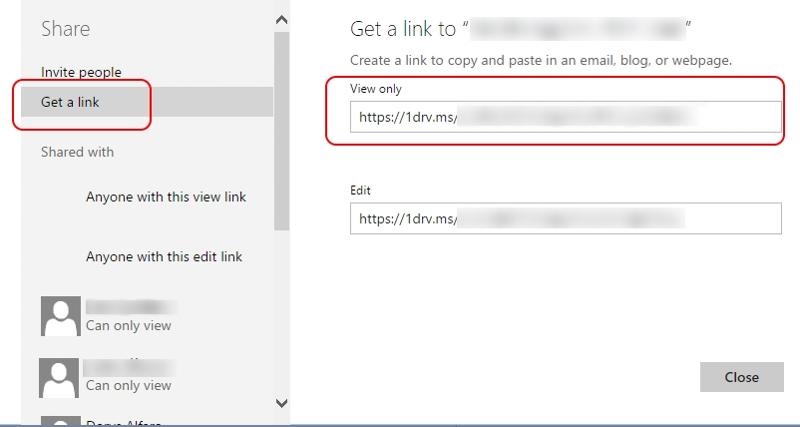
The problem:
When the user received the link, they click on it and their browser display as follows:
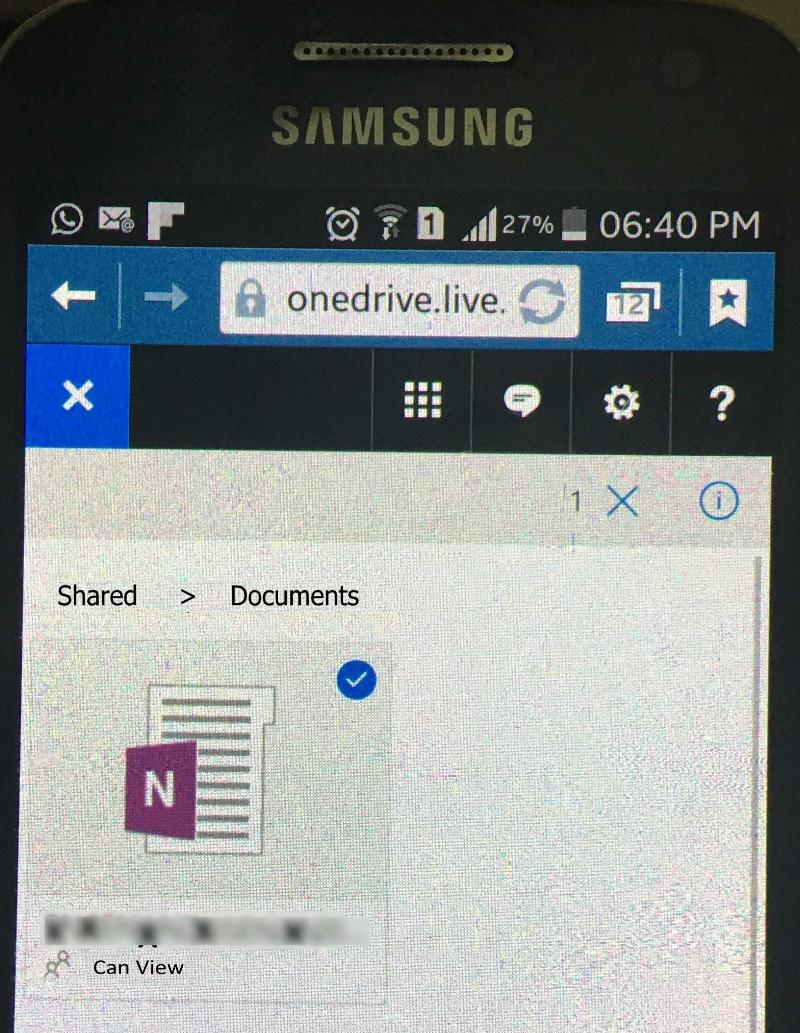
They click on it and the blue checkmark is displayed as selected. When clicked again, it is displayed unselected. Howver, the page's contents is not displayed only the page name.
This happens with some users, other have no problems opening the link with their browsers in their PC or iPhone or Android.
How can we have any users without the need of downloading OneDrive or OneNote to open the link and see it's contents?
We have a page within OneNote that we share with a series of users and when we say "share" we mean we just send them a link (see pix below).
[we click "get a link" and copy the "vew only" link and we send that to any users]
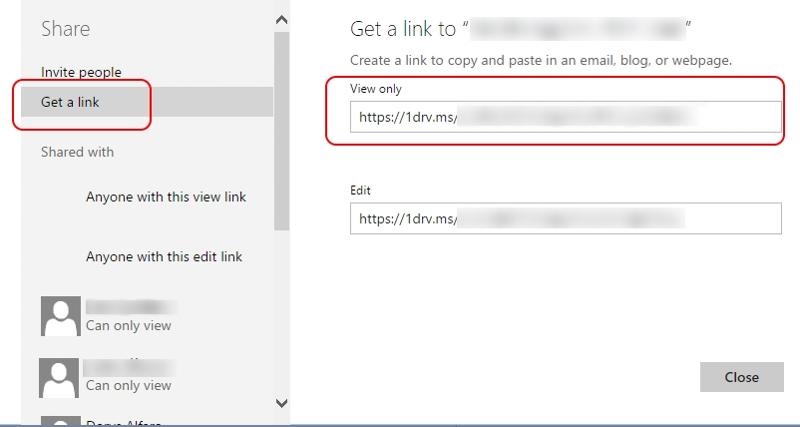
The problem:
When the user received the link, they click on it and their browser display as follows:
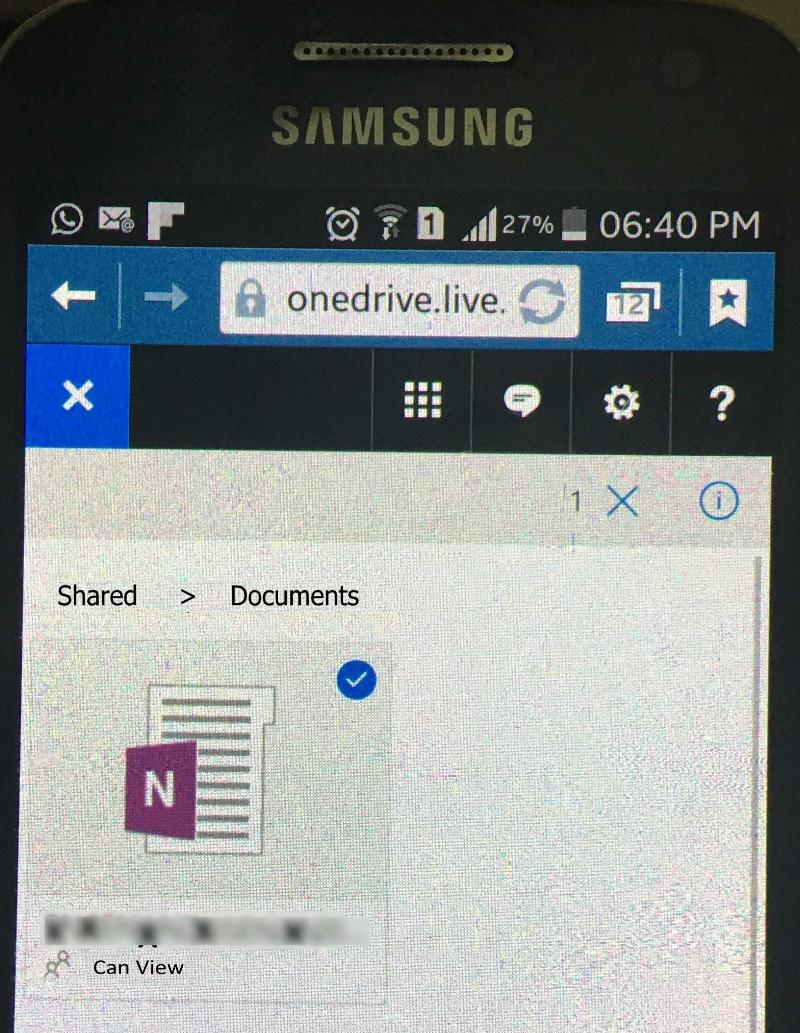
They click on it and the blue checkmark is displayed as selected. When clicked again, it is displayed unselected. Howver, the page's contents is not displayed only the page name.
This happens with some users, other have no problems opening the link with their browsers in their PC or iPhone or Android.
How can we have any users without the need of downloading OneDrive or OneNote to open the link and see it's contents?
One Drive is how One Note shares.
Did you have sharing set up a different way without One Drive that worked? If so, how was it set up and what changed?
Did you have sharing set up a different way without One Drive that worked? If so, how was it set up and what changed?
ASKER
Yes, just click "get a link" and copy the "view only" link >> sent that link to anybody.
(if there is a setup other than the above we are not aware, but at this point we have users that has no problems seeing the link)
(if there is a setup other than the above we are not aware, but at this point we have users that has no problems seeing the link)
As John mentioned one of the way to share one notes is with a cloud based version of one note. Keep in mind, if someone you share a link with does not have one note or have access to one note in the cloud, they will not be able to open the link and the "pop up" asking if they want to download the software will appear.
Therefore, if your goal is to share one notes with several people, make sure they have access to the software. That software can be in the cloud or installed on their computer.
Good luck...
Therefore, if your goal is to share one notes with several people, make sure they have access to the software. That software can be in the cloud or installed on their computer.
Good luck...
ASKER
Over the past 6 months we we have been sharing the notebook with users without them downloading or installing onenote/onedrive. Also, here the link is being access by different users with no onedrive nor onenote or the user has no hotmail account, and the page is displayed successful. All access sre from thier browsres; IE, FireFOx, Opera, etc.
This problem started just days back.
This problem started just days back.
Microsoft has been making changes to One Note and version compatibility the last few months. What versions are you dealing with? Are all versions the same?
You have to use a sharing method as posted above. One Drive works, so get your people to use it.
ASKER
SneekCo,
John,
These specific users that have problem, when they click on the the link, OneNote Online pops up via their web browser but only displays:
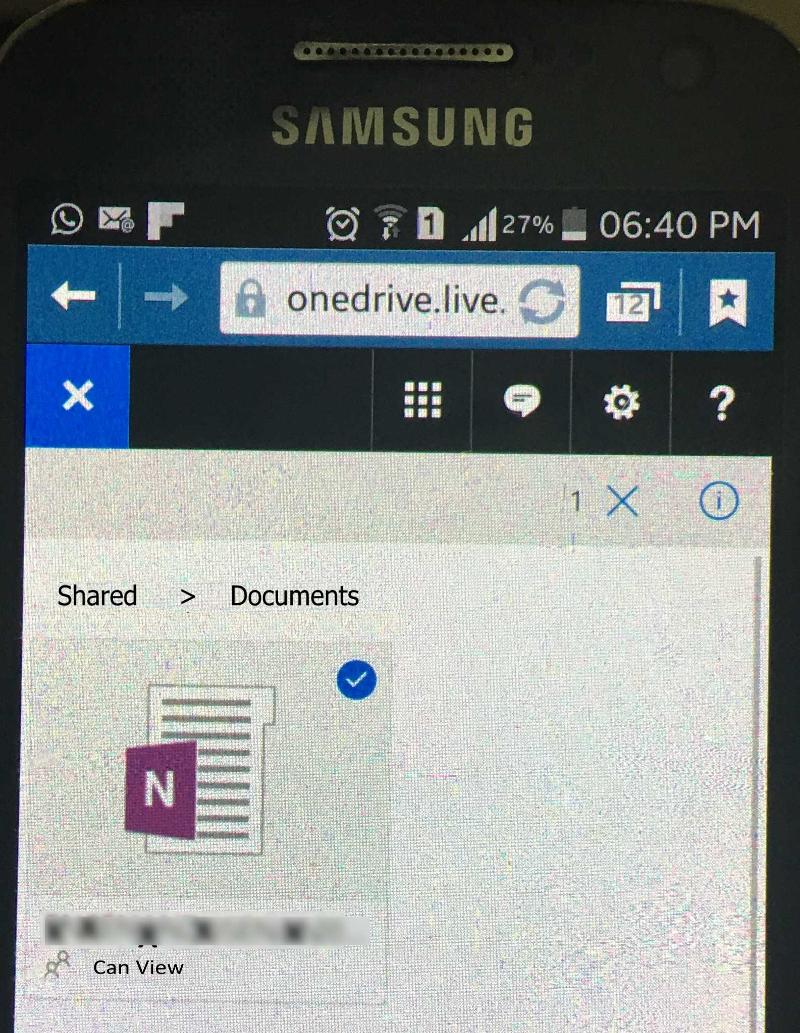
We use OneNote 2016 to create and work with, the users uses OneNote Online to view our work.
John,
Don't know what else to say, we have been sharing this notebook in "View Only" for months. That link has been email, whatapps, viber, skyped, etc. to a lot of users and non had to download any apps. When they receive the link they click on it, the notebook opens in OneNote Online (their specific internet browser).
These specific users that have problem, when they click on the the link, OneNote Online pops up via their web browser but only displays:
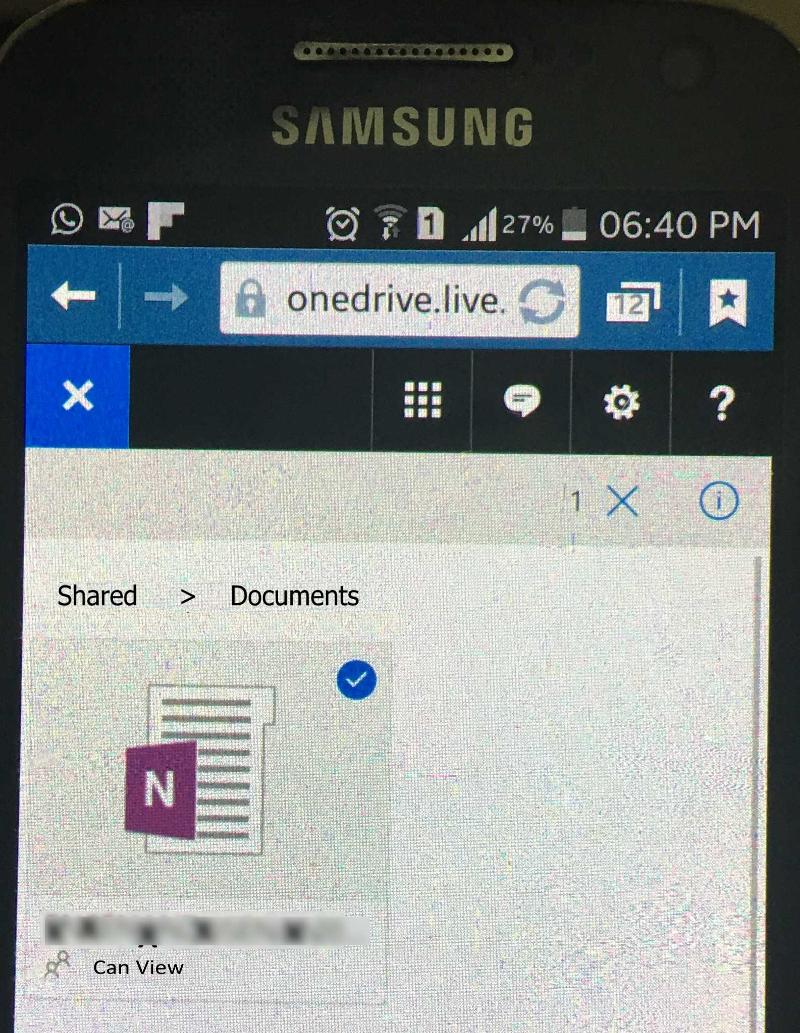
Have they clicked on the one note icon that is shown above?
ASKER
Yes but it just gets checked or unchecked.
I don't know what you did from here, but users here share with One Drive.
As you mentioned, it appears that the link is going to a One Drive based Notebook file, that is what the icon shows. If they have always opened it this way and now it doesn't work, maybe the android (smart phone) One Note software needs to be updated. Maybe John has a good answer, but I don't.
Good luck..
Good luck..
ASKER
The link always opens onedrive online then switches to onenote online.
Ok, we will keep checking.
Thanx anyways.
Ok, we will keep checking.
Thanx anyways.
I will leave your questions.
No matter what I say that works, you do not accept them.
Goodbye.
No matter what I say that works, you do not accept them.
Goodbye.
ASKER CERTIFIED SOLUTION
membership
This solution is only available to members.
To access this solution, you must be a member of Experts Exchange.
ASKER
Went over your entries:
None address "opening OneNote shared link without downloading onedrive apps". We also said that there are users already accessing this shared link without download the OneDrive/OneNote, so it seems your you entries are not the solution to our problem.
"If not Cloud, then you need to use SharePoint. That is the non-Cloud way to share One Note."
"One Drive is how One Note shares. Did you have sharing set up a different way without One Drive that worked? If so, how was it set up and what changed?"
"You have to use a sharing method as posted above. One Drive works, so get your people to use it."
"I don't know what you did from here, but users here share with One Drive."
"One Drive is how One Note shares. Did you have sharing set up a different way without One Drive that worked? If so, how was it set up and what changed?"
"You have to use a sharing method as posted above. One Drive works, so get your people to use it."
"I don't know what you did from here, but users here share with One Drive."
None address "opening OneNote shared link without downloading onedrive apps". We also said that there are users already accessing this shared link without download the OneDrive/OneNote, so it seems your you entries are not the solution to our problem.
ASKER
Didn't see your entry SneekCo...
Yes, that makes sense.
In "When the file is clicked on, it will open in "One Note" somewhere."
In "If it is configured or requested to open the software on the computer, it will attempt to open it there. If for some reason, the file is not a version the software is looking for it will prompt you to download a compatible version. This could happen if for example one of the people that use the shared file changed the version of the file, and as noted since this is an android device who knows what's going on."
We going follow your lead on the android and see.
Yes, that makes sense.
In "When the file is clicked on, it will open in "One Note" somewhere."
For all users with no problems, it opens in their web browser in OneNote Online.
In "If it is configured or requested to open the software on the computer, it will attempt to open it there. If for some reason, the file is not a version the software is looking for it will prompt you to download a compatible version. This could happen if for example one of the people that use the shared file changed the version of the file, and as noted since this is an android device who knows what's going on."
It's same link for all users and has never been re-created since it was initially sent. Why some most users open in their web browser ok, and some just stays the in the web, with no action. And the thing is the android is not asking for the apps to download, just stays there. The user clicks on it and the only change is the "blue checkmark"; checked & unchecked.
We going follow your lead on the android and see.
Keep in mind, the link is the same no matter where it is mailed to. That means, if it is mailed to someone with One Note installed on their computer, the link might open with the installed software. If the link goes to someone with no software installed but access to One Note in the cloud it will open there. That means, the link has nothing to do with how the file opens. The deciding factor is not the source, which is the link, but the decision is made at the destination, which is the user and the user's machine.
As far as the Android, there is a free "One Note" app for Android. It works good.
Good luck...
As far as the Android, there is a free "One Note" app for Android. It works good.
Good luck...
ASKER
For some strange reason now works but had to reset the android (note that the user with iphone didn't have the problem opening the link on onenote online, as stated initially, only the androids users did).
Thanks, glad you got it fixed...