landiiiks2
asked on
.WAV Files won't play on some computers
I have a rather urgent need to play certain .wav files on a particular computer. There are five files that were created the same way, two will play and three will not. The only difference I can see is that the ones that will play are 17 kbps bitrate, and the ones that won't are 19 kbps. All are small files (under 1 MB). The ones that won't play don't play in Windows Media Player (encountered a problem while playing the file), VLC (nothing happens), iTunes (doesn't even show up as files when added). However there are two computers that do successfully play the files. Those computers are identical to each other and I assume have different sound cards from the ones that won't play it. Unfortunately, those computers are not in the location where we need these files to play. Does anyone have any idea what can be done on the computer that is in the right location to make it play? Also, on the computers that do play it I used VLC to convert to an MP4 and that didn't work either. Help!!!
SOLUTION
membership
This solution is only available to members.
To access this solution, you must be a member of Experts Exchange.
SOLUTION
membership
This solution is only available to members.
To access this solution, you must be a member of Experts Exchange.
>> Audacity says it doesn't recognize the file type.
What is the file extension? Something not quite right here.
Also try GSpot http://www.videohelp.com/software/GSpot and see how it identifies the file.
What is the file extension? Something not quite right here.
Also try GSpot http://www.videohelp.com/software/GSpot and see how it identifies the file.
If you record it on the phone, you can then send the phone's recording by email to the computer that needs to play it.
ASKER
The extension is .wav. They appear in all respects to be normal .wav files, and were recorded exactly the same way as the two that do work. I would just assume that they were corrupted if it wasn't for the fact that they play on some computers. We have been able to use Sound Recorder to get around the issue, but if anyone still has an answer I would appreciate it!
ASKER CERTIFIED SOLUTION
membership
This solution is only available to members.
To access this solution, you must be a member of Experts Exchange.
ASKER
dbrunton, you hit the nail on the head! These files were all created through Philips dictation software, and I"m still don't know what was done differently with these - if anything, but here is what it showed...
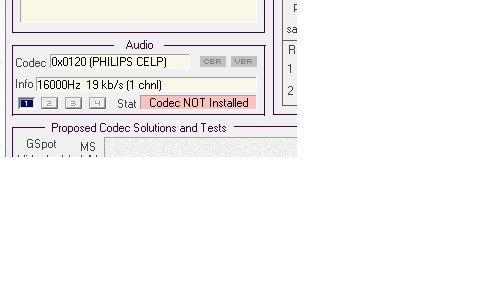
I"m not sure if I showed that right, but it's a Philips' codec, not the usual .wav one. So I think that the computers that played the file are ones that have the Philips software, and the other ones did not. Mystery solved!
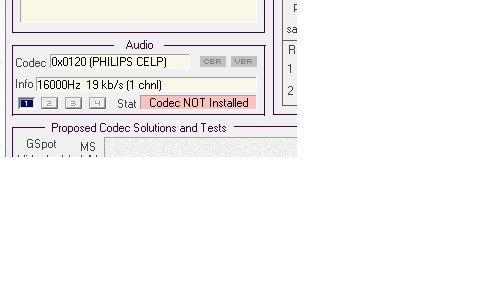
I"m not sure if I showed that right, but it's a Philips' codec, not the usual .wav one. So I think that the computers that played the file are ones that have the Philips software, and the other ones did not. Mystery solved!
ASKER