Keith Schroeder
asked on
inheritable Permissions / "you can't remove _______ because this object is inheriting permissions from its parent..."
At our company, we have a shared folder system. There is a 2017 Budgets folder that my former boss set up so that everything inside this folder inherited the permissions of that parent folder. I have a folder (of about 20 total) directly inside this Budgets folder in which I need to remove one specific user from. Obviously, when I attempt to remove the user from the child folder, I get the "you can't remove _______ because this object is inheriting permissions from its parent" message. If I click Advanced on the permissions of the child folder, un-check the Include inheritable permissions from the object's parent and click Remove, it wants to remove everyone's permissions (which I am trying to avoid). Is there a better way to remove this one person without wiping everyone out and re-adding the ones that should have stayed? Also, there are child folders/files inside this child folder that I want to inherit the new permissions I have modified.
ASKER
for this particular situation, its a little late for that. not sure how this helps.
You fail to mention your second option when you remove inheritable permissions. When you disable the inheritance, you can remove all of the permissions or add/copy/convert (depending on your OS) the current permissions that are inherited; e.g. -
Windows 8/8.1/10 & Server 2012 -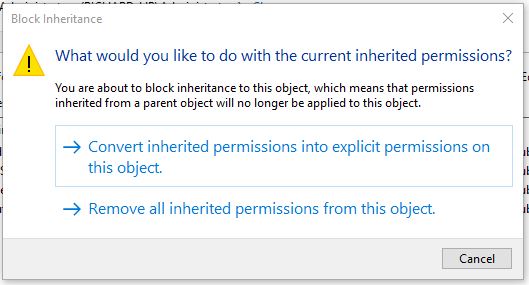 Windows Vista/7 & Server 2003/2008 -
Windows Vista/7 & Server 2003/2008 -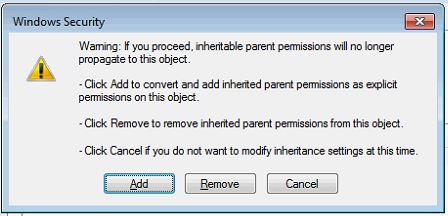 Windows XP/2000 & Server 2000 -
Windows XP/2000 & Server 2000 -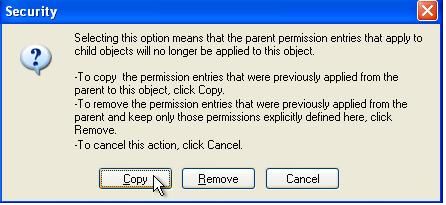
Choosing the add, copy or convert option will cause the OS to use the current inherited permissions as a template for new explicit permissions. Once you have converted them to explicit permissions, you can remove the offending permissions. You can also apply the explicit permissions to the child objects by selecting the appropriate option after you convert the inherited permissions into explicit permissions (this way removing the offending permissions will cause all child objects to update).
-saige-
Windows 8/8.1/10 & Server 2012 -
Choosing the add, copy or convert option will cause the OS to use the current inherited permissions as a template for new explicit permissions. Once you have converted them to explicit permissions, you can remove the offending permissions. You can also apply the explicit permissions to the child objects by selecting the appropriate option after you convert the inherited permissions into explicit permissions (this way removing the offending permissions will cause all child objects to update).
-saige-
ASKER
Its a Server 2008 machine. I did mention the remove option in my original post. If I click Remove though, it takes out every user who was granted access via the inheritable permissions option in the parent folder. I then will have to re-add everyone who should have access. Was trying to avoid that unless it is my only option.
You want to use the 'Add' option. This will take the current permissions that are inherited and turn them into explicit permissions (any existing explicit permissions are ignored).
-saige-
-saige-
ASKER
Are you saying I should add everyone again through that Add option and then those will override the inheritable permissions? That sounds simple enough. Do I need to remove the inherited permissioned users once that is done? I just opened the permission entry for one of the users to add them. there are a lot of options. What all do I choose to give them modify/write permissions but not full control/ownership?
ASKER CERTIFIED SOLUTION
membership
This solution is only available to members.
To access this solution, you must be a member of Experts Exchange.
manage users / permissions using these groups instead of assigning individual user rights