how to get responsive video to always be centered
How do we responsively float right this video like an image is responsively floated right to the right of text? (The only video on this page, moving it down and to the right of the text below it).
I'll make the video a bit smaller.
www.idiaper.com
I'll make the video a bit smaller.
www.idiaper.com
Actually, to get the text to wrap around the left of the video, move the video div before the text that should go to the left of it. eg move the div with id="largeVideo" just before the line:
<h2>Ask Our Nurse</h2>ASKER CERTIFIED SOLUTION
membership
This solution is only available to members.
To access this solution, you must be a member of Experts Exchange.
For smaller screen sizes you could use a media query to style the video div to have float:none; so that the text no longer wraps around it.
ASKER
Terry, is it too much to ask for a set of media queries that would let this be responsively compatible on all tablets and devices. So that mobile/tablet doesn't break. It's fine now.
If that's too much just give me some references to learn.
Thanks,
Bob
If that's too much just give me some references to learn.
Thanks,
Bob
ASKER
What I mean is for the video to take up 100% of the screen width on a mobile phone and an appropriate amount on a tablet.
I'm happy to provide a media query if you'll make the changes suggested above; were you intending to do that? If not, it's going to be much more difficult, so may or may not be able to do what you want.
ASKER
That's all I need is a media query. Give me a day to make the changes.
I can't remember if the site's using jQuery, but it's worth mentioning that jQuery can be used to change an elements position in the page reasonably easily if it's hard to change the other code that generates the page.
ASKER
javascript is not allowed on this site except what is already there. Thanks though.
So, to be clear, are you going to move the video div before the text that should go to the left of it. eg move the div with id="largeVideo" just before the line:
or were you expecting just a media query by itself to display the video lower down the page? I think the div needs to be moved too, but I'm not sure whether you're planning to do that
<h2>Ask Our Nurse</h2>or were you expecting just a media query by itself to display the video lower down the page? I think the div needs to be moved too, but I'm not sure whether you're planning to do that
ASKER
No, I moved it there and the video moved way down the page. I think I'm ready for a media query, I can move things temporarily if you need. Check it out:
www.idiaper.com
www.idiaper.com
Ok, I'm not clear on where you want the video. Which text do you want it to appear before or after?
ASKER
I think I got it, but the bottom of the video is cut off on all mobile devices. What can I do about that?
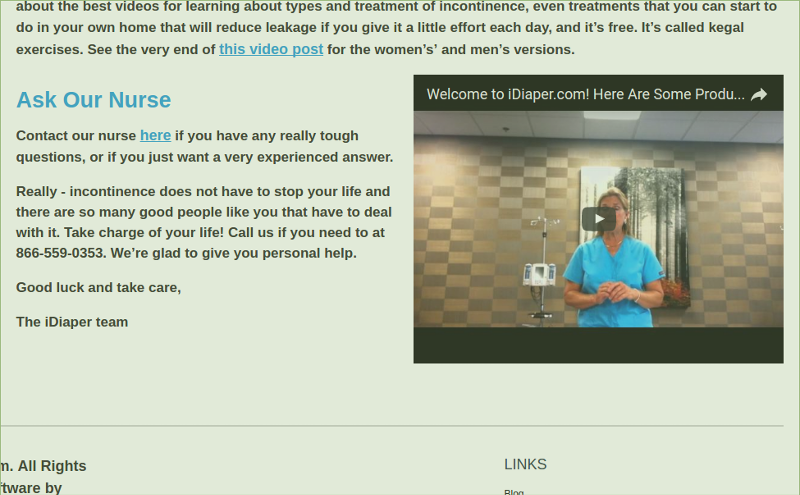
Then add float:right; to that div:
Open in new window