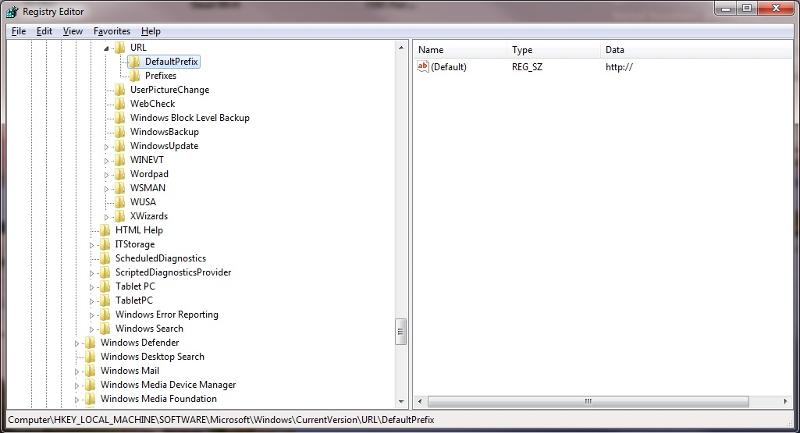Chris Nelson
asked on
Internal sites require http:
I have setup an internal DNS with GlobalNames Zone. I have a DNS name pointing to an internal IP.
For example: education.domain.com points to 192.168.0.25
When I go to a web browser and type in http://education it will bring me to the website. What I would like is to be able not to type in the http://
So I just type in education and it auto fills to the IP address. This has been setup at another company I worked for but unsure how it was setup.
For example: education.domain.com points to 192.168.0.25
When I go to a web browser and type in http://education it will bring me to the website. What I would like is to be able not to type in the http://
So I just type in education and it auto fills to the IP address. This has been setup at another company I worked for but unsure how it was setup.
Put an alias in your DNS for education that points to the same ip address as education.domain.com, 192.168.0.25
ASKER
Inside my GlobalNames I have already setup an Alias (CNAME) pointing to the IP address.
ASKER CERTIFIED SOLUTION
membership
This solution is only available to members.
To access this solution, you must be a member of Experts Exchange.
ASKER
@footech
I was afraid you were going to say that. I wasn't sure if it was a DNS issue or browser issue. I've been trying to search for it and am unable to find a solution thus far. The browsers we are using are:
IE 11
Firefox
Chrome
If I can get it to work on any of them I'd be happy. Probably IE 11 since its the most basic and then I can tell users to use IE 11 to use the shortcut search. But any help you or anyone else could provide in finding a solution would be great.
I was afraid you were going to say that. I wasn't sure if it was a DNS issue or browser issue. I've been trying to search for it and am unable to find a solution thus far. The browsers we are using are:
IE 11
Firefox
Chrome
If I can get it to work on any of them I'd be happy. Probably IE 11 since its the most basic and then I can tell users to use IE 11 to use the shortcut search. But any help you or anyone else could provide in finding a solution would be great.
footech is correct, as usual :)
There are a couple of things that could cause this. However I would start by looking at the registry entrys:
LOCAL_MACHINE\SOFTWARE\Mic
HKEY_LOCAL_MACHINE\SOFTWAR
*** BACKUP THE REGISTRY PRIOR TO MAKING CHANGES ***
There are a couple of things that could cause this. However I would start by looking at the registry entrys:
LOCAL_MACHINE\SOFTWARE\Mic
HKEY_LOCAL_MACHINE\SOFTWAR
*** BACKUP THE REGISTRY PRIOR TO MAKING CHANGES ***
SOLUTION
membership
This solution is only available to members.
To access this solution, you must be a member of Experts Exchange.
Nice.
Sorry I don't have time to look into the browsers behavior.
Sorry I don't have time to look into the browsers behavior.