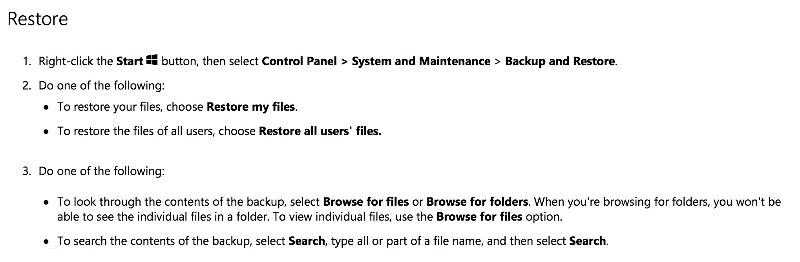Dokat
asked on
Can't find project Library error. Excel wont open
When opening Excel I am getting "Can't find project Library" error message. When I click ok in the pop up window Excel crashes. I cant open the file Has anyone come across similar issue before?
Try opening the file whilst pressing the Shift button at the same time. This will prevent any Open event code from runnibg. Then open the VB Editor and click the Tools menu then References. Look for any that have Missing in the text, if you find any uncheck them. The close and save Excel
ASKER
Hi Roy,
I tired it but still getting the same error message. Is there a different route I can take?
Thanks
I tired it but still getting the same error message. Is there a different route I can take?
Thanks
Can you attach the file here.
ASKER
I attached the file. Thanks for your help
Tracker.xlsm
Tracker.xlsm
ASKER
This is the error message I am getting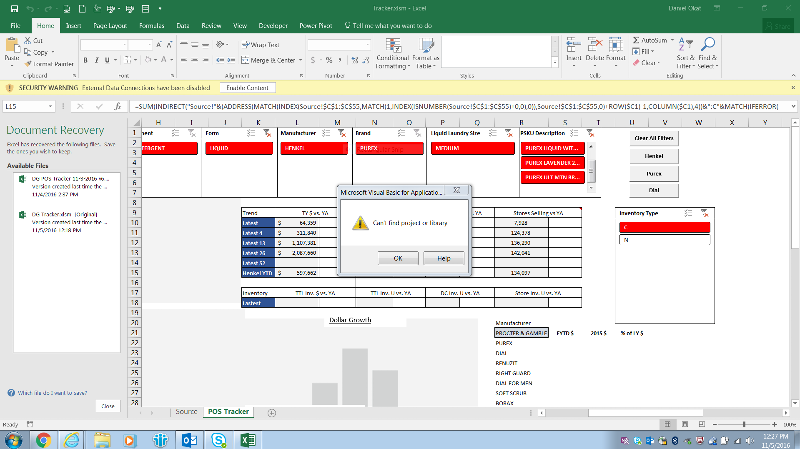 Error-Message.PNG
Error-Message.PNG
Are you using any Add-ins or do you have any code in the Personal.xlsm workbook?
In Visual Basic go to Tools->References and if one of then says "MISSING", uncheck it.
ASKER
I cant open the file...to see whats missing. it gives me the error message then crashes before getting chance to uncheck missing reference
ASKER
Yes I do have add-ins...I always did and it worked before
ASKER
Still no luck after removing add-ins
Did you see my post ID: 41875559?
ASKER
Hi Martin,
Yes I did saw your post however after the message pops up I click ok and excel crashes. It doesn't give me a change to go to VBA editor.
Thanks
Yes I did saw your post however after the message pops up I click ok and excel crashes. It doesn't give me a change to go to VBA editor.
Thanks
How exactly are you opening the file?
ASKER
I cant open the file
I double click. it gives me "cant file library or project" error message. I click on ok and the file crashes. I tried to open on safe mode and still no luck.
Thanks
I double click. it gives me "cant file library or project" error message. I click on ok and the file crashes. I tried to open on safe mode and still no luck.
Thanks
Sorry I meant trying to open the file.:)
Does it make any difference if you open Excel then goto File>Open... to try and open the file?
Does it make any difference if you open Excel then goto File>Open... to try and open the file?
Try closing Excel and reopening. If that doesn't help then reboot.
ASKER
I tried rebooting and reopening file many many times still no luck. File.Open doesn't work either
I was able to open your file but during the process I got errors concerning opening the sheets, and when I look at them there was no code. That may be the result of the errors however.
I also noticed that the file is only 13.4 MB which is tiny. I have a blank workbook with 3 sheets and one module and no code and that is 14 MB and so I'm guessing that your workbook is damaged. If you created periodic checkpoints on the PC or you have some other form of backup I'd replace what you have (after renaming it) with a backup from before you started having the problem.
I also noticed that the file is only 13.4 MB which is tiny. I have a blank workbook with 3 sheets and one module and no code and that is 14 MB and so I'm guessing that your workbook is damaged. If you created periodic checkpoints on the PC or you have some other form of backup I'd replace what you have (after renaming it) with a backup from before you started having the problem.
If you don't have any backups and you've previously uploaded your workbook to EE, you could downlod it from that question.
ASKER
Hi Martin,
What is EE. I cant open the last back up either. After renaming How can I replace the file with a back up.
Open and repair function is greyed out in my version of excel. Were you able to use that functiona nd repair the worksheet?
Thanks.
What is EE. I cant open the last back up either. After renaming How can I replace the file with a back up.
Open and repair function is greyed out in my version of excel. Were you able to use that functiona nd repair the worksheet?
Thanks.
I can open the workbook you uploaded without error and the small amount of code in it also works without error.
What is EE.Experts Exchange
After renaming How can I replace the file with a back up.Rename "Tracker.xlsm" as "TrackerBad.xlsm" (for example)
Restore "Tracker.xlsm" from backup
ASKER
seems like its working for everyone just not on my computer.
Where is the restore from backup option in excel?
Thanks
Where is the restore from backup option in excel?
Thanks
Daniel
When was the last time you updated Excel?
I've heard recently that some people have been having problems due to not having the latest update.
I don't know which version of Excel you are using but if you goto File and then Account/Help you should be able to find an option to check for/install updates.
When was the last time you updated Excel?
I've heard recently that some people have been having problems due to not having the latest update.
I don't know which version of Excel you are using but if you goto File and then Account/Help you should be able to find an option to check for/install updates.
Where is the restore from backup option in excel?The "backup" I was referring to is a backup from either a system checkpoint or a file from an external backup drive or a working file that you previously uploaded to Experts Exchange.
ASKER
then I don't have any backup file. can you do me a favor and run open repair on the file and send it back to me. I worked on that file for soo long and its all gone now
Thanks
Thanks
Since Norie can open and run it maybe he can upload his version. If he does and it still doesn't work then I'm sorry to say but you've learned a hard lesson about the need for baking up your PC.
ASKER
Thanks Martin. Lesson well learned.
Norie, I have MS Office 360 pro plus latest version. Is there anyway you can run open repair on the file and send it back to me?
Thank you!
Norie, I have MS Office 360 pro plus latest version. Is there anyway you can run open repair on the file and send it back to me?
Thank you!
I'll upload the file later when I get the chance.
ASKER
Thank you so much Norie!
Martin I don't have admin rights thus I cant use that feature.
Martin I don't have admin rights thus I cant use that feature.
SOLUTION
membership
This solution is only available to members.
To access this solution, you must be a member of Experts Exchange.
ASKER
Its work pc and I was hoping to finish and return the file on Monday. I don't think it is setup to back up my computer neither. thanks
ASKER CERTIFIED SOLUTION
membership
This solution is only available to members.
To access this solution, you must be a member of Experts Exchange.
ASKER
Thank you so much for sending!!! and yes it worked... I cant thank Norie and Martin Liss enough!
ASKER
I cant thank you guys enough! You have been huge help solving the problem
You're welcome and I'm glad I was able to help.
If you expand the “Full Biography” section of my profile you'll find links to some articles I've written that may interest you.
Marty - Microsoft MVP 2009 to 2016
Experts Exchange MVE 2015
Experts Exchange Top Expert Visual Basic Classic 2012 to 2015
If you expand the “Full Biography” section of my profile you'll find links to some articles I've written that may interest you.
Marty - Microsoft MVP 2009 to 2016
Experts Exchange MVE 2015
Experts Exchange Top Expert Visual Basic Classic 2012 to 2015
ASKER
will do