Omar Hernandez
asked on
Have Past due and Overdue show on the second and third box
Hello there Experts Exchange community i am trying to have this file do the following.
AA. By default it will not show the task that are not taken care of, but when there is ether a (PAST DUE) OR A (OVERDUE) a button will be shown on the side of the memo box called (OVER-MODE) in "RED" colored.
A. Because it is (OVERDUE) AND (PAST DUE) have it show up as follow for
(OVERDUE) have it show on the second box
(PAST DUE) have it show on the third box
B. Have both of them show up with it being underlined.
C. Have the (OVER-MODE) on red all up till all the OVERDUE/PASTDUE are taken care of.
D. If i click on it the function will show the OVERDUE/PASTDUE and if i click on it one more time it will
disable it from it showing the OVERDUE/PASTUDE but will remain in red because there are ether one or more of ether
OVERDUE/PASTDUE that are not taken care of.
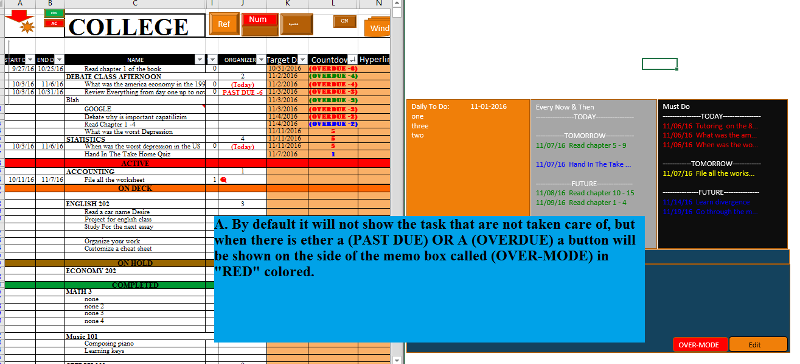
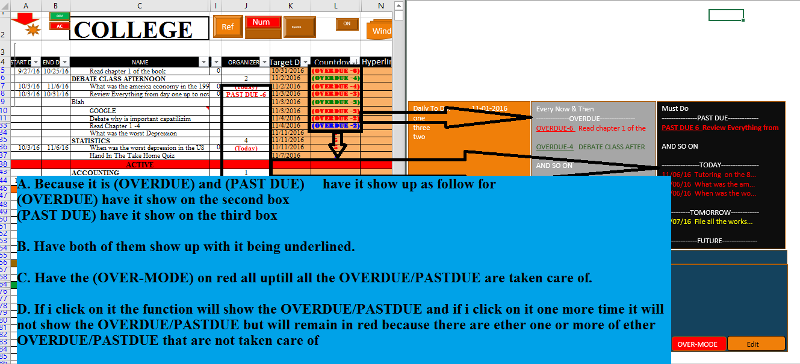
Omar is the password for the file... Thanks again Expert Exchange Helpers.
28981182.xlsm
AA. By default it will not show the task that are not taken care of, but when there is ether a (PAST DUE) OR A (OVERDUE) a button will be shown on the side of the memo box called (OVER-MODE) in "RED" colored.
A. Because it is (OVERDUE) AND (PAST DUE) have it show up as follow for
(OVERDUE) have it show on the second box
(PAST DUE) have it show on the third box
B. Have both of them show up with it being underlined.
C. Have the (OVER-MODE) on red all up till all the OVERDUE/PASTDUE are taken care of.
D. If i click on it the function will show the OVERDUE/PASTDUE and if i click on it one more time it will
disable it from it showing the OVERDUE/PASTUDE but will remain in red because there are ether one or more of ether
OVERDUE/PASTDUE that are not taken care of.
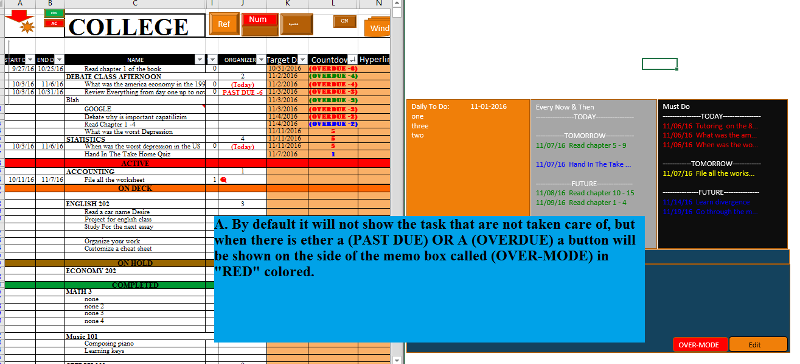
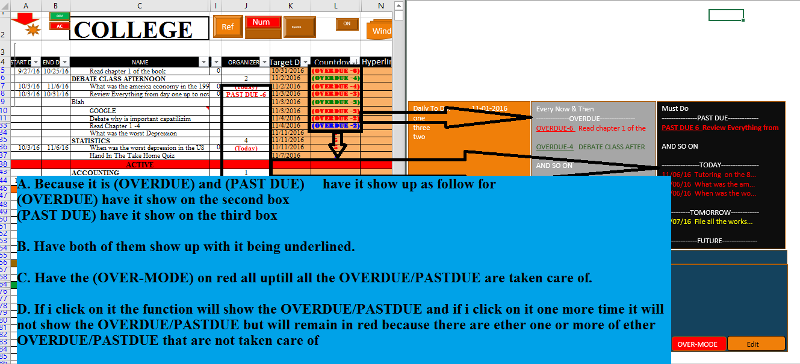
Omar is the password for the file... Thanks again Expert Exchange Helpers.
28981182.xlsm
ASKER
Please describe what column or shape you mean when you say "click on it the function".
---The box in red inside the Comment area on the "to do summary" page
We don't show "(PAST DUE)" anywhere so I'm confused about that.
---PAST DUE is on the "J" column when days has past the given date.
And what is OVER-MODE?
---Nothing special only a name i gave the square on the comment area on the "to do do summary" page
There's also a question from our last thread about about the NUM button that you didn't answer.
Another small question; do you still want the "Num" button to display "Number is Completed" when it's done?
---It is a good suggestion, but i believe it won't be necessary because when i click on the Num Button when i click on reset button on that userform it will move it for a future day and it will show up on ----tomorrow--- or -----Future Days----- group.
---The box in red inside the Comment area on the "to do summary" page
We don't show "(PAST DUE)" anywhere so I'm confused about that.
---PAST DUE is on the "J" column when days has past the given date.
And what is OVER-MODE?
---Nothing special only a name i gave the square on the comment area on the "to do do summary" page
There's also a question from our last thread about about the NUM button that you didn't answer.
Another small question; do you still want the "Num" button to display "Number is Completed" when it's done?
---It is a good suggestion, but i believe it won't be necessary because when i click on the Num Button when i click on reset button on that userform it will move it for a future day and it will show up on ----tomorrow--- or -----Future Days----- group.
In the picture that you posted
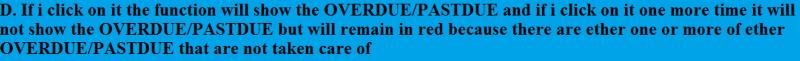 are you talking about column "J" or are you talking about the shapes? If it's the latter then that's not possible.
are you talking about column "J" or are you talking about the shapes? If it's the latter then that's not possible.
In the "Every Now and Then" shape you show things like "OVERDUE-6" underlined. I think it would look better if instead it was just the date it was due underlined because it would then line up with all the rest.
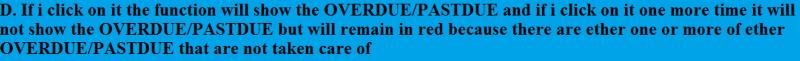 are you talking about column "J" or are you talking about the shapes? If it's the latter then that's not possible.
are you talking about column "J" or are you talking about the shapes? If it's the latter then that's not possible.In the "Every Now and Then" shape you show things like "OVERDUE-6" underlined. I think it would look better if instead it was just the date it was due underlined because it would then line up with all the rest.
ASKER
are you talking about column "J" or are you talking about the shapes? If it's the latter then that's not possible.
---I am talking about the button located on the comment box on (to do summary) page.
In the "Every Now and Then" shape you show things like "OVERDUE-6" underlined. I think it would look better if instead it was just the date it was due underlined because it would then line up with all the rest.
---Date sounds good
---I am talking about the button located on the comment box on (to do summary) page.
In the "Every Now and Then" shape you show things like "OVERDUE-6" underlined. I think it would look better if instead it was just the date it was due underlined because it would then line up with all the rest.
---Date sounds good
Thanks, I'll get started now.
I've noticed a problem with the Num function and columns "A" and "B". When you select a cell in one of those columns, the calendar only pops up if the cell is formatted as a date and in those columns some cells are dates and some are not. The problem is that when you select another cell in a row where column "B" is not formatted as a date, the Num function updates what's in column "L" but column "K" doesn't change.
What do you want to do about that?
I also found that the refresh function was doing a lot of sorting based (I think) on a column called "DONE". I assume you don't need that any more. Do you still need the sort?
What do you want to do about that?
I also found that the refresh function was doing a lot of sorting based (I think) on a column called "DONE". I assume you don't need that any more. Do you still need the sort?
ASKER
The problem is that when you select another cell in a row where column "B" is not formatted as a date, the Num function updates what's in column "L" but column "K" doesn't change.
---I see, even if on column "A" or "B" the cell selected is not format in the way when using the pop up calendar ignore it and have it only working with those that are input on those column as follow with date
MM/DD/YY
---I see, even if on column "A" or "B" the cell selected is not format in the way when using the pop up calendar ignore it and have it only working with those that are input on those column as follow with date
MM/DD/YY
Why not format all of column A and B as date except for the rows with a single-digit value in column J which seems to indicate that it's a header?
And you didn't answer this question.
And you didn't answer this question.
I also found that the refresh function was doing a lot of sorting based (I think) on a column called "DONE". I assume you don't need that any more. Do you still need the sort?
ASKER
Why not format all of column A and B as date except for the rows with a single-digit value in column J which seems to indicate that it's a header?
---Sound's good
I also found that the refresh function was doing a lot of sorting based (I think) on a column called "DONE". I assume you don't need that any more. Do you still need the sort?
---We will be still needing the done button but it will be dealt with for a new question for today or if not around the middle of Dec, reason you already know my friend.
---Sound's good
I also found that the refresh function was doing a lot of sorting based (I think) on a column called "DONE". I assume you don't need that any more. Do you still need the sort?
---We will be still needing the done button but it will be dealt with for a new question for today or if not around the middle of Dec, reason you already know my friend.
For now at least I'll comment out the sort since it's not done very efficiently, and if we still need it I'll put it back in.
ASKER
Sounds good
ASKER CERTIFIED SOLUTION
membership
This solution is only available to members.
To access this solution, you must be a member of Experts Exchange.
ASKER
Got back from training, checked out the question answered and it is working supper, thanks again Martin Liss
We don't show "(PAST DUE)" anywhere so I'm confused about that.
And what is OVER-MODE?
There's also a question from our last thread about about the NUM button that you didn't answer.