Office 365 - Exchange Online Advanced Threat Protection
Hi experts
client using Office 365 E3 and recently added Exchange Online Advanced Threat Protection (EOATP) to each user.
Configured the Safe Attachments rule:
Settings:
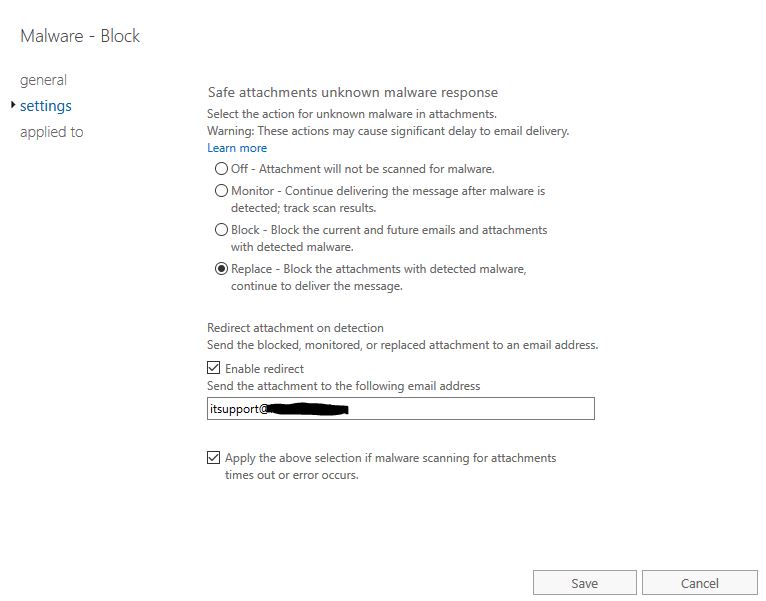 Applied to:
Applied to:
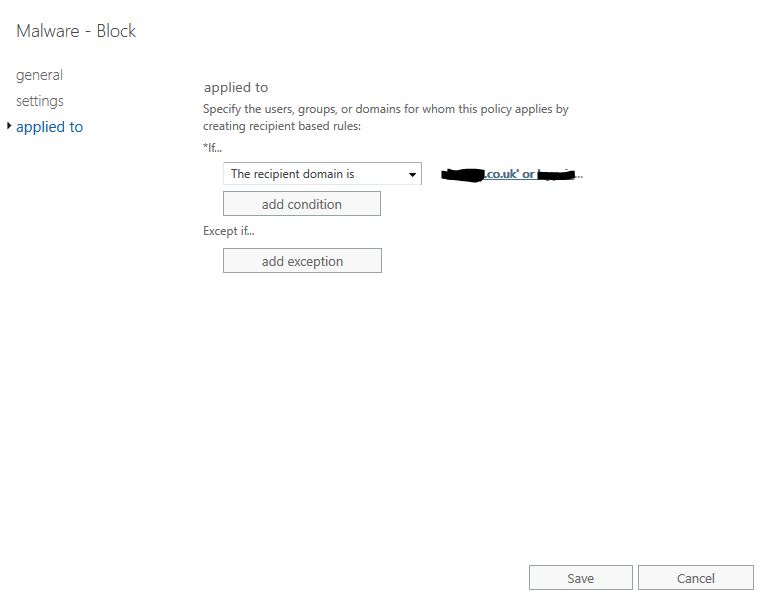
Now, client has all of their MFP Scanners emailing through an internal SMTP Relay server (as per supported method for Office 365).
However, IT Support keep getting these:
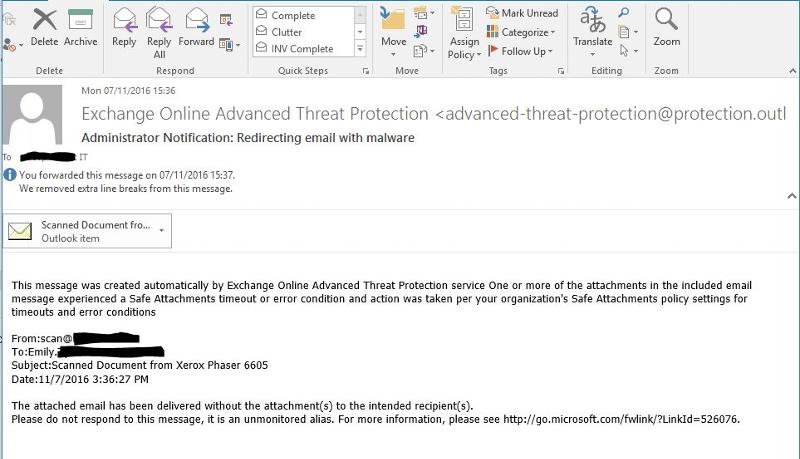
The system is, sometimes, timing out the malware scan on, what is just an internal email.
Rather annoyingly, on the Safe Attachments rule there is not exception option that states 'Ignore if sender is internal' as you find on other Office 365 Mail Flow Rules.
Any one come across this before?
Thanks
Mark
client using Office 365 E3 and recently added Exchange Online Advanced Threat Protection (EOATP) to each user.
Configured the Safe Attachments rule:
Settings:
Now, client has all of their MFP Scanners emailing through an internal SMTP Relay server (as per supported method for Office 365).
However, IT Support keep getting these:
The system is, sometimes, timing out the malware scan on, what is just an internal email.
Rather annoyingly, on the Safe Attachments rule there is not exception option that states 'Ignore if sender is internal' as you find on other Office 365 Mail Flow Rules.
Any one come across this before?
Thanks
Mark
ASKER CERTIFIED SOLUTION
membership
This solution is only available to members.
To access this solution, you must be a member of Experts Exchange.
ASKER
Marking your comment as answer.