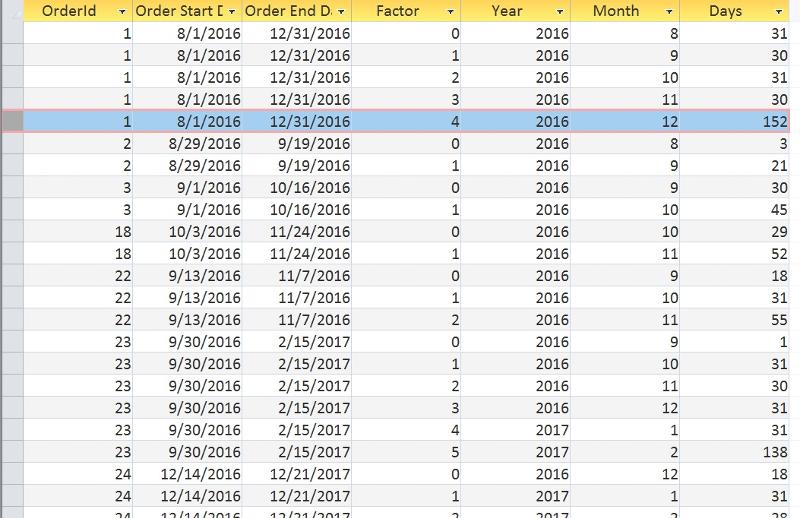Microsoft Access
--
Questions
--
Followers
Top Experts
Can someone help me choose the right function to count the number of days per month within a given set of dates?
A small sample file attached.
I can get the the total count of days between the two days, using this:
Optimally, I need to show something like this (summing the total days in each month for all Orders whose dates fall within those months):
Month Total Days
Sep 90.23
Oct 125.15
Nov 150.85
Book1.xlsx
Zero AI Policy
We believe in human intelligence. Our moderation policy strictly prohibits the use of LLM content in our Q&A threads.
and will your dates span years?
and what about leap years?
use the code on this link.
http://www.iaccessworld.com/wp-content/uploads/2016/06/function.png
or
http://www.projectperfect.com.au/microsoft-access-sample-6.htm
So if Start Date is 10/24/2016, End Date 11/4/2016
Days per Week are 4
Hours per Day are 10
Then the result should be
Oct:
(8 days/7 days in a week) = work weeks
Work Weeks * 4 Days per week * 10 hours per day= Total hours worked
Total hours worked / 8 hour day = Total Work Days (based on an 8 hour day)
= 5.71 days
24/10/2016 to 4/11/2016 is 9 working days and 11 in total - neither have 4 days/week?
I believe I have answered your original question but do not have time to address the second - hopefully someone else will run with this.






EARN REWARDS FOR ASKING, ANSWERING, AND MORE.
Earn free swag for participating on the platform.
For example, if the dates are 10/14/16 through 12/05/16, then I need to know how many of the total days fall in October, how many fall in November and how many fall in December.
There there's the additional calculation of days/week and hours/day, but I think I can add that in easily if I knew how to subtotal my days by month.
I found a custom SQL function by WayneS on the Internet: http://www.sqlservercentral.com/Forums/Topic1022335-149-1.aspx
But I don't know how to modify this to work in Access.
two dates using an Access functionAdd few representative records, and show the required output.

Get a FREE t-shirt when you ask your first question.
We believe in human intelligence. Our moderation policy strictly prohibits the use of LLM content in our Q&A threads.
The end result will be a number of cells containing the number of days in each month.
PARAMETERS
DateStart DateTime,
DateEnd DateTime;
SELECT DISTINCT
10*Abs([Deca].[id] Mod 10)+Abs([Uno].[id] Mod 10) AS Factor,
Year(DateAdd("m",[Factor],[DateStart])) AS [Year],
Month(DateAdd("m",[Factor],[DateStart])) AS [Month],
IIf(DateDiff("m",DateAdd("m",[Factor],[DateStart]),[DateEnd])=0,
Day([DateEnd]),Day(DateSerial(Year(DateAdd("m",[Factor],[DateStart])),Month(DateAdd("m",[Factor],[DateStart]))+1,0))
-IIf([Factor]=0,Day([DateStart])-1,0)) AS Days
FROM
msysobjects AS Uno,
msysobjects AS Deca
WHERE
(((10*Abs([Deca].[id] Mod 10)+Abs([Uno].[id] Mod 10))<=DateDiff("m",[DateStart],[DateEnd])));Example from 2015-12-15 to 2016-04-17:






EARN REWARDS FOR ASKING, ANSWERING, AND MORE.
Earn free swag for participating on the platform.
SELECT DISTINCT
Dates.Id,
Dates.DateStart,
Dates.DateEnd,
10*Abs([Deca].[id] Mod 10)+Abs([Uno].[id] Mod 10) AS Factor,
Year(DateAdd("m",[Factor],[DateStart])) AS [Year],
Month(DateAdd("m",[Factor],[DateStart])) AS [Month],
IIf(DateDiff("m",DateAdd("m",[Factor],[DateStart]),[DateEnd])=0,
DateDiff("d",[DateStart],[DateEnd]),Day(DateSerial(Year(DateAdd("m",[Factor],[DateStart])),Month(DateAdd("m",[Factor],[DateStart]))+1,0))
-IIf([Factor]=0,Day([DateStart])-1,0)) AS Days
FROM
msysobjects AS Uno,
msysobjects AS Deca,
Dates
WHERE
(((10*Abs([Deca].[id] Mod 10)+Abs([Uno].[id] Mod 10))<=DateDiff("m",[DateStart],[DateEnd])));Example:

Get a FREE t-shirt when you ask your first question.
We believe in human intelligence. Our moderation policy strictly prohibits the use of LLM content in our Q&A threads.
Here is the corrected query. I've added a field for the total count of days as a control:
SELECT DISTINCT
Dates.Id,
Dates.DateStart,
Dates.DateEnd,
10*Abs([Deca].[id] Mod 10)+Abs([Uno].[id] Mod 10) AS Factor,
Year(DateAdd("m",[Factor],[DateStart])) AS [Year],
Month(DateAdd("m",[Factor],[DateStart])) AS [Month],
IIf(DateDiff("m",[DateStart],[DateEnd])=0,
DateDiff("d",[DateStart],[DateEnd]),
IIf(DateDiff("m",DateAdd("m",[Factor],[DateStart]),[DateEnd])=0,
Day([DateEnd])-1,
Day(DateSerial(Year(DateAdd("m",[Factor],[DateStart])),Month(DateAdd("m",[Factor],[DateStart]))+1,0))
-IIf([Factor]=0,Day([DateStart])-1,0))) AS
Days,
DateDiff("d",[DateStart],[DateEnd]) AS DaysTotal
FROM
msysobjects AS Uno,
msysobjects AS Deca,
Dates
WHERE
10*Abs([Deca].[id] Mod 10)+Abs([Uno].[id] Mod 10)<=DateDiff("m",[DateStart],[DateEnd]);Thank you for sticking with me and helping with this.
It seems that Total Days and the day count of the last month may be off by 1.
I can easily modify the total days formula, ((DateDiff("d",[StartDate]
But I honestly don't know how to change your other formulas to add a day to the count of the last month.
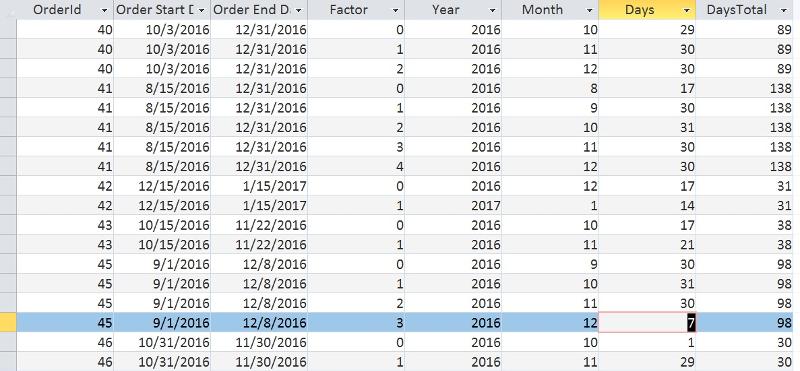
The count is 0 if DateStart equals DateEnd. If you wish to raise the count to include the end date, just add 1, but then you will never be able to have a count of zero.
/gustav






EARN REWARDS FOR ASKING, ANSWERING, AND MORE.
Earn free swag for participating on the platform.
You should be paid for this help! ;)
/gustav

Get a FREE t-shirt when you ask your first question.
We believe in human intelligence. Our moderation policy strictly prohibits the use of LLM content in our Q&A threads.
Thanks man :-( It wasn't like I wasn't feeling bad enough already.






EARN REWARDS FOR ASKING, ANSWERING, AND MORE.
Earn free swag for participating on the platform.
/gustav
Microsoft Access
--
Questions
--
Followers
Top Experts
Microsoft Access is a rapid application development (RAD) relational database tool. Access can be used for both desktop and web-based applications, and uses VBA (Visual Basic for Applications) as its coding language.