Office 365 Exchange not synchronising with Mac calendar, but does synchronise with Mac Mail
Hi,
We have a deployment of Office 365 following a migration from Exchange 2007; there's currently an issue whereby when adding the Exchange account to one of our Macs (we have two), it will sync fine within the Mail application, but refuses to even show up within the Calendar application. Any advice/solutions are much appreciated - we have attached screenshots for clarity.
The odd thing is, we have a second Macbook (late 2011, 13", MacOS Sierra) that will sync perfectly well across Mail/Calendar etc. and the account settings are exactly the same on both Macbooks.
System Specs:
Macbook Pro late 2014 15"
MacOS Sierra
Below are a few of the things we've tried:
Removing and re-adding the account
Deleting the calendar cache to allow it to be recreated
Specifically trying to add the account through the calendar app
Unchecking and rechecking the checkbox on the account to sync with Calendar
Forcing the calendar to re-synchronise
Screenshots:

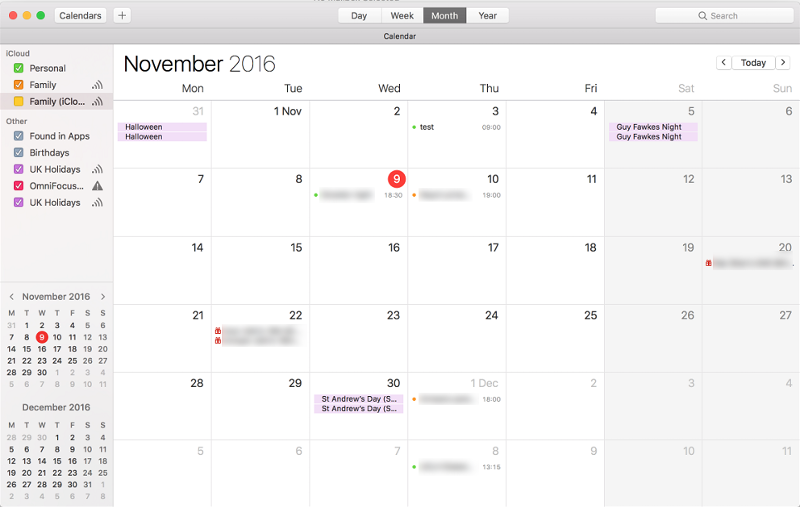
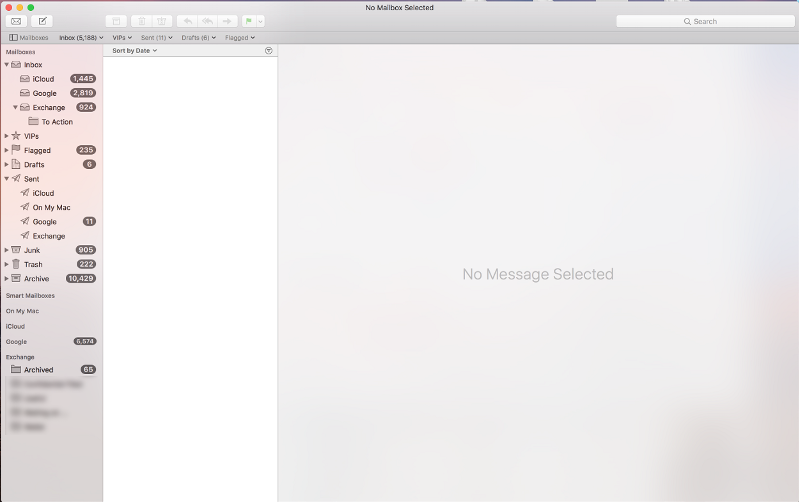
Thanks,
We have a deployment of Office 365 following a migration from Exchange 2007; there's currently an issue whereby when adding the Exchange account to one of our Macs (we have two), it will sync fine within the Mail application, but refuses to even show up within the Calendar application. Any advice/solutions are much appreciated - we have attached screenshots for clarity.
The odd thing is, we have a second Macbook (late 2011, 13", MacOS Sierra) that will sync perfectly well across Mail/Calendar etc. and the account settings are exactly the same on both Macbooks.
System Specs:
Macbook Pro late 2014 15"
MacOS Sierra
Below are a few of the things we've tried:
Removing and re-adding the account
Deleting the calendar cache to allow it to be recreated
Specifically trying to add the account through the calendar app
Unchecking and rechecking the checkbox on the account to sync with Calendar
Forcing the calendar to re-synchronise
Screenshots:
Thanks,
Are you looking at the iCloud calendar instead? It's highlighted.
ASKER
Hi Lisa,
The actual Exchange calendar isn't showing up in the left-hand calendars pane, which it should be. This is where the issue seems to be, as on the other Mac they do show up.
Thanks,
The actual Exchange calendar isn't showing up in the left-hand calendars pane, which it should be. This is where the issue seems to be, as on the other Mac they do show up.
Thanks,
Ok, I see what you're saying. Has it ever worked? or is this a new issue? I think I might know what is going on.
ASKER
Hi Lisa,
It used to work when we used the Exchange 2007 account on the Mac, the calendar synced and everything. Since moving to Office 365, and removing the old account from the Mac and adding the new one, the Exchange account doesn't show up in the Calendar. It's odd, because we have another Macbook running the same version of MacOS Sierra that does work.
Thanks,
It used to work when we used the Exchange 2007 account on the Mac, the calendar synced and everything. Since moving to Office 365, and removing the old account from the Mac and adding the new one, the Exchange account doesn't show up in the Calendar. It's odd, because we have another Macbook running the same version of MacOS Sierra that does work.
Thanks,
I have open cases with Mac with similar cases related to both the Calendar and the Contacts.
Basically the troubleshooting steps that they give are...
Interesting solutions from Apple support :P.
Basically the troubleshooting steps that they give are...
- Try removing the account and configuring it back again.
- Try using a different user profile on the Mac, and configure the account on that new user profile.
- Try a different user account in the Mac.
- Try the account with problems in a different Mac.
Interesting solutions from Apple support :P.
ASKER CERTIFIED SOLUTION
membership
This solution is only available to members.
To access this solution, you must be a member of Experts Exchange.
ASKER
It resolved itself.
Not Shocked.