Adobe Acrobat Pro 11 - Setting background color for form
I am using Adobe Acrobat Pro to create a simple form. In this form I have some fields defined on the top of the page. One of the requirements is to provide a gray background to these fields. The background needs to be set in a way that there is some blank space in the left, some white space on the right and then shaded background sits in the middle covering 70-80% of the horizontal space.
Below is the screenshot of prototype from MS Word
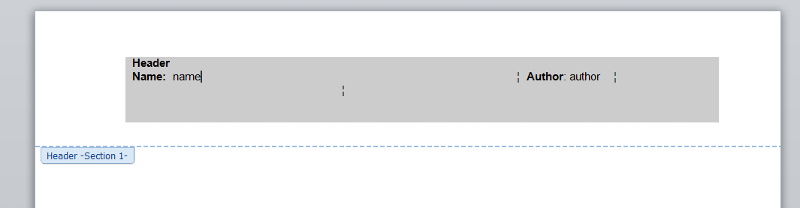
Now, I need to do something similar in Adobe. I tried the Pages --> Background option.
If I set the Horizontal distance to 0, the background spans from left most side of the page to the right most side of the page.

If I set the horizontal value to a positive number, it shows space on the left side of the page and if I set it to a negative value then space appears on the right side of the page. However, I have not been able to find a way to get space on both the sides
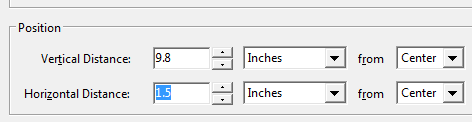
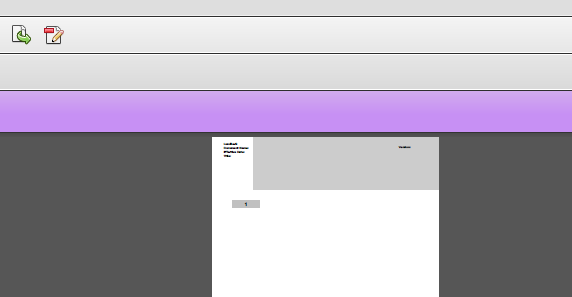
Is there a way to achieve both left/right space with backgrounds in Adobe Acrobat.
Below is the screenshot of prototype from MS Word
Now, I need to do something similar in Adobe. I tried the Pages --> Background option.
If I set the Horizontal distance to 0, the background spans from left most side of the page to the right most side of the page.
If I set the horizontal value to a positive number, it shows space on the left side of the page and if I set it to a negative value then space appears on the right side of the page. However, I have not been able to find a way to get space on both the sides
Is there a way to achieve both left/right space with backgrounds in Adobe Acrobat.
ASKER CERTIFIED SOLUTION
membership
This solution is only available to members.
To access this solution, you must be a member of Experts Exchange.
Hi
In Acrobat XI use the Navigation Pane for Page Thumbnails, in the top section of the bar is an option button that has a dropdown, you can select 'Replace' from there.
Here is a short video that shows you how to find it:
https://acrobatusers.com/tutorials/how-to-manipulate-pages-in-acrobat
hth
capt.
In Acrobat XI use the Navigation Pane for Page Thumbnails, in the top section of the bar is an option button that has a dropdown, you can select 'Replace' from there.
Here is a short video that shows you how to find it:
https://acrobatusers.com/tutorials/how-to-manipulate-pages-in-acrobat
hth
capt.
ASKER
However, I have not been able to locate the Replace pages Tool. This means everytime I need to make changes to the template (word document), all the fields have be added again to the PDF which is highly inefficient.
I am using Acrobat Pro 11.