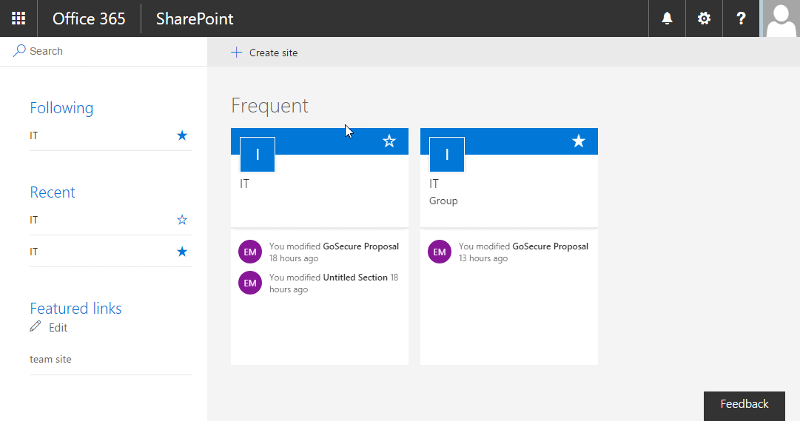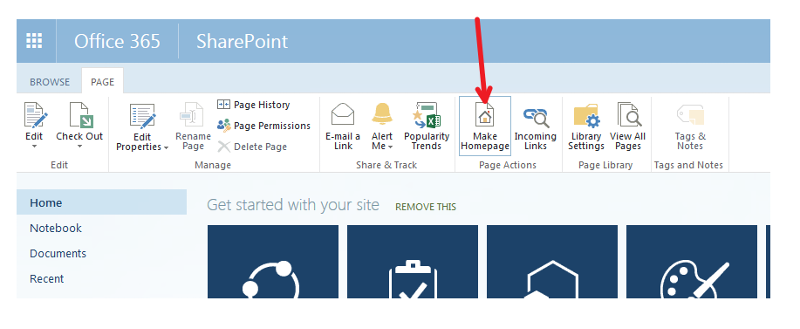Microsoft SharePoint
--
Questions
--
Followers
Top Experts
I have an issue with my office 365 site that somebody created for us.
When I click the SharePoint icon from the App Launcher, it brings me to https://xxxxxxxx.sharepoint.com/_layouts/15/sharepoint.aspx but it should really be https://xxxxxxx.sharepoint.com/SitePages/Home.aspx
How/where can I change it?
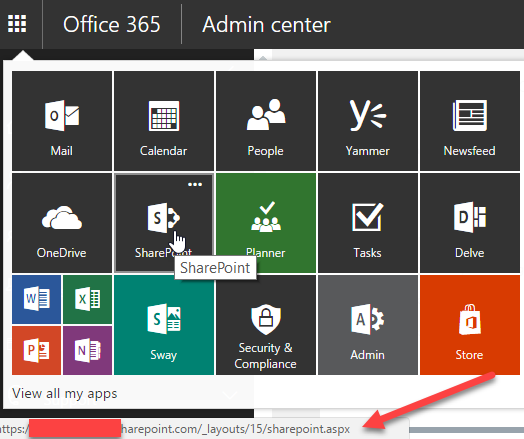
Zero AI Policy
We believe in human intelligence. Our moderation policy strictly prohibits the use of LLM content in our Q&A threads.
Hope that helps...






EARN REWARDS FOR ASKING, ANSWERING, AND MORE.
Earn free swag for participating on the platform.
You can also set the default page under site settings.
Can you tell me which settings? I see tons of settings pages! I may be blind.

Get a FREE t-shirt when you ask your first question.
We believe in human intelligence. Our moderation policy strictly prohibits the use of LLM content in our Q&A threads.
This may be somewhat different for your version, but it is very similar, they just change the wording sometimes.
Good luck...






EARN REWARDS FOR ASKING, ANSWERING, AND MORE.
Earn free swag for participating on the platform.

Get a FREE t-shirt when you ask your first question.
We believe in human intelligence. Our moderation policy strictly prohibits the use of LLM content in our Q&A threads.
As I mentioned, the url is standard in SharePoint 2013 /16. Here is a link that describes that somewhat, and if you had the desire to delve deeper you probably could get it done as you first describe how you want to have it done, but I don't can't offer any further information other than this link:
http://www.hezser.de/blog/2012/08/18/what-is-the-_layouts15start-aspx-in-sharepoint-2013/
Microsoft SharePoint
--
Questions
--
Followers
Top Experts
Microsoft Sharepoint is a software platform and family of software products used for collaboration and web publishing combined. These capabilities include developing web sites, portals, intranets, content management systems, search engines, wikis, blogs, and other tools for business intelligence and collaboration. SharePoint has a Microsoft Office-like interface, and it is closely integrated with the Office suite.