Modification of Ribbon.button.superTip to remove References to file.Name and to hyperlinks to Application.help
The attached/embedded .GIF shows HOME tab page of Visio 2013. On LHS there is a Custom button added via Ribbon XML. It is compared with a built-in Button supertip (RHS).
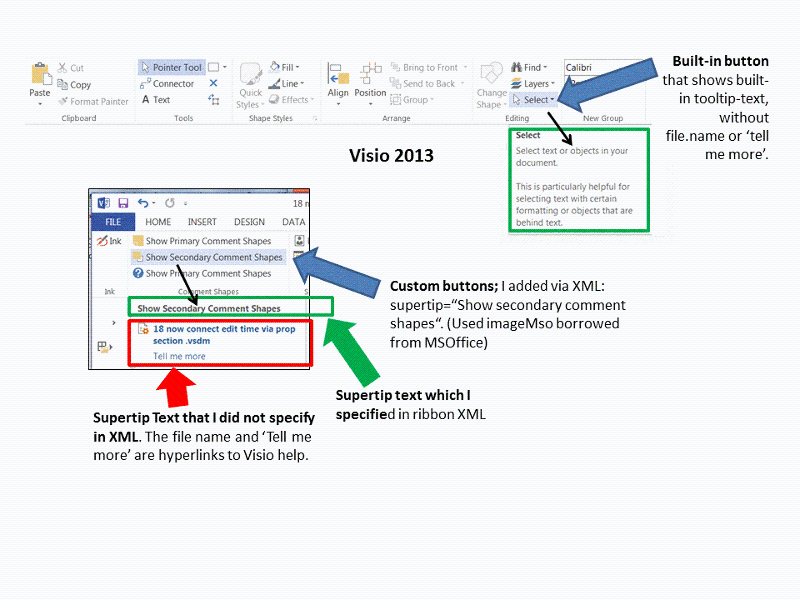
The supertip text for the Custom Button has extra text I dont require (contains file name and 'Tell me more'). Both these texts hyperlink to Visio help, which I dont require.
Can I disable this extra text? Is it a quirk of Visio 2013? Does this extra text also occur in Visio 2016 (which I'm thinking of acquiring)?
Thanks
Kelvin
(PS If Scott Helmers reads this, I AM working on my projected piece re Visio Comments as discussed this July. It should see the light of day v soon..apologies..
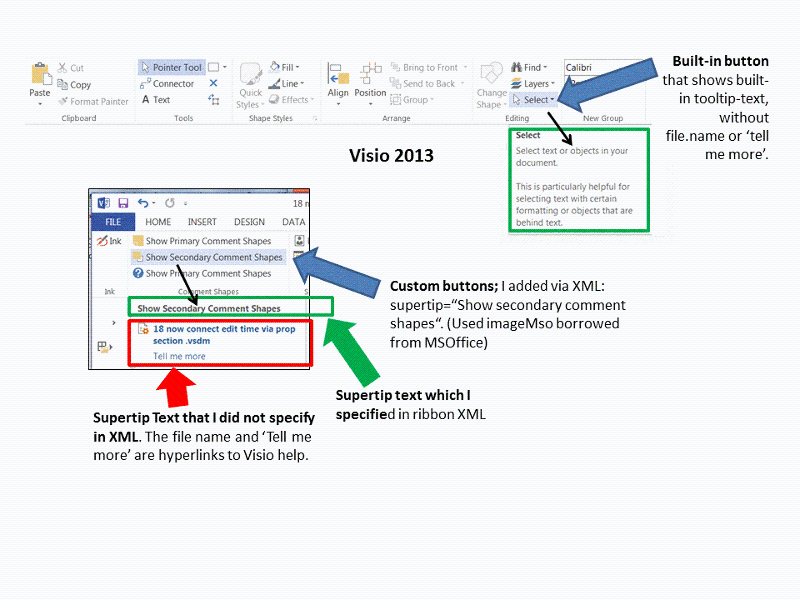
The supertip text for the Custom Button has extra text I dont require (contains file name and 'Tell me more'). Both these texts hyperlink to Visio help, which I dont require.
Can I disable this extra text? Is it a quirk of Visio 2013? Does this extra text also occur in Visio 2016 (which I'm thinking of acquiring)?
Thanks
Kelvin
(PS If Scott Helmers reads this, I AM working on my projected piece re Visio Comments as discussed this July. It should see the light of day v soon..apologies..
ASKER CERTIFIED SOLUTION
membership
This solution is only available to members.
To access this solution, you must be a member of Experts Exchange.
ASKER
Hi Scott,
I followed up your suggestion about widening the audience of this Question, and submitted https://www.experts-exchange.com/questions/28983756/Seeking-a-modification-of-Ribbon-button-superTip-content-for-a-customised-ribbon-button-to-remove-References-to-file-Name-and-to-hyperlinks-to-Application-help.html?anchorAnswerId=41892036#a41892036
Dr Tribos replied that this was a general problem in word and Excel.
Thanks again
Kelvin
I followed up your suggestion about widening the audience of this Question, and submitted https://www.experts-exchange.com/questions/28983756/Seeking-a-modification-of-Ribbon-button-superTip-content-for-a-customised-ribbon-button-to-remove-References-to-file-Name-and-to-hyperlinks-to-Application-help.html?anchorAnswerId=41892036#a41892036
Dr Tribos replied that this was a general problem in word and Excel.
Thanks again
Kelvin
Thanks for posting the followup information here, Kelvin.
ASKER
Thanks for telling me that I cant avoid the problem by upgrading to Visio 2016, and pointing to a potential vba solution.
After a cack-handed attempt to broaden interest to other MS office users, I now close the question, with thanks, and proceed with a followup Q.
Kelvin