Word 2016 on Windows 10 & saving to OneDrive
Client has Office 365. Word 2016 installed as part of his Office 365 E3 subscription.
Using the latest OneDrive app to sync his files between his office PC and iPad.
When creating a new file (say word) he opens an existing file (say a letter), makes his changes and wants to now save this as a new file. Se he goes to File --> Save As and is presented the normal window:
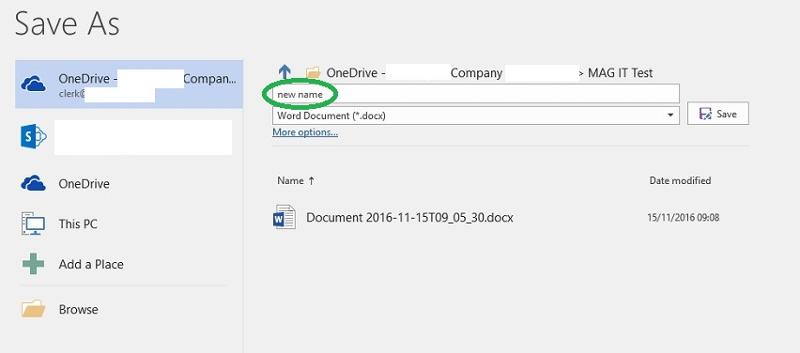 Now, he changes the file name to 'new name' as per the highlighted circle. When he clicks 'Save' at the right he then gets:
Now, he changes the file name to 'new name' as per the highlighted circle. When he clicks 'Save' at the right he then gets:
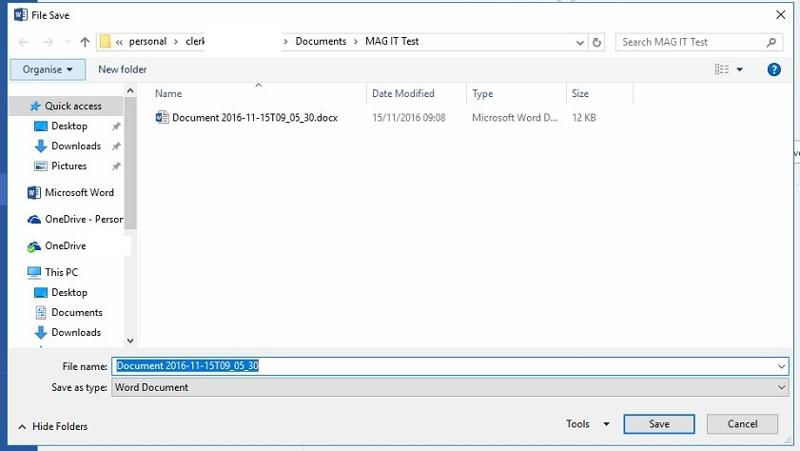 As you can see the file name has changed and he now needs to change it again to 'new name'
As you can see the file name has changed and he now needs to change it again to 'new name'
This may not seem like a big deal but the client does as a valid question - why does he have to do this twice?
I have just migrated him to this new computer & Office 365. I tend to agree with him. If he has 250 letters to send out ..................
Anyone seen this/know what is causing this?
Using the latest OneDrive app to sync his files between his office PC and iPad.
When creating a new file (say word) he opens an existing file (say a letter), makes his changes and wants to now save this as a new file. Se he goes to File --> Save As and is presented the normal window:
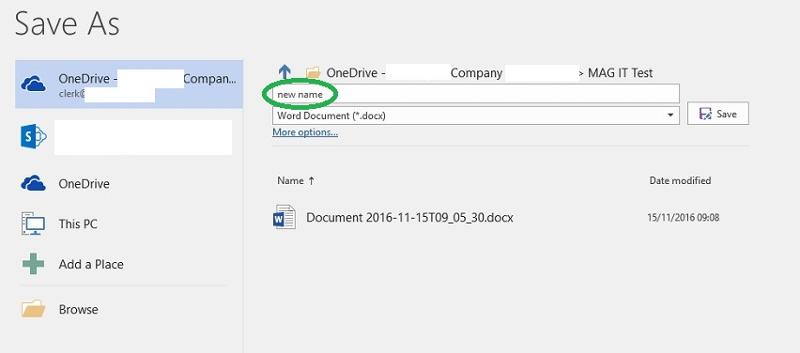 Now, he changes the file name to 'new name' as per the highlighted circle. When he clicks 'Save' at the right he then gets:
Now, he changes the file name to 'new name' as per the highlighted circle. When he clicks 'Save' at the right he then gets: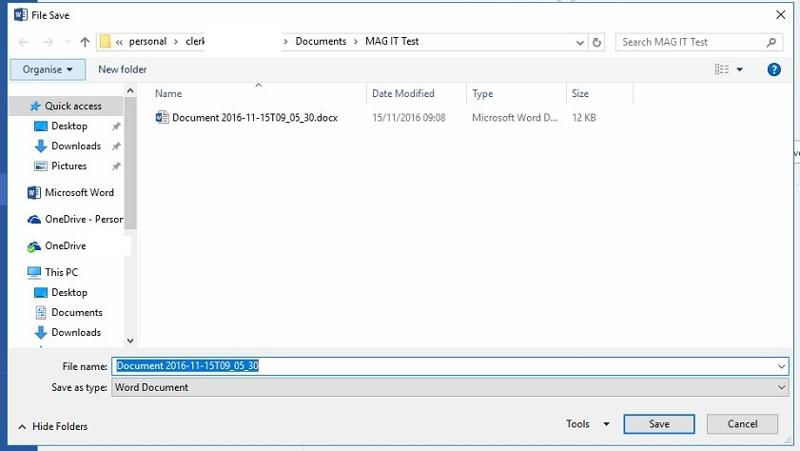 As you can see the file name has changed and he now needs to change it again to 'new name'
As you can see the file name has changed and he now needs to change it again to 'new name'This may not seem like a big deal but the client does as a valid question - why does he have to do this twice?
I have just migrated him to this new computer & Office 365. I tend to agree with him. If he has 250 letters to send out ..................
Anyone seen this/know what is causing this?
ASKER CERTIFIED SOLUTION
membership
This solution is only available to members.
To access this solution, you must be a member of Experts Exchange.
I do not get this issue with Office 2016 with local or server documents. Is One Drive connected and sync'd?
I just set up a document in One Drive, opened with Word 2016, saved as a new name under One Drive and it just saved and I closed Word.
Can you re-sync the contents of One Drive. That seems where the error lies.
Can you re-sync the contents of One Drive. That seems where the error lies.
ASKER
OneDrive removed and added again, resync. No errors and it still happens.
If the user clicks on 'Save' or 'More options' it then brings up the 'File Save' window as before.
For now I have just told the client to click on the 'More options' link and enter the new file name there but he still complains "not how it used to be". I have explained that its a new system and there will be new ways to do things but he still raises the question of, if he enters the new file name on the first screen, why does he need to enter it a second time and as much as I hate to, I agree with him.
Thanks
Mark
If the user clicks on 'Save' or 'More options' it then brings up the 'File Save' window as before.
For now I have just told the client to click on the 'More options' link and enter the new file name there but he still complains "not how it used to be". I have explained that its a new system and there will be new ways to do things but he still raises the question of, if he enters the new file name on the first screen, why does he need to enter it a second time and as much as I hate to, I agree with him.
Thanks
Mark
See if System File Checker helps on this machine.
Open cmd.exe with Run as Administrator and run SFC /SCANNOW.
Allow to complete, restart or, preferably, shut down the computer and then start up again.
Test to see if the problem has been corrected.
If you cannot nail down the Windows 10 issue, try a Windows 10 Repair. Nothing lost and everything will be in the same place.
Go to the Media Creation Link
https://www.microsoft.com/en-us/software-download/windows10
Click on Upgrade to Windows 10 (even if Windows 10 is running), click on the Download button, select Open (Run) but NOT Save. Allow the program to run. Allow drivers to update. Then select Keep Everything
Repeat: Nothing lost.
Open cmd.exe with Run as Administrator and run SFC /SCANNOW.
Allow to complete, restart or, preferably, shut down the computer and then start up again.
Test to see if the problem has been corrected.
If you cannot nail down the Windows 10 issue, try a Windows 10 Repair. Nothing lost and everything will be in the same place.
Go to the Media Creation Link
https://www.microsoft.com/en-us/software-download/windows10
Click on Upgrade to Windows 10 (even if Windows 10 is running), click on the Download button, select Open (Run) but NOT Save. Allow the program to run. Allow drivers to update. Then select Keep Everything
Repeat: Nothing lost.
ASKER
OK. Client is away for a week and then I am too. Will be able to pick this up again on Friday 2nd December.
Thanks
Mark
Thanks
Mark
Can you close the question now as it has been abandoned?
ASKER
Its not a confirmation, as when they click 'Save' the first time the Save As dialog box opens with the file name reverted to the original and he needs to change it again which is annoying as hell because he opens an existing file makes changes and then wants to save it as a new file name.