Problems with GPO Printer Deployment
I have a customer who has a 2012 R2 Essentials server and Windows 7 Professional 32-bit workstations. They have one printer on the network. A Color LaserJet 4700. They have several "printer profiles" such as "Landscape Tray 1", "Labels Tray 2", on and on. I told them to add the printer to the server several times and than set the printer preference, change the name to reflect the preference and then I could deploy the different preferences to all the workstations.
They had 10 different preferences set up as different printers. I deployed all 10 via GPO. All 10 deployed and the printer names are fine but the printer preferences went back to the defaults on the workstations. I always thought that was the way to do it. That way you could change the printer preferences on the server and the changes would propagate down to the workstation but this time all the preferences went back to the default.
It I look at the printer preferences on the server they are fine and set properly. They just didn't make it to the workstations. What did I miss?
They had 10 different preferences set up as different printers. I deployed all 10 via GPO. All 10 deployed and the printer names are fine but the printer preferences went back to the defaults on the workstations. I always thought that was the way to do it. That way you could change the printer preferences on the server and the changes would propagate down to the workstation but this time all the preferences went back to the default.
It I look at the printer preferences on the server they are fine and set properly. They just didn't make it to the workstations. What did I miss?
ASKER
Well... I'll ask a stupid question. Just the fact that the printers showed up on the workstations means the GPO is being applied doesn't it? Am I wrong in thinking that the printer preferences (tray, paper, etc) should have gone with the printers?
OK in that case for a printer to install correctly in the gpo for the printer check the "run in logged on users context" box otherwise you can get issues like you are describing.
you also need to configure point and print settings for your domain
http://blogs.technet.com/b/askperf/archive/2007/05/04/windows-vista-point-print.aspx
Source:
https://community.spiceworks.com/topic/213422-windows-7-printer-deploy-gpo-issues
you also need to configure point and print settings for your domain
http://blogs.technet.com/b/askperf/archive/2007/05/04/windows-vista-point-print.aspx
Source:
https://community.spiceworks.com/topic/213422-windows-7-printer-deploy-gpo-issues
ASKER
"run in logged on users context"? Where is this setting?
ASKER
Sorry Andy. I am struggling here. I am in the GPMC and can't for the life of me find those settings in that GPO.
Strange, what server OS are you using?
Are you looking under preferences, control panel settings, printers?
Are you looking under preferences, control panel settings, printers?
ASKER
"I have a customer who has a 2012 R2 Essentials server and Windows 7 Professional 32-bit workstations"
Ah, maybe it's different in that 2012 edition.
When you create a printer in GPP, what options do you have?
When you create a printer in GPP, what options do you have?
ASKER
GPP? I add a printer like normal. Share it. Then to in to Printer management to deploy it via GPO... what is GPP?
How are you deploying it via GPO?
GPP is Group Policy Preferences
GPP is Group Policy Preferences
ASKER
I add the Print Server role
add the printer and share it (just like on any version of Windows) then go in to Print Management, right click on the printer and "Deploy with Group Policy".
add the printer and share it (just like on any version of Windows) then go in to Print Management, right click on the printer and "Deploy with Group Policy".
ASKER CERTIFIED SOLUTION
membership
This solution is only available to members.
To access this solution, you must be a member of Experts Exchange.
ASKER
That is interesting. On the workstations Advanced is grayed-out which I would think it would be since it is controlled by GPO. So I can't click on printing defaults to see what the defaults are. They can, however, click on "Printing Preference" and change things there. They can also change the printing preferences right before they print.
I never gave it a ton of thought but the boss wants to "hard code" these preferences and not give them the ability to change them. So how do you take the ability away to change those things and what good does it do to set the Printer Properties on the server if thay can change the preferences on the workstations?
I never gave it a ton of thought but the boss wants to "hard code" these preferences and not give them the ability to change them. So how do you take the ability away to change those things and what good does it do to set the Printer Properties on the server if thay can change the preferences on the workstations?
You may be limited on Essentials, upgrading may give you more options.
ASKER
So on your workstations Printer Preferences is grayed-out and not changeable?
Do your users have manage printers permissions on the shared printer(s)?
ASKER
No. If (from the server) you right click on the printer and go to Properties then Security the only people that have "Manage This Printer" rights are Administrator, Domain Administrators, Server Operators and Print Operators.
You actually have your users blocked out from changing printer preferences?
You actually have your users blocked out from changing printer preferences?
ASKER
The answer is that "Printer Properties" can be enforced via GPO but "Printer Preferences" can't. When first deploy the printer the "Printer Properties" (default) become the workstations "Printer Preferences" but that is done only once when the printer is first deployed. Once deployed there is no way to keep the user from changing "Printer Preferences".
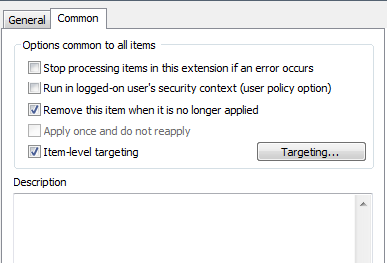
rsop.msc or via Group Policy Results in GPM.