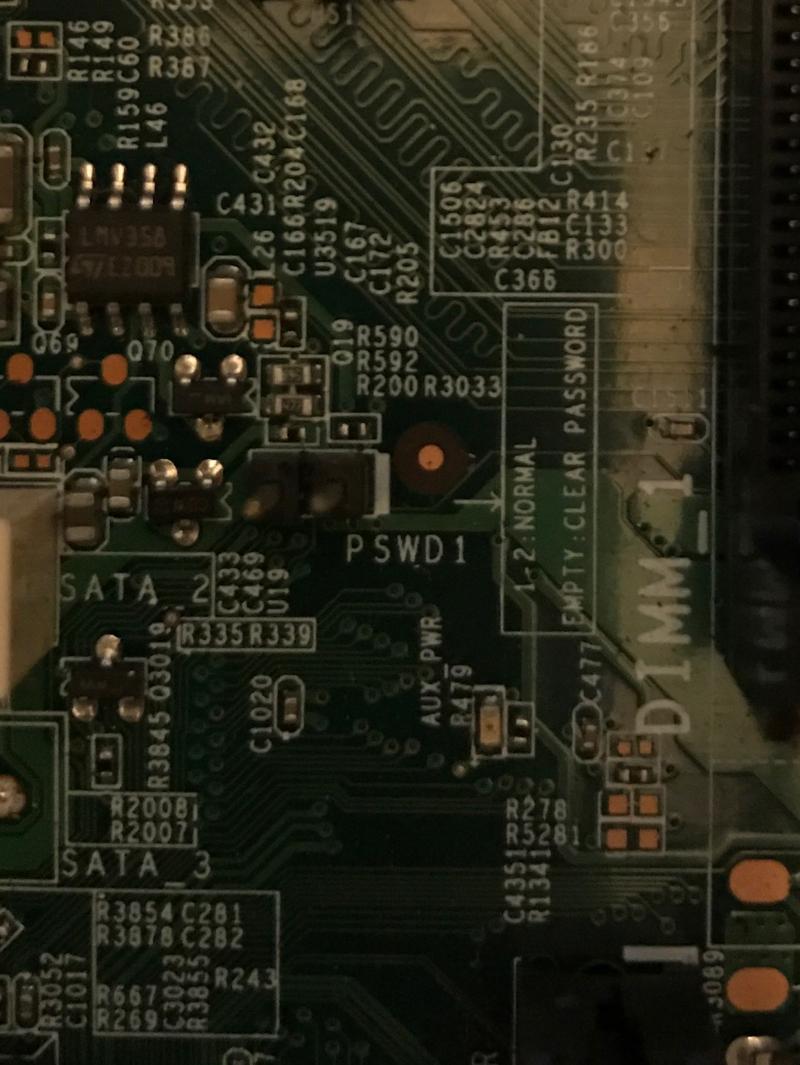Service mode jumper is installed...
From time to time, I'm just given a bunch of computers, to see what's wrong with them & to see if they're worth recycling.
Currently, I'm looking at a Dell Optiplex 780 (yeah, I know, but these work great as replacement POS computers for someone on a budget) & at the boot screen, I'm getting the message;
Alert! Service mode jumper is installed. Strike F1 to continue, yada, yada, yada...
I hit the F5 key & ran the diagnostics & no problems were found.
Looking inside, without completely tearing everything apart, I see the jumpers located in pic below.
Is that jumper in correct position? Should other 2 pins have a jumper on them?
Any advice appreciated & happy thanksgiving to those stuffing themselves today!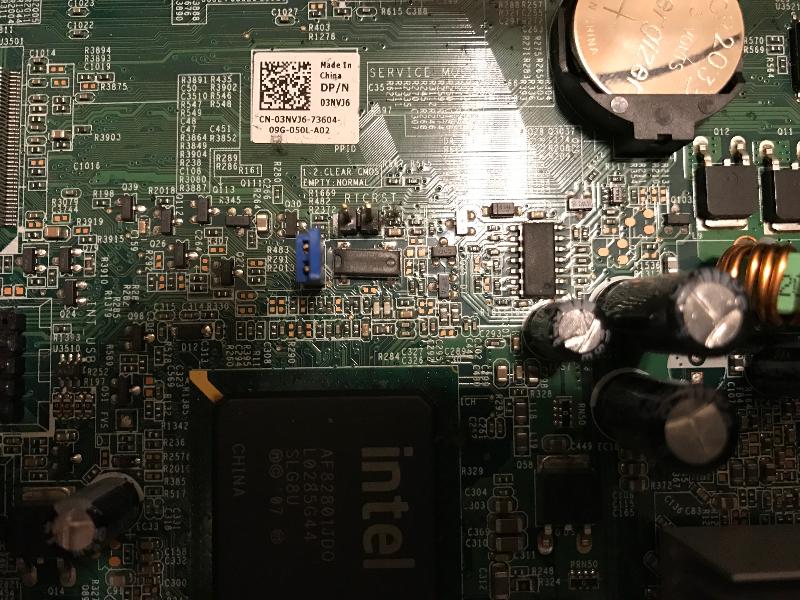
Currently, I'm looking at a Dell Optiplex 780 (yeah, I know, but these work great as replacement POS computers for someone on a budget) & at the boot screen, I'm getting the message;
Alert! Service mode jumper is installed. Strike F1 to continue, yada, yada, yada...
I hit the F5 key & ran the diagnostics & no problems were found.
Looking inside, without completely tearing everything apart, I see the jumpers located in pic below.
Is that jumper in correct position? Should other 2 pins have a jumper on them?
Any advice appreciated & happy thanksgiving to those stuffing themselves today!
That jumper as I see it (seen them before on other makes) is a board repair done in the manufacturer's facility. Nothing to worry about and you will see these from time to time.
ASKER
Any idea where the the jumper I'm looking for would be? Having a hard time finding some kind of service manual or something that shows it...
It looked like it was in the lower left corner.
There are two jumper positions on that board in the picture. The one with the two exposed pins is the Clear Reset jumper and is correct. You jumper that if you wish to clear the CMOS settings.
The second one is, I think, the Password one. It may be the one causing the complaint.
(more to come, doing some searching)
The second one is, I think, the Password one. It may be the one causing the complaint.
(more to come, doing some searching)
ASKER CERTIFIED SOLUTION
membership
This solution is only available to members.
To access this solution, you must be a member of Experts Exchange.
That's it.
That's where the blue jumper should be.
Where it is now is I think the Service pins jumper.
That's where the blue jumper should be.
Where it is now is I think the Service pins jumper.
ASKER
So, no jumpers should be on the 2 sets of pins in my first pic?
Not for points as this has already been said but perhaps needs emphasising.
The set of pins at right angles to the RSCRST jumper are the Service Mode jumpers - those only need to be bridged if your doing diagnostics or repairing TPM settings like iAMT. The blue jumper in your image simply needs pulling off and the "Service Mode" message will disappear.
If you move the blue jumper to PSWD1 then you enable volatile password retention in the BIOS. With PSWRD unjumpered you can't retain a BIOS password if the system is powered down and the CMOS battery removed.
Don't put the jumper on CTRST, that clears the CMOS settings.
If you just want to keep the jumper on the board but not move it just fix it so it only is on one pin and the other hole is floating.
The set of pins at right angles to the RSCRST jumper are the Service Mode jumpers - those only need to be bridged if your doing diagnostics or repairing TPM settings like iAMT. The blue jumper in your image simply needs pulling off and the "Service Mode" message will disappear.
If you move the blue jumper to PSWD1 then you enable volatile password retention in the BIOS. With PSWRD unjumpered you can't retain a BIOS password if the system is powered down and the CMOS battery removed.
Don't put the jumper on CTRST, that clears the CMOS settings.
If you just want to keep the jumper on the board but not move it just fix it so it only is on one pin and the other hole is floating.
Not for points either but https://www.eafsupplychain.com/Product/DE-3NVJ6 has a picture of the same board pulled from a working system so the jumpers should be in the right place on that. (EAF's rotate and zoom camera is quite useful if they have scanned the part you want even if you don't buy it from them)
Repeating what MASQ said (but differently).
Blue jumper on the PSWD1 pins. That is where it belongs.
Other pins, no jumpers. (Unless you are into maintenance).
Blue jumper on the PSWD1 pins. That is where it belongs.
Other pins, no jumpers. (Unless you are into maintenance).
ASKER
Thank you!