Windows Install Standalone Mode
Hi
I just reinstalled a user's computer (Windows 8.0) and am trying to install updates but I keep getting the error message stating that Windows Installer is in Standalone mode
How do I disable this mode ?
thanks
yann
I just reinstalled a user's computer (Windows 8.0) and am trying to install updates but I keep getting the error message stating that Windows Installer is in Standalone mode
How do I disable this mode ?
thanks
yann
SOLUTION
membership
This solution is only available to members.
To access this solution, you must be a member of Experts Exchange.
ASKER
Thanks for your response John
I simply restored the DELL Optiplex system partition
I simply restored the DELL Optiplex system partition
Hi yann,
Maybe you could try this.
To view the Windows Update Standalone Installer event log, follow these steps:
Click StartStart button, type event viewer in the Start Search box, and then click Event Viewer in the Programs list. In Windows 8 and Windows Server 2012, on the Start screen, type event viewer, click Settings, and then click View event logs under Settings.
Security shield If you are prompted for an administrator password or for confirmation, type the password, or click Continue.
In Event Viewer, expand Windows Logs, and then click Setup.
Setup events appear in the middle pane.
In the Actions pane, click Filter Current Log.
In the Event sources list, click to select the WUSA check box, and then click OK.
Maybe you could try this.
To view the Windows Update Standalone Installer event log, follow these steps:
Click StartStart button, type event viewer in the Start Search box, and then click Event Viewer in the Programs list. In Windows 8 and Windows Server 2012, on the Start screen, type event viewer, click Settings, and then click View event logs under Settings.
Security shield If you are prompted for an administrator password or for confirmation, type the password, or click Continue.
In Event Viewer, expand Windows Logs, and then click Setup.
Setup events appear in the middle pane.
In the Actions pane, click Filter Current Log.
In the Event sources list, click to select the WUSA check box, and then click OK.
Try using the Dell recovery partition again and reinstalling. The recovery partition may have been damaged.
@Tycho N - Your steps were copied out of the Microsoft Article. You should attribute your sources, otherwise it is plagiarism.
ASKER
Question, why would I want to see the log concerning this mode ?
All I want to do is to manually execute Windows updates
All I want to do is to manually execute Windows updates
I have recovered a couple of Windows 8 / 8.1 machines with good DVD's and recovery partitions. What I think may have happened is that the recovery partition may have been damaged or the pre-startup routine to the recovery damaged.
Can you order / get new recovery DVD's from Dell? That is what I would try in this situation.
Can you consider just upgrading to Windows 10 Pro (means starting fresh as well)?
Can you order / get new recovery DVD's from Dell? That is what I would try in this situation.
Can you consider just upgrading to Windows 10 Pro (means starting fresh as well)?
Windows Installer is in Standalone mode - please quote the exact error. There's no such mode. There are standalone update packages, yes.
ASKER CERTIFIED SOLUTION
membership
This solution is only available to members.
To access this solution, you must be a member of Experts Exchange.
Maybe it's for 8.1?
ASKER
I'm sorry cause I realize now that my description was incomplete
I was trying to upgrade the 8.0 to 8.1, but this required some initial updates
and I wasn't able to install these
What finally happened is that the Windows update function finally installed them for me
The Windows is currently installing the upgrade to 8.1
Sorted, thanks
I was trying to upgrade the 8.0 to 8.1, but this required some initial updates
and I wasn't able to install these
What finally happened is that the Windows update function finally installed them for me
The Windows is currently installing the upgrade to 8.1
Sorted, thanks
Thanks for the update.
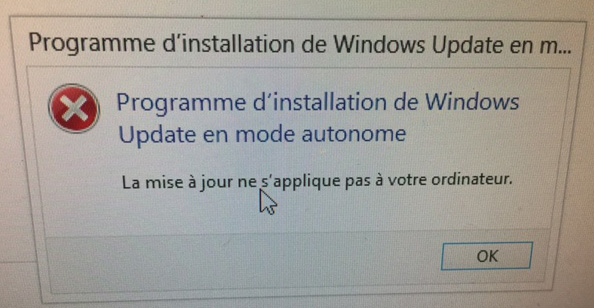
Also please post the exact error message.