IT Guy
asked on
Installing Git and chefdk via bat script
i have a windows domain and i need to install Git & Chefdk but the install script seems to be expert level which i am new at. can anyone help please
my Script
@echo off
msiexec.exe /i \\domain\netlogon\install\
pause
exit
Git
https://git-scm.com/download/win
chefdk
https://downloads.chef.io/chef-dk/
my Script
@echo off
msiexec.exe /i \\domain\netlogon\install\
pause
exit
Git
https://git-scm.com/download/win
chefdk
https://downloads.chef.io/chef-dk/
You don't say what OS you are running. 32 or 64 bit? Possibly you are trying to install a 64 bit in a 32 bit OS.
On the download page, there is also an option to try Git for Windows Portable ("thumbdrive edition")
On the download page, there is also an option to try Git for Windows Portable ("thumbdrive edition")
ASKER
we are running a 64 bit OS and i'm using the 64 bit install
Try installing the 32-bit.
ASKER
trying this script but getting this error below- what am i doing wrong here
@echo off
msiexec.exe /i C:\Users\rsp\Desktop\Git-2
[Setup]
Lang=default
Dir=C:\Program Files\Git
Group=Git
NoIcons=0
SetupType=default
Components=
Tasks=
PathOption=Cmd
SSHOption=OpenSSH
CRLFOption=CRLFAlways
pause
exit
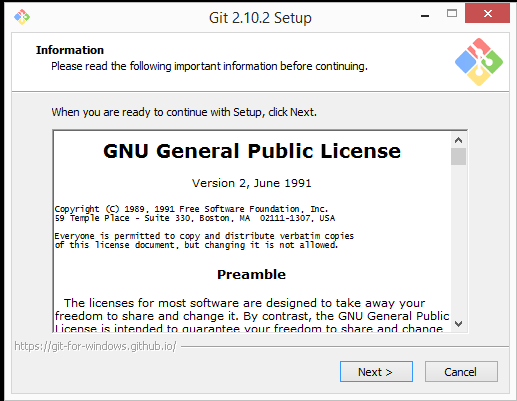
@echo off
msiexec.exe /i C:\Users\rsp\Desktop\Git-2
[Setup]
Lang=default
Dir=C:\Program Files\Git
Group=Git
NoIcons=0
SetupType=default
Components=
Tasks=
PathOption=Cmd
SSHOption=OpenSSH
CRLFOption=CRLFAlways
pause
exit
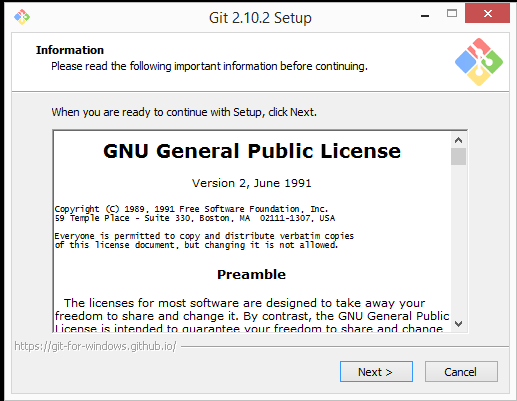
ASKER CERTIFIED SOLUTION
membership
This solution is only available to members.
To access this solution, you must be a member of Experts Exchange.
ASKER
thanks - once i convert to msi and i used the script - worked perfectly
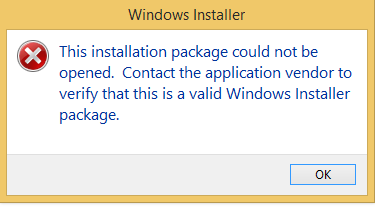
Do you get errors?