jctcom
asked on
help with Pre-Login Popup message removal
Hi Experts.
I have a client that for some reason could not find my phone number and used someone else to reset a lost password. I am not sure what tool they used but now every time the computer starts up it shows this message over the login screen: "Congratulations! The changes about the windows account has become effective" Click "OK"
No that is not my bad grammar. That is exactly how the message appears See image below.
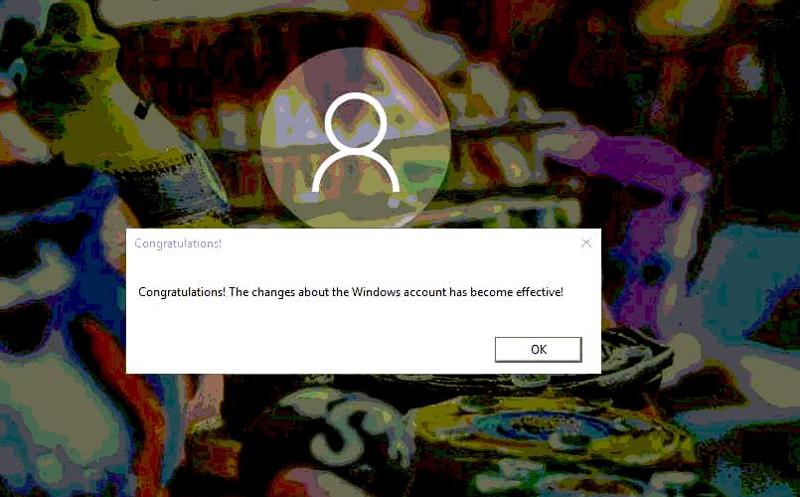
I can't seem to figure out where this message is coming from. I have checked all the startup locations I could find and am familiar with including the legalnotice entries under "HKLM\Software\Microsoft\W
I have scanned the system for malware and viruses using multiple anti-mailware programs but still this annoying popup keeps showing up on each reboot. It does not seem to be loading from any of the normal "startup" locations. It also does not seem to be causing any other issues other than being annoying.
In case it matters this issue was originally created in Windows 8.1 but has progressed through the Windows 10 Pro upgrade.
Any help much appreciated.
Carl
I have a client that for some reason could not find my phone number and used someone else to reset a lost password. I am not sure what tool they used but now every time the computer starts up it shows this message over the login screen: "Congratulations! The changes about the windows account has become effective" Click "OK"
No that is not my bad grammar. That is exactly how the message appears See image below.
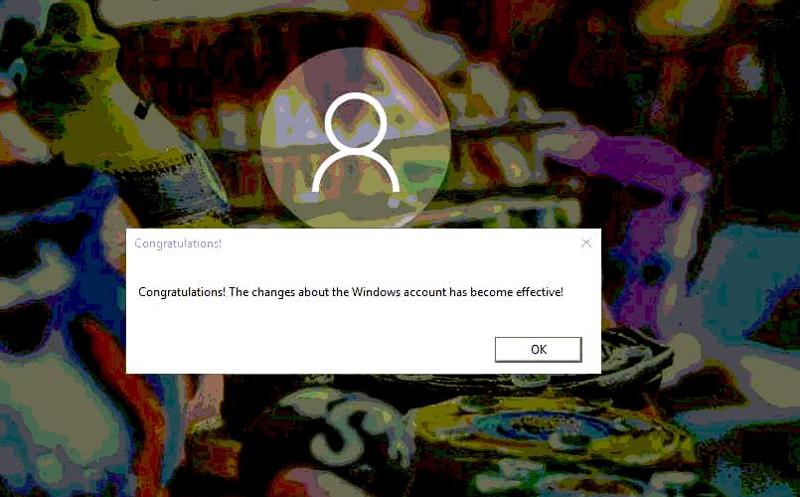
I can't seem to figure out where this message is coming from. I have checked all the startup locations I could find and am familiar with including the legalnotice entries under "HKLM\Software\Microsoft\W
I have scanned the system for malware and viruses using multiple anti-mailware programs but still this annoying popup keeps showing up on each reboot. It does not seem to be loading from any of the normal "startup" locations. It also does not seem to be causing any other issues other than being annoying.
In case it matters this issue was originally created in Windows 8.1 but has progressed through the Windows 10 Pro upgrade.
Any help much appreciated.
Carl
ASKER
That is what I thought. But I don't see any reference to that in the "Programs & Features" control panel nor in the "Program FIles" Or Program Files (x86) folders.
Carl
Carl
ASKER CERTIFIED SOLUTION
membership
This solution is only available to members.
To access this solution, you must be a member of Experts Exchange.
ASKER
It was the one that worked.
http://nib.ro/04/19/windows-password-recovery/