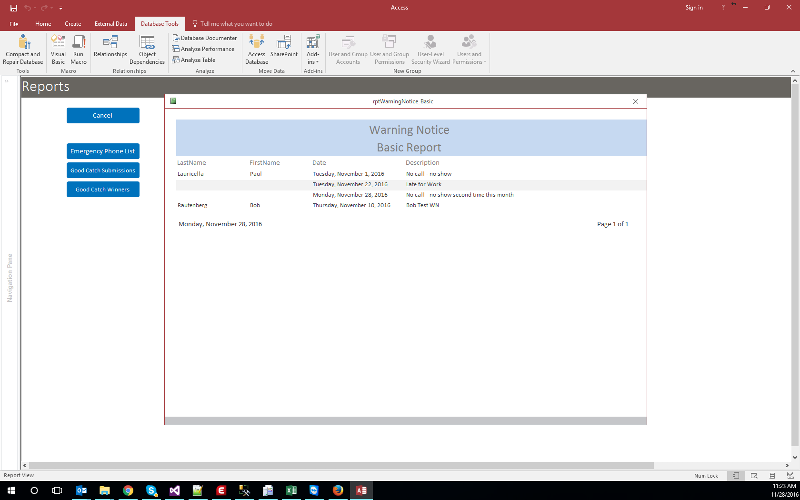Why is my report opening in "MAX" view?
I created a macro named "Macro_Open_Warning_Notice
I tried re-writing the macro, but same problem.
Report-Max-View.png
CustomerContactModernV5.accdb
I tried re-writing the macro, but same problem.
Report-Max-View.png
CustomerContactModernV5.accdb
It does not when I click it. When I click Reports >> Warning Notice Basic, I see a report that pops up in front of the Reports menu.
ASKER
Maybe try compacting DB and trying again?
not sure why it's not happening on your end?
not sure why it's not happening on your end?
ASKER CERTIFIED SOLUTION
membership
This solution is only available to members.
To access this solution, you must be a member of Experts Exchange.
The first time the report is opened, it opens in maximized view because it is taking the attribute of the open form.It didn't for me. I opened the "Reports" menu, clicked the "Warning Report Basic" button, and the report appeared exactly like the image I posted above.
I'm running 2016, if that makes a difference.
It does it consistently for me (Win 10- A2016). Close the form. Open the form. Open the report - maximized. Close the report. Open the report - normal.
ASKER
Works perfect, thanks