SQL 2000: Truncate Transaction log
Hi All,
One of our SQL 2000 servers (running on Windows 2003) is running low on space. A couple of months ago I truncated the logs with assistance from experts-exchange link
So I executed the code below again in Query Analyser on the server and got the following...
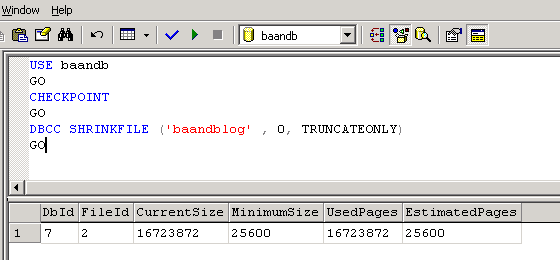
But the log file size hasn't changed. Any ideas what I've done wrong / differently?
Many thanks
D
One of our SQL 2000 servers (running on Windows 2003) is running low on space. A couple of months ago I truncated the logs with assistance from experts-exchange link
So I executed the code below again in Query Analyser on the server and got the following...
But the log file size hasn't changed. Any ideas what I've done wrong / differently?
Many thanks
D
ASKER
"So the transaction logs need to be manually purged." - there is a difference between virtual "image" backup and SQL Server database backup and you can read more details here but as I said - in order to recycle T-log space back into use for a database in FULL recovery mode is to:
1. take periodic(daily) FULL BACKUPS
2. take periodic T-Log backups
right now before yo can shrink it you will need to empty the T-log by running either
backup log baandblog with truncate_only
GO
-- or:
BACKUP LOG baandblog TO DISK='NUL:'
GO
Maybe the best is to add a SQL Job to run this T-log backup command every few times a day for that T-log file to not grow and fill the drive again.
1. take periodic(daily) FULL BACKUPS
2. take periodic T-Log backups
right now before yo can shrink it you will need to empty the T-log by running either
backup log baandblog with truncate_only
GO
-- or:
BACKUP LOG baandblog TO DISK='NUL:'
GO
Maybe the best is to add a SQL Job to run this T-log backup command every few times a day for that T-log file to not grow and fill the drive again.
Argh...I took the t-log file name not db name sorry so you can try this generic set of commands for SQL 2000 should work on any database
declare @logfileid as bigint, @sstr as nvarchar(1000), @datab as nvarchar(200)
set @datab=db_name()
backup log @datab with truncate_only
--OR simply just
backup log baandb with truncate_only
GO
declare @logfileid as bigint, @sstr as nvarchar(1000), @datab as nvarchar(200)
set @datab=db_name()
backup log @datab with truncate_only
--OR simply just
backup log baandb with truncate_only
GO
ASKER
I run
which returned "The command(s) completed successfully.", but the disk space has not reduced.
backup log baandb with truncate_only
GO which returned "The command(s) completed successfully.", but the disk space has not reduced.
Well now if you run the command again
DBCC SQLPERF(logspace);
the T-log should be empty or barely used comparing to 99% before so now you can shrink it by running
USE baandb
GO
CHECKPOINT
GO
DBCC SHRINKFILE ('baandblog' , 0, TRUNCATEONLY)
GO
DBCC SQLPERF(logspace);
the T-log should be empty or barely used comparing to 99% before so now you can shrink it by running
USE baandb
GO
CHECKPOINT
GO
DBCC SHRINKFILE ('baandblog' , 0, TRUNCATEONLY)
GO
ASKER CERTIFIED SOLUTION
membership
This solution is only available to members.
To access this solution, you must be a member of Experts Exchange.
ASKER
I cant seem to get the log file to reduce in size. Running the command below doesn't work. Any suggestions?
USE baandb
GO
CHECKPOINT
GO
DBCC SHRINKFILE ('baandblog' , 0, TRUNCATEONLY)
GOASKER
Run all the commands in one go and it reduced the size. Many thanks.
DBCC SQLPERF(logspace);
Maybe yo need to back it up before yo can truncate. Please remember that the steps in order to recycle T-log space back into use for a database in FULL recovery mode is to:
1. take periodic(daily) FULL BACKUPS
2. take periodic T-Log backups
Then you can shrink the T-Log file(s)
In an emergency situation when disk is full OR you don't care/need about the T-log backups for recovery purpose you can run a command like below before the shrink:
backup log baandblog with truncate_only
-- or:
BACKUP LOG baandblog TO DISK='NUL:'