Jazzy 1012
asked on
HTML date format to popup calendar as soon as you click
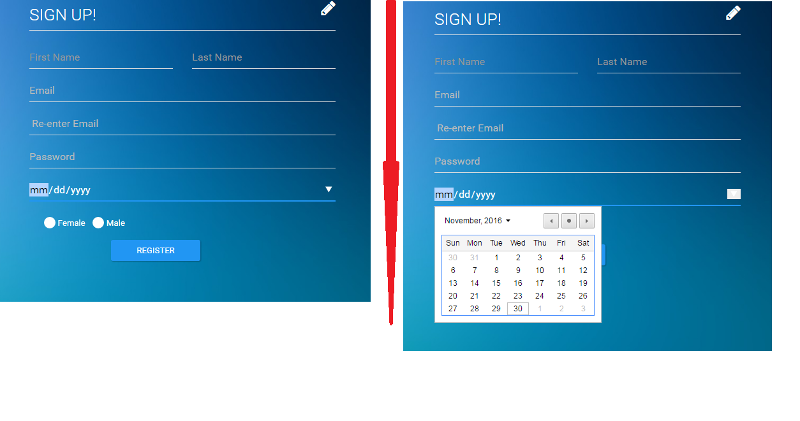
Is it possibly to Just click on mm/dd/yy (like I did in the first image), and have the calendar to popup?
Because now I need to click on the arrow( as i did in the second part of the image) for the cal dander to popup, is there a way to do this? Im using html date
Heres the code:
<div class="form-group">
<div class="col-sm-12">
<input type="date" id="birthDate" class="form-control">
</div>
</div>I also used this before to remove the up and down arrows,
input[type=date]::-webkit-inner-spin-button {
-webkit-appearance: none;
display: none;
}ASKER CERTIFIED SOLUTION
membership
This solution is only available to members.
To access this solution, you must be a member of Experts Exchange.
You can't modify the chrome one - that functionality is built into the browser.
Whenever I try to use bootstrap datepicker, nothing popsup it isnt working with my templateAre u sure that you have Bootstrap 2.0.4+,jQuery 1.7.1+ in your html header ?
If so can you provide your code
ASKER
I have these in my html header
Also I wanted to replace the html with this
It worked on a separate page but not the page with my template, could my template have anything to do with it?
<link rel="stylesheet" href="//code.jquery.com/ui/1.12.1/themes/base/jquery-ui.css">
<link rel="stylesheet" href="/resources/demos/style.css">
<script src="https://code.jquery.com/jquery-1.12.4.js"></script>
<script src="https://code.jquery.com/ui/1.12.1/jquery-ui.js"></script>Also I wanted to replace the html with this
<!doctype html>
<html lang="en">
<head>
<meta charset="utf-8">
<meta name="viewport" content="width=device-width, initial-scale=1">
<title>jQuery UI Datepicker - Default functionality</title>
<link rel="stylesheet" href="//code.jquery.com/ui/1.12.1/themes/base/jquery-ui.css">
<link rel="stylesheet" href="/resources/demos/style.css">
<script src="https://code.jquery.com/jquery-1.12.4.js"></script>
<script src="https://code.jquery.com/ui/1.12.1/jquery-ui.js"></script>
<script>
$( function() {
$( "#datepicker" ).datepicker();
} );
</script>
</head>
<body>
<p>Date: <input type="text" id="datepicker"></p>
</body>
</html>It worked on a separate page but not the page with my template, could my template have anything to do with it?
You would need to show us the page with the script included.
Did you check the console for errors?
Did you check the console for errors?
ASKER
yes it tells me too many javascript links I removed one and it worked.
ASKER