Need custom function to combine cells in Excel 2010
I need a function where I can give a range such as A2:D2
and have it combine them the text values.
I would also like an option to add a divider.
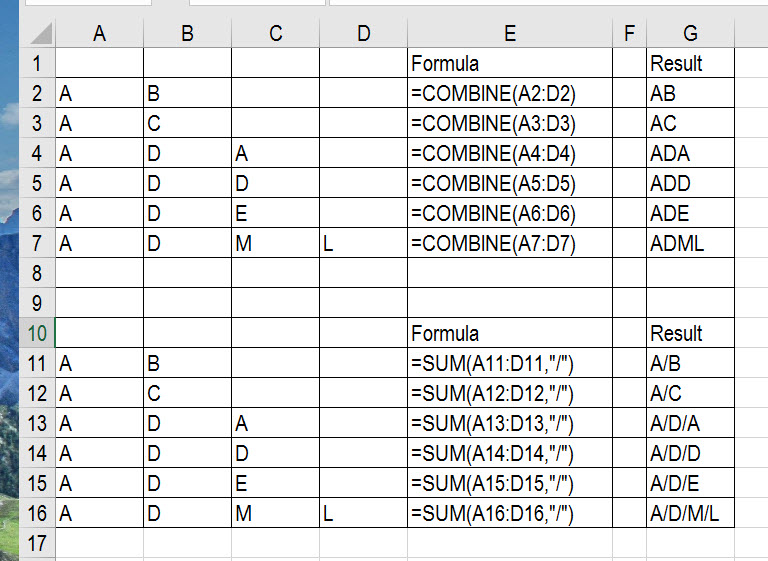 Combine.xlsx
Combine.xlsx
and have it combine them the text values.
I would also like an option to add a divider.
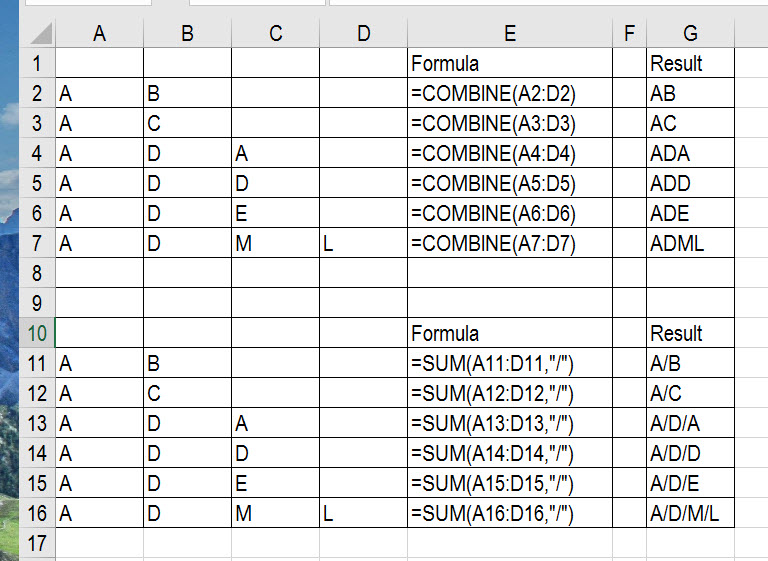 Combine.xlsx
Combine.xlsx
ASKER CERTIFIED SOLUTION
membership
This solution is only available to members.
To access this solution, you must be a member of Experts Exchange.
ASKER
Great, thanks!
Open in new window