How to specify a browser
My default browser is Firefox but there is an application called KARA PLAYER (song player), that I would like to open in Chrome so I can cast it to the big screen. Is there a way to do that?
Thanks
Thanks
Correction... not 2 dots but 3 dots
Although if you want to keep Firefox as your default, right click on desktop, create shortcut, point it to chrome.exe and at the end of that give one space, quotation mark, full link to kara player, quotation mark and name that shortcut. Clicking on it will now open chrome linked to kara player. As long as kara player is not an actual program on your machine.
ASKER
I'm kind of confused with the new layout of this page. I think I'm going about this in the wrong way so I'm going to start over and hopefully it will make more sense.:
What I'm trying to do is to open up a program on my Windows 10 laptop and view it on my big Samsung Smart TV. I have Chromecast installed on the back of the TV and it works fine as long as I want to see something that can be viewed on the Chrome browser. But when I open the application I want to see, (KaraFun), it does not show me a browser so I assume it's using Firefox (the default browser). In any event, I don't think it matters because as I said, when I open the application I don't see a browser at all.
The point is that I want to see this app on the screen and I can't make it happen. Here are a couple of picks that may give some information about what I am working with. Sorry about the long description.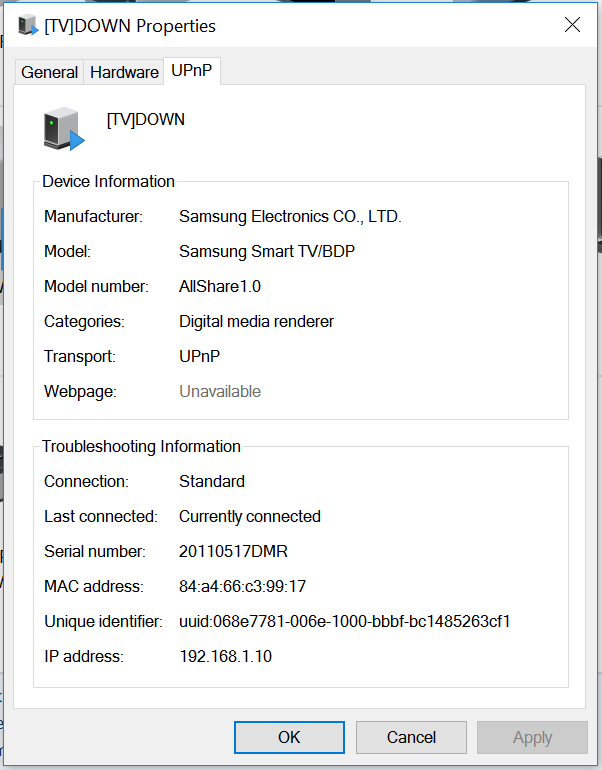
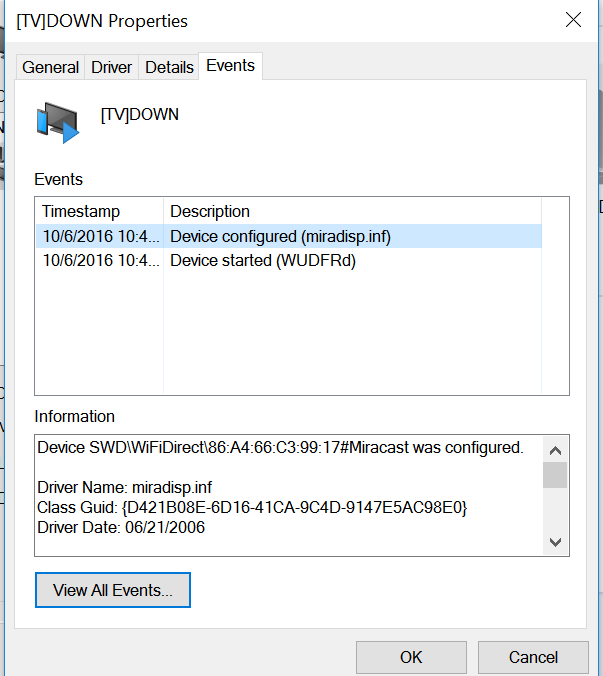
What I'm trying to do is to open up a program on my Windows 10 laptop and view it on my big Samsung Smart TV. I have Chromecast installed on the back of the TV and it works fine as long as I want to see something that can be viewed on the Chrome browser. But when I open the application I want to see, (KaraFun), it does not show me a browser so I assume it's using Firefox (the default browser). In any event, I don't think it matters because as I said, when I open the application I don't see a browser at all.
The point is that I want to see this app on the screen and I can't make it happen. Here are a couple of picks that may give some information about what I am working with. Sorry about the long description.
ASKER
I just read your comments and unfortunately, KaraFun is a program which IS installed on the machine.
If kara fun does not have a "cast" option, then Chromecast won't work for you. By any chance, do you have an HDMI port on your computer? Sounds like probably not. You may not be able to get kara fun on the big screen without a different connection.
This isn't an answer for your direct question (I already gave that) but if your goal is to simply stream audio and video from your PC to your Samsung tv then you could use DLNA Server software on your PC. I've had good success using both Samsung's Allshare and Mezzmo for this purpose. If your TV us connected to the same lan as your PC (either wired or wirelessly or via BluRay DVD player on the network) then it could be a solution that would work for you. For Mezzmo (paid software but with a trial version I think) you would need to configure the software for the proper "profile" and you might need to "pre-translate your video files for proper playback. Using all Samsung hardware with Allshare worked great for me but I had more difficulty when I used a Sony Bluray for the lan connectivity... had to pre-translate all the video and I didn't care for Sony's on-screen menu format... but it worked.
Besides these 2 softwares there are several others available. I do not know if there is a similar DLNA software solution for doing the same with a Chromecast
Hope you find some of this useful.
Besides these 2 softwares there are several others available. I do not know if there is a similar DLNA software solution for doing the same with a Chromecast
Hope you find some of this useful.
ASKER
Okay, we are making progress. Yes my laptop has HDMI but I need to do this wirelessly. I assume Windows 10 does not have the ability to PROJECT what is on my desktop to the TV. Is that right? Please tell me what Allshare is. Is this part of Windows or external software? Also, What kind of DLNA Server Software would you recommend?
I don't know about Win 10's ability to do that... don't really use the copy I have on my laptop.
Allshare is a free DLNA server software created by Samsung. Here is a link to download it: Samsung AllShare Download Link
Allshare is a free DLNA server software created by Samsung. Here is a link to download it: Samsung AllShare Download Link
Sorry... didn't et the link. Here it is: http://downloadcenter.samsung
I suspect it only works with Sansung devices.
Mezzmo is another 3rd-party DLNA server which works with a side variety of devices. See their site at: http://www.conceiva.com/products/mezzmo/
I suspect it only works with Sansung devices.
Mezzmo is another 3rd-party DLNA server which works with a side variety of devices. See their site at: http://www.conceiva.com/products/mezzmo/
ASKER CERTIFIED SOLUTION
membership
This solution is only available to members.
To access this solution, you must be a member of Experts Exchange.
ASKER
That did it. Thank you so much
you're welcome ~ happy to help
Camtz, how did crystals response help getting it to the Samsung if you aren't using a HDMI? I don't see any reference of dlna or wireless in her/his comments.
JesterToo have you the info on dlna.
JesterToo have you the info on dlna.
Sometimes, just openoing Chrome will cause it to ask if you want it to be the default.