Chris Nelson
asked on
SharePoint 2013 loading blank page after reboot
I just rebooted my SharePoint 2013 server and now it isn't loading anymore. I get a flash on the screen and then it goes away. Attached is the screenshot of what I get for a brief second before it goes to a blank page. I also can't get SharePoint Administration to load on the server, just loads to a blank page as well. Someone please help
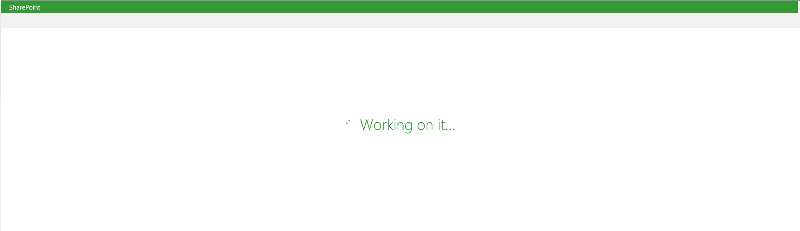
What is the status of the SQL server?
ASKER
SQL is running on the same server as SharePoint, it is running SQL Express 2008
SOLUTION
membership
This solution is only available to members.
To access this solution, you must be a member of Experts Exchange.
ASKER
I've never used ULS viewer before. I've downloaded it but am unsure how to use it
Here are too good links that explain how to use the viewer:
https://www.petri.com/ulsviewer-sharepoint-2013-logs
http://www.jeremytaylor.net/2012/07/14/sharepoint-uls-log-viewer-tool-comparison-and-verdict/
Hope that helps...
https://www.petri.com/ulsviewer-sharepoint-2013-logs
http://www.jeremytaylor.net/2012/07/14/sharepoint-uls-log-viewer-tool-comparison-and-verdict/
Hope that helps...
ASKER
ULS is running now. What should I be on the look out for? So far I am at over 500 entries and it is still loading
You can pause it, then clear the window, start the viewer and at as much the same time as possible, go to the page that is failing to open. You can then pause the view and check for any error messages. If found, they might point you in the direction to look.
Good luck...
Good luck...
ASKER
A critical message that is coming up is the following:
The Execute method of job definition Microsoft.SharePoint.Admin
The fix I have found is to load SharePoint administration but I can't load that. Plus why would not having access to a log folder cause this issue?
The Execute method of job definition Microsoft.SharePoint.Admin
The fix I have found is to load SharePoint administration but I can't load that. Plus why would not having access to a log folder cause this issue?
Check for disk space. Although it says it is access denied, if the disk is full it would also throw that error.
ASKER
I have 215GB free on the HDD
ASKER
So I'm not sure if these might be the easier route to go or not. I have actually been planning on building a new SharePoint server. My current server that I'm having issues with is Windows Server 2008 R2, SharePoint 2013 with SQL Express 2008. My new server is Server 2012 R2, SharePoint 2013 with SQL 2012. Is there a way to migrate my settings over to the new server and see if I can bring everything up on there?
There is no easy way to move your settings over, but there are not too many settings to move over. Data is a different question. If you have a lot of customers/users data, then be very careful, it might be a lot of work.
Good luck...
Good luck...
ASKER CERTIFIED SOLUTION
membership
This solution is only available to members.
To access this solution, you must be a member of Experts Exchange.
ASKER
After trying everything I could I checked for windows updates and this fixed my issue
Thanks, glad it's working for you.