How can I do a Select All on this page?
Here's a screenshot of my page:
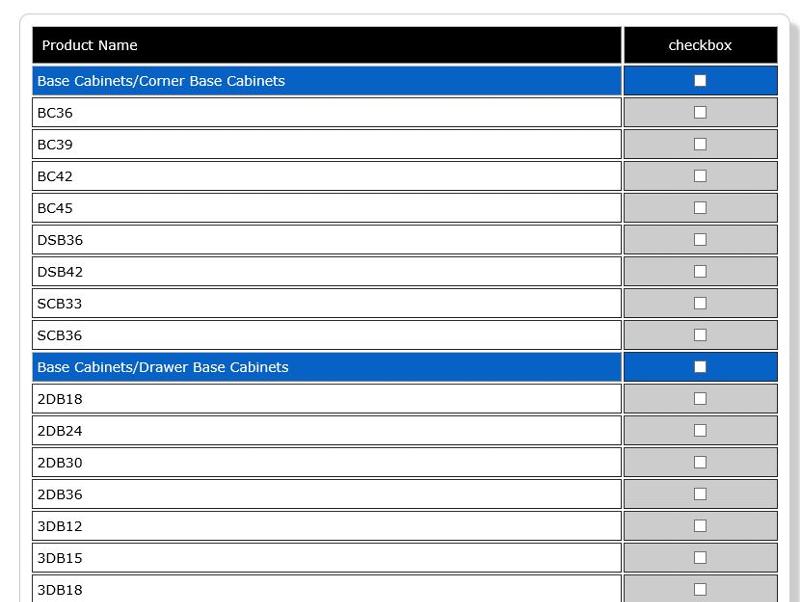
I've got several categories on this page that you see in blue. To the right, I want to give the user the ability to "select all" the products that fall under that category.
In the past, I've used something like this:
But is there a way to pass some kind of id into the function so I don't have to write a function for each category?
Here's my current html / php
What do you think?
I've got several categories on this page that you see in blue. To the right, I want to give the user the ability to "select all" the products that fall under that category.
In the past, I've used something like this:
function checkAll(dfm, checktoggle)
{
var checkboxes = new Array();
checkboxes = document[dfm].getElementsByTagName('input');
for (var i=0; i<checkboxes.length; i++) {
if (checkboxes[i].type == 'checkbox') {
checkboxes[i].checked = checktoggle;
}
}
}But is there a way to pass some kind of id into the function so I don't have to write a function for each category?
Here's my current html / php
Put a check beside each of the products that you want to attach this option / feature configuration to..
<br><br>
<table style="width:800px; margin:auto; padding:10px;" border="1" class="table_cell">
<tr>
<td style="background-color:#000000; color:#ffffff; padding:10px;">
Product Name
</td>
<td style="background-color:#000000; color:#ffffff; text-align:center; padding:10px;">
checkbox
</td>
</tr>
<?php
$current_category_id="";
$querystate = "select * from products order by categories ASC, name ASC";
$resultstate = mysqli_query($cxn, $querystate)
or die ("Couldn't execute query.");
while ($row=mysqli_fetch_assoc($resultstate))
{
extract($row);
?>
<?php
if($current_category_id<>$row['category_id'])
{
?>
<tr>
<td style="background-color:#0861c5; color:#ffffff; padding:5px;"><?php echo stripslashes($row['categories']);?></td>
<td style="background-color:#0861c5; padding:5px;text-align:center;">
<input type="checkbox" value="Y" name="category_box_<?php echo $row['category_id'];?>">
</td>
</tr>
<?php
}
?>
<tr>
<td style="width:600px; vertical-align:middle; padding:5px;"><?php echo stripslashes($row['name']);?></td>
<td style="text-align:center; background-color:#cccccc; color:#000000; vertical-align:middle; padding:5px;">
<input type="checkbox" value="Y" name="product_box_<?php echo $row['id'];?>">
</td>
</tr>
<?php
$current_category_id=$row['category_id'];
}
?>What do you think?
SOLUTION
membership
This solution is only available to members.
To access this solution, you must be a member of Experts Exchange.
If you're interested in a jQuery solution, it would be very straight forward. Personally, don't really both with non-jQuery these days :)
Agree with Chris -- jQuery would probably be the easiest way to find and change selections
SOLUTION
membership
This solution is only available to members.
To access this solution, you must be a member of Experts Exchange.
ASKER CERTIFIED SOLUTION
membership
This solution is only available to members.
To access this solution, you must be a member of Experts Exchange.
Here is my take. Change your PHP code to make it easier to target the category boxes.
1. Give your master rows a class - you can use this to style your rows as well.
2. Use the class in 1 to target the master checkbox for that category
3. Give the master checkbox a custom data attribute that links it to a class that defines the group
4. Add the generated group class to the checkboxes in that group
5. Link the jQuery to the above attributes
HTML
Working sample here
1. Give your master rows a class - you can use this to style your rows as well.
2. Use the class in 1 to target the master checkbox for that category
3. Give the master checkbox a custom data attribute that links it to a class that defines the group
4. Add the generated group class to the checkboxes in that group
5. Link the jQuery to the above attributes
HTML
<table class="table">
<thead>
<tr>
<td>Product Name</td>
<td>Check Box</td>
</tr>
</thead>
<tbody>
<tr class="header">
<td>Base Cabinets/Corner Base Cabinets</td>
<td><input type="checkbox" name="category_box[1]" value="Y" data-target="category-box-1"/>
</tr>
<tr>
<td>BC36</td>
<td><input type="checkbox" name="product_box[1]" value="Y" class="category-box-1"/>
</tr>
<tr>
<td>BC39</td>
<td><input type="checkbox" name="product_box[1]" value="Y" class="category-box-1"/>
</tr>
<tr class="header">
<td>Base Cabinets/Drawer Base Cabinets</td>
<td><input type="checkbox" name="category_box[2]" value="Y" class="category-box" data-target="category-box-2"/>
</tr>
<tr>
<td>2DB18</td>
<td><input type="checkbox" name="product_box[3]" value="Y" class="category-box-2"/>
</tr>
<tr>
<td>2DB24</td>
<td><input type="checkbox" name="product_box[4]" value="Y" class="category-box-2"/>
</tr>
</tbody>
</table><script>
$(function() {
$('tr.header :checkbox').click(function() {
var target = $(this).data('target');
var state = $(this).prop('checked');
$('.' + target).prop({checked: state});
});
});
</script>Working sample here
SOLUTION
membership
This solution is only available to members.
To access this solution, you must be a member of Experts Exchange.
ASKER
Thank you, gentlemen!