Newguy 123
asked on
OWA 2010 both internal, external not working
Hello.
I have exchange 2010 in my environment. Our internal and external OWA is not working. we are able to log in, but keep receiving the following error 'An unexpexted error occured and your request couldn't be handled'. so with this error continously popping up, OWA is basically un usable. Helpfull advise would be really appreciated. please let me know. thanks
I have exchange 2010 in my environment. Our internal and external OWA is not working. we are able to log in, but keep receiving the following error 'An unexpexted error occured and your request couldn't be handled'. so with this error continously popping up, OWA is basically un usable. Helpfull advise would be really appreciated. please let me know. thanks
Please check Application EventLog and post error you have over there
Check your redirect. Make sure it's not selected per the link below.
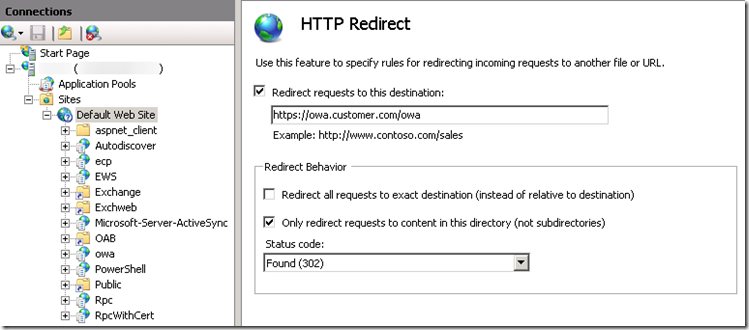
http://exchangeexpertscommunity.blogspot.com/2013/06/an-unexpected-error-occurred-and-your.html
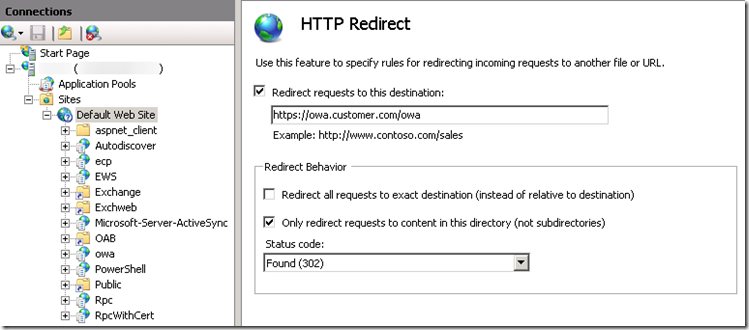
http://exchangeexpertscommunity.blogspot.com/2013/06/an-unexpected-error-occurred-and-your.html
ASKER
Hello guys,
Thank you for responding. jmac44, I have checked and verified that all settings match your attached link. Tom, I went through the previous weeks application event logs, and did not find anything that pointed to why we are getting this error in OWA. Is there a specific event log i can search for that you are aware off? Please let me know. Thank you
Thank you for responding. jmac44, I have checked and verified that all settings match your attached link. Tom, I went through the previous weeks application event logs, and did not find anything that pointed to why we are getting this error in OWA. Is there a specific event log i can search for that you are aware off? Please let me know. Thank you
ASKER CERTIFIED SOLUTION
membership
This solution is only available to members.
To access this solution, you must be a member of Experts Exchange.
ASKER
Hello jmac44. I followed your link, and the issue is now resolved. Thank you very much for your help on this. But i'm curious thought, why did something like this happen all of a sudden. Did the redirect checkbox get selected on its own, or maybe one of the administrators made changes to IIS, and that effected OWA as well. What is the most likely explanation to this. Please let me know. Thanks.
The most likely explanation is someone changed it. The intention is the hard one to determine. Whether it's accidental or the person thinking it was the right thing to do or a malicious act but I have been using Exchange since 2008. Started with 2007 and migrated to 2010 and have never had any issues with setting changing on their own. Not saying it can't happen Windows updates can do funky things sometimes that aren't expected but almost always you will hear talk on the net about it quickly and MS issuing updates to fix it. That said I've never heard of any Windows updates doing this or have experienced it myself. My own personal experience with multiple administrators with in the organization, it always boils down to someone not owning up to the mistake.
ASKER
Thank you for your help on this.