In Windows 10, how do I find my startup menu and prevent a program from launching at startup
I want to disable Malawarebytes from my startup menu, but I can't find where to do that. Please be super specific in instructing me.
Thanks!
John
Thanks!
John
ASKER CERTIFIED SOLUTION
membership
This solution is only available to members.
To access this solution, you must be a member of Experts Exchange.
You may also want to look is settings (When you click on start its the gear above the power button), Privacy, then scroll down to background apps.
ASKER
Thanks, tech 53. What's interesting and a little frustrating is that the app I wanted to temporarily disable, Malawarebytes, isn't listed. I'm having computer problems that may be related to a conflict between Malawarebytes and McAfee which is may main antivirus. Neither of them are showing any outstanding issues. If you have any thoughts about that, please let me know. And please check out an earlier post describing some of the problems I'm having: https://www.experts-exchange.com/questions/28982179/Weird-things-happening-with-my-computer.html
I've come to realize since posting that question that one of my problems - super-slow loading when opening folders with a lot of files - is a known issue but I've been hesitant to try any of the fixes I've seen online. You might have some easy to follow tips for that.
Thanks again.
John
I've come to realize since posting that question that one of my problems - super-slow loading when opening folders with a lot of files - is a known issue but I've been hesitant to try any of the fixes I've seen online. You might have some easy to follow tips for that.
Thanks again.
John
John,
There are two ways to disable Malwarebytes from loading at startup.
Method 1
1. If Malwarebytes is already running, open the dropdown menu (1 in figure below).
2. Select the Malwarebytes icon and right-mouse-click to open the context menu (2 in figure below).
3. Uncheck (deselect) the "Start with Windows" option (3 in figure below).
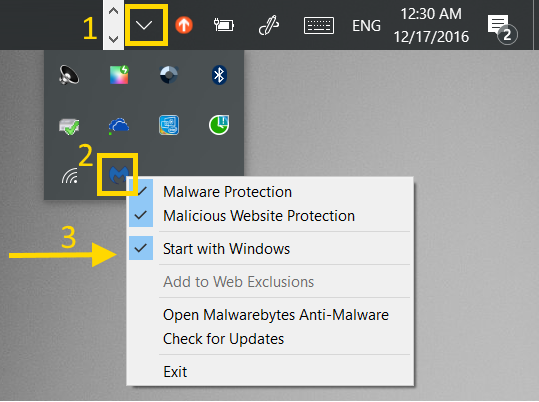
Method 2
1. If Malwarebytes is not already running, launch Malwarebytes (see figure below).
2. Select the Advanced Settings option in the left navigation panel.
3. In the Advanced Options, uncheck (deselect) the checkbox, "Start Malwarebytes Anti-Malware with Windows."
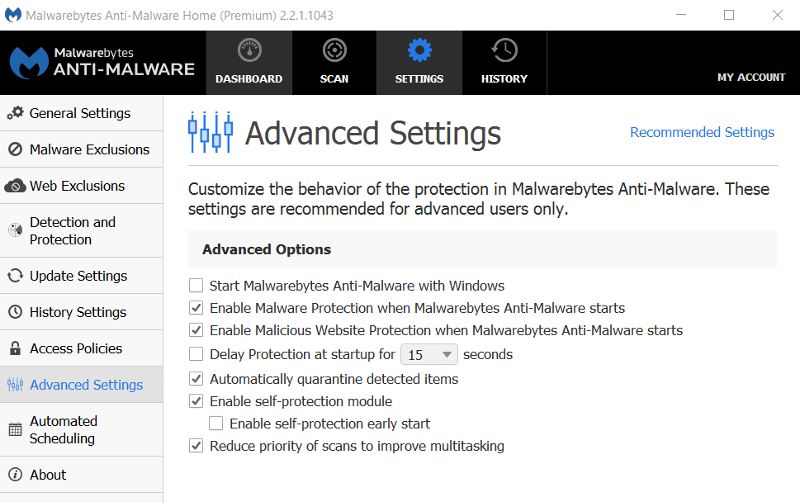
There are two ways to disable Malwarebytes from loading at startup.
Method 1
1. If Malwarebytes is already running, open the dropdown menu (1 in figure below).
2. Select the Malwarebytes icon and right-mouse-click to open the context menu (2 in figure below).
3. Uncheck (deselect) the "Start with Windows" option (3 in figure below).
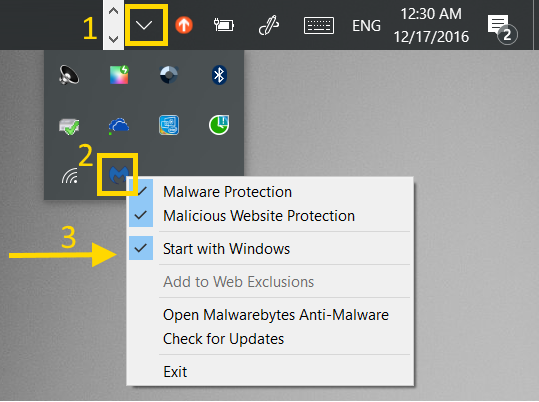
Method 2
1. If Malwarebytes is not already running, launch Malwarebytes (see figure below).
2. Select the Advanced Settings option in the left navigation panel.
3. In the Advanced Options, uncheck (deselect) the checkbox, "Start Malwarebytes Anti-Malware with Windows."