XAML: Layout
I am fairly sure I am missing a trick here.
This is the layout I am trying to replicate

This is where I am upto.
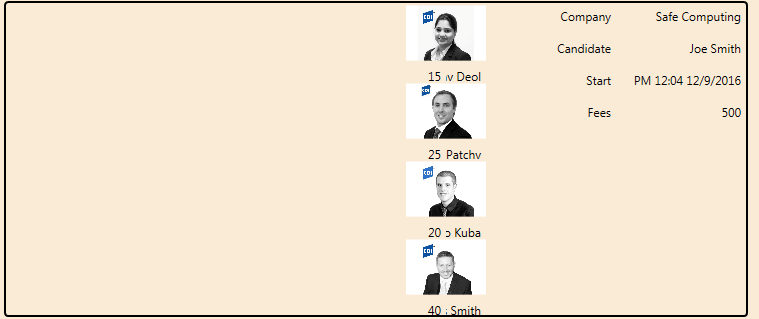
I have tried to use a stackpanel set to horizontal but no luck. any advice is welcome.
This is the layout I am trying to replicate

This is where I am upto.
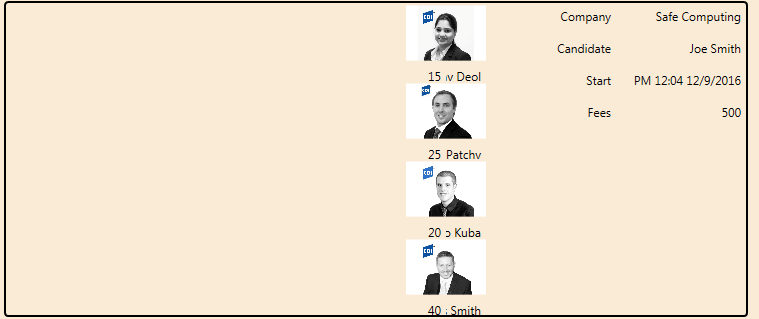
<UserControl x:Class="SAFEPanel.LatestDeal.LatestDeal"
xmlns="http://schemas.microsoft.com/winfx/2006/xaml/presentation"
xmlns:x="http://schemas.microsoft.com/winfx/2006/xaml"
xmlns:mc="http://schemas.openxmlformats.org/markup-compatibility/2006"
xmlns:d="http://schemas.microsoft.com/expression/blend/2008"
xmlns:xpanels="clr-namespace:SAFEPanel.XPanel"
mc:Ignorable="d" Width="575" Height="239">
<StackPanel>
<ItemsControl ItemsSource="{Binding Deals}">
<ItemsControl.ItemTemplate>
<DataTemplate>
<StackPanel Orientation="Vertical" Background="AntiqueWhite">
<Border BorderBrush="Black" BorderThickness="2" CornerRadius="3" Margin="0,3,0,0">
<WrapPanel FlowDirection="RightToLeft">
<Grid HorizontalAlignment="Stretch"
VerticalAlignment="Stretch">
<Grid.ColumnDefinitions>
<ColumnDefinition Width=".4*"/>
<ColumnDefinition Width=".2*"/>
<ColumnDefinition Width=".4*"/>
</Grid.ColumnDefinitions>
<StackPanel Grid.Column="0" HorizontalAlignment="Stretch" VerticalAlignment="Stretch">
<Label x:Name="CompanyName" HorizontalAlignment="Left" HorizontalContentAlignment="Left" Content="{Binding CompanyName}" Width="130" Height="32"/>
<Label x:Name="CandidateName" HorizontalAlignment="Right" Content="{Binding CandidateName}" Width="130" Height="32"/>
<Label x:Name="Startdate" HorizontalAlignment="Left" Content="{Binding Startdate}" Width="130" Height="32"/>
<Label x:Name="Fees" HorizontalAlignment="Left" Content="{Binding Fees}" Width="130" Height="32"/>
</StackPanel>
<StackPanel Grid.Column="1" HorizontalAlignment="Stretch" VerticalAlignment="Stretch">
<Label x:Name="TitleCompanyName" HorizontalAlignment="Left" HorizontalContentAlignment="Left" Content="Company" Width="130" Height="32"/>
<Label x:Name="TitleCandidateName" HorizontalAlignment="Left" Content="Candidate" Width="130" Height="32"/>
<Label x:Name="TitleStartdate" HorizontalAlignment="Left" Content="Start" Width="130" Height="32"/>
<Label x:Name="TitleFees" HorizontalAlignment="Left" Content="Fees" Width="130" Height="32"/>
</StackPanel>
<StackPanel Grid.Column="2" Orientation="Horizontal" HorizontalAlignment="Stretch" VerticalAlignment="Stretch">
<ItemsControl
ItemsSource="{Binding Contributors}">
<ItemsControl.ItemTemplate>
<DataTemplate>
<Grid>
<Grid.ColumnDefinitions>
<ColumnDefinition Width="40"/>
<ColumnDefinition Width="40"/>
</Grid.ColumnDefinitions>
<Grid.RowDefinitions>
<RowDefinition Height="60"/>
<RowDefinition Height="18"/>
</Grid.RowDefinitions>
<Image Grid.Row="0" Grid.Column="0" Grid.ColumnSpan="2" Source="{Binding ImagePathName}" MaxHeight="90" MaxWidth="90"/>
<Label Grid.Row="1" Grid.Column="0" HorizontalAlignment="Left" HorizontalContentAlignment="Left" Content="{Binding ContributorName}" Width="130" Height="32"/>
<Label Grid.Row="2" Grid.Column="1" HorizontalAlignment="Left" HorizontalContentAlignment="Left" Content="{Binding ContributorPercentage}" Width="130" Height="32"/>
</Grid>
</DataTemplate>
</ItemsControl.ItemTemplate>
</ItemsControl>
</StackPanel>
</Grid>
</WrapPanel>
</Border>
</StackPanel>
</DataTemplate>
</ItemsControl.ItemTemplate>
</ItemsControl>
</StackPanel>
</UserControl>I have tried to use a stackpanel set to horizontal but no luck. any advice is welcome.
Have your tred using a WrapPanel instead of a StackPanel?
ASKER
I have simplified the XAML it but I am still getting the same result. I added a WrapPanel too.
<UserControl x:Class="SAFEPanel.LatestDeal.LatestDeal"
xmlns="http://schemas.microsoft.com/winfx/2006/xaml/presentation"
xmlns:x="http://schemas.microsoft.com/winfx/2006/xaml"
xmlns:mc="http://schemas.openxmlformats.org/markup-compatibility/2006"
xmlns:d="http://schemas.microsoft.com/expression/blend/2008"
xmlns:xpanels="clr-namespace:SAFEPanel.XPanel"
mc:Ignorable="d" Width="575" Height="239">
<Grid>
<ItemsControl ItemsSource="{Binding Deals}">
<ItemsControl.ItemTemplate>
<DataTemplate>
<Border BorderBrush="Black" BorderThickness="4" CornerRadius="4">
<Grid>
<Grid.ColumnDefinitions>
<ColumnDefinition Width="80*"/>
<ColumnDefinition Width="30*"/>
<ColumnDefinition Width="30*"/>
</Grid.ColumnDefinitions>
<StackPanel Grid.Column="2" HorizontalAlignment="Stretch" VerticalAlignment="Stretch">
<Label x:Name="CompanyName" HorizontalContentAlignment="Left" HorizontalAlignment="Left" Content="{Binding CompanyName}" Width="130" Height="32"/>
<Label x:Name="CandidateName" HorizontalContentAlignment="Left" HorizontalAlignment="Left" Content="{Binding CompanyName}" Width="130" Height="32"/>
<Label x:Name="Startdate" HorizontalContentAlignment="Left" HorizontalAlignment="Left" Content="{Binding Startdate}" Width="130" Height="32"/>
<Label x:Name="Fees" HorizontalContentAlignment="Left" HorizontalAlignment="Left" Content="{Binding Fees}" Width="130" Height="32"/>
</StackPanel>
<StackPanel Grid.Column="1" HorizontalAlignment="Stretch" VerticalAlignment="Stretch">
<Label x:Name="TitleCompanyName" HorizontalAlignment="Left" HorizontalContentAlignment="Left" Content="Company" Width="130" Height="32"/>
<Label x:Name="TitleCandidateName" HorizontalAlignment="Left" Content="Candidate" Width="130" Height="32"/>
<Label x:Name="TitleStartdate" HorizontalAlignment="Left" Content="Start" Width="130" Height="32"/>
<Label x:Name="TitleFees" HorizontalAlignment="Left" Content="Fees" Width="130" Height="32"/>
</StackPanel>
<WrapPanel Grid.Column="0" HorizontalAlignment="Stretch" VerticalAlignment="Stretch" Orientation="Horizontal">
<ItemsControl ItemsSource="{Binding Contributors}">
<ItemsControl.ItemTemplate>
<DataTemplate>
<Image Grid.Row="0" Grid.Column="0" Grid.ColumnSpan="2" Source="{Binding ImagePathName}" MaxHeight="110" MaxWidth="110"/>
</DataTemplate>
</ItemsControl.ItemTemplate>
</ItemsControl>
</WrapPanel>
</Grid>
</Border>
</DataTemplate>
</ItemsControl.ItemTemplate>
</ItemsControl>
</Grid>
</UserControl>
OK. What you need to do is set th DataTemplate (how each Item is displayed) and a PanelTemplate (how the Items are laid out).
Instead of the WrapPanel you've currently got in place, have a look at this:
Instead of the WrapPanel you've currently got in place, have a look at this:
<ItemsControl Grid.Column="0" ItemsSource="{Binding Contributors}" HorizontalAlignment="Stretch" VerticalAlignment="Stretch">
<ItemsControl.ItemTemplate>
<DataTemplate>
<Image Grid.Row="0" Grid.Column="0" Grid.ColumnSpan="2" Source="{Binding ImagePathName}" MaxHeight="110" MaxWidth="110" />
</DataTemplate>
</ItemsControl.ItemTemplate>
<ItemsControl.ItemsPanel>
<ItemsPanelTemplate>
<WrapPanel Orientation="Horizontal" />
</ItemsPanelTemplate>
</ItemsControl.ItemsPanel>
</ItemsControl>ASKER
I added the code you provided getting the error
Error 3 'System.Windows.Controls.I
I removed the second one just to see if there is data returned and if it has in anyway rotated. It still looks the same and unfortunately has not rotated.
Error 3 'System.Windows.Controls.I
I removed the second one just to see if there is data returned and if it has in anyway rotated. It still looks the same and unfortunately has not rotated.
<ItemsControl ItemsSource="{Binding Deals}">
<ItemsControl.ItemTemplate>
<DataTemplate>
<Border BorderBrush="Black" BorderThickness="4" CornerRadius="4">
<Grid>
<Grid.ColumnDefinitions>
<ColumnDefinition Width="80*"/>
<ColumnDefinition Width="30*"/>
<ColumnDefinition Width="30*"/>
</Grid.ColumnDefinitions>
<StackPanel Grid.Column="2" HorizontalAlignment="Stretch" VerticalAlignment="Stretch">
<Label x:Name="CompanyName" HorizontalContentAlignment="Left" HorizontalAlignment="Left" Content="{Binding CompanyName}" Width="130" Height="32"/>
<Label x:Name="CandidateName" HorizontalContentAlignment="Left" HorizontalAlignment="Left" Content="{Binding CompanyName}" Width="130" Height="32"/>
<Label x:Name="Startdate" HorizontalContentAlignment="Left" HorizontalAlignment="Left" Content="{Binding Startdate}" Width="130" Height="32"/>
<Label x:Name="Fees" HorizontalContentAlignment="Left" HorizontalAlignment="Left" Content="{Binding Fees}" Width="130" Height="32"/>
</StackPanel>
<StackPanel Grid.Column="1" HorizontalAlignment="Stretch" VerticalAlignment="Stretch">
<Label x:Name="TitleCompanyName" HorizontalAlignment="Left" HorizontalContentAlignment="Left" Content="Company" Width="130" Height="32"/>
<Label x:Name="TitleCandidateName" HorizontalAlignment="Left" Content="Candidate" Width="130" Height="32"/>
<Label x:Name="TitleStartdate" HorizontalAlignment="Left" Content="Start" Width="130" Height="32"/>
<Label x:Name="TitleFees" HorizontalAlignment="Left" Content="Fees" Width="130" Height="32"/>
</StackPanel>
<ItemsControl Grid.Column="0" ItemsSource="{Binding Contributors}" HorizontalAlignment="Stretch" VerticalAlignment="Stretch">
<ItemsControl.ItemTemplate>
<DataTemplate>
<Image Grid.Row="0" Grid.Column="0" Grid.ColumnSpan="2" Source="{Binding ImagePathName}" MaxHeight="110" MaxWidth="110" />
</DataTemplate>
</ItemsControl.ItemTemplate>
<ItemsControl.ItemTemplate>
<DataTemplate>
<WrapPanel Orientation="Horizontal">
</WrapPanel>
</DataTemplate>
</ItemsControl.ItemTemplate>
</ItemsControl>ASKER CERTIFIED SOLUTION
membership
This solution is only available to members.
To access this solution, you must be a member of Experts Exchange.
ASKER
Hi Chris
That worked great, I added a WrapPanel nesting a StackPanel with the image and label in it. It all works a treat many thanks, Alyanto
That worked great, I added a WrapPanel nesting a StackPanel with the image and label in it. It all works a treat many thanks, Alyanto
ASKER
For the record
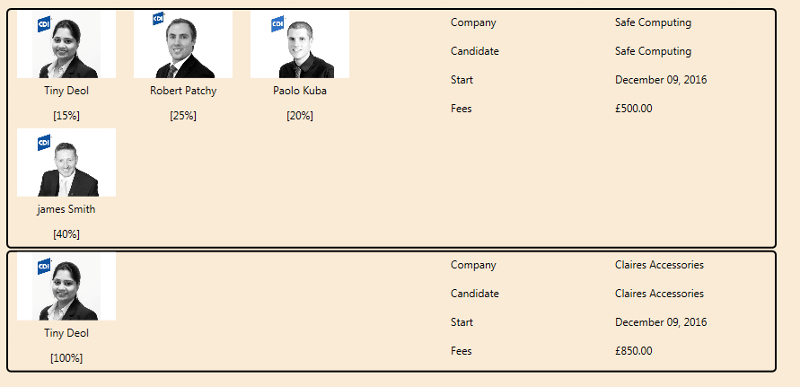
The code that is used
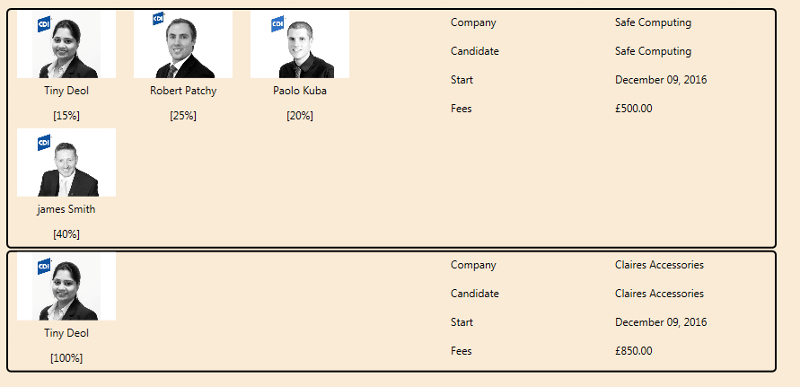
The code that is used
<ItemsControl Grid.Column="0" ItemsSource="{Binding Contributors}" HorizontalAlignment="Stretch" VerticalAlignment="Stretch">
<!-- this sets up each Item in your list -->
<ItemsControl.ItemTemplate>
<DataTemplate>
<StackPanel Orientation="Vertical" Grid.Row="0" Grid.Column="0" Grid.ColumnSpan="2" >
<Image Source="{Binding ImagePathName}" MaxHeight="110" MaxWidth="110" />
<Label HorizontalContentAlignment="Center" Content="{Binding ContributorName}" Width="130" Height="28"/>
<Label HorizontalContentAlignment="Center" Content="{Binding FormattedContributorPercentage}" Width="130" Height="28"/>
</StackPanel>
</DataTemplate>
</ItemsControl.ItemTemplate>
<!-- this sets up how the Items will be laid out ... in a WrapPanel -->
<ItemsControl.ItemsPanel>
<ItemsPanelTemplate>
<WrapPanel Orientation="Horizontal" />
</ItemsPanelTemplate>
</ItemsControl.ItemsPanel>
</ItemsControl>
Looking good :)