File attachment not working in email on iPhone 7
Hi,
Recently upgraded an old and tired iPhone 4s to an iPhone 7 with IOS 10.1.1 on it. When I wanted to attach pictures, I used to be able to touch and hold my finger on a spot in the email message body, then a window would pop up letting me grab images. Now an empty circle pops up and am unable to email images.
Tried plugging the iPhone 7 into my Windows 7 PC but that doesn't work either. The iPhone app gets installed but doesn't allow browsing after I tell the iPhone to trust the computer I connected it to.
?
Thanks!
--Ben
Recently upgraded an old and tired iPhone 4s to an iPhone 7 with IOS 10.1.1 on it. When I wanted to attach pictures, I used to be able to touch and hold my finger on a spot in the email message body, then a window would pop up letting me grab images. Now an empty circle pops up and am unable to email images.
Tried plugging the iPhone 7 into my Windows 7 PC but that doesn't work either. The iPhone app gets installed but doesn't allow browsing after I tell the iPhone to trust the computer I connected it to.
?
Thanks!
--Ben
ASKER
Unfortunately, no. Email is not an option presented. Text, iCloud photo sharing, Add to Notes, Facebook, Flickr, Save PDF to iBooks, and Gmail are the only options. Email is not one of them.
--Ben
--Ben
Ben
There are a few subtle changes in iOS 10 .. can you open a new email in the Mail app .. then try this
1. Press and hold where you want to insert the photo
2. A black action bar appears with 'Select', 'Select All', 'Paste' and an arrow pointing to the right (if you don't see these basic options can you provide a screenshot of what you see or some more detail as this action bar is a core feature of iOS and works in Mail and Notes and other apps)
3. Click the arrow and you'll find the other options including the one you're looking for 'Insert Photo & Video'. Also if you rotate the screen into landscape you should be able see more of options without having to click the arrow
4. Choose which picture or video to add from photo library.
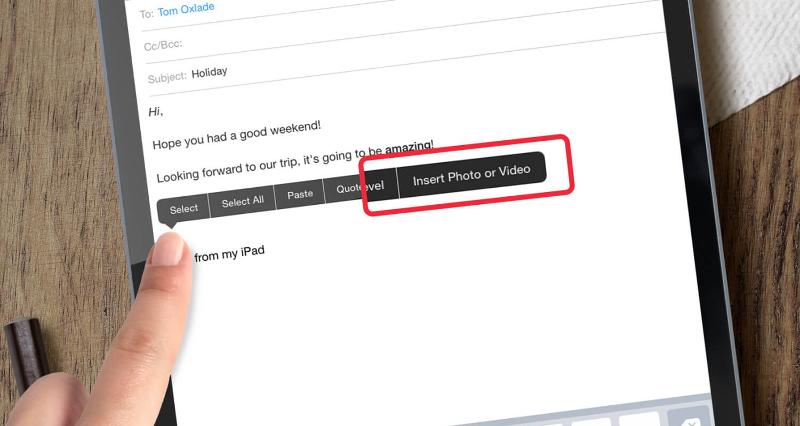
There are a few subtle changes in iOS 10 .. can you open a new email in the Mail app .. then try this
1. Press and hold where you want to insert the photo
2. A black action bar appears with 'Select', 'Select All', 'Paste' and an arrow pointing to the right (if you don't see these basic options can you provide a screenshot of what you see or some more detail as this action bar is a core feature of iOS and works in Mail and Notes and other apps)
3. Click the arrow and you'll find the other options including the one you're looking for 'Insert Photo & Video'. Also if you rotate the screen into landscape you should be able see more of options without having to click the arrow
4. Choose which picture or video to add from photo library.
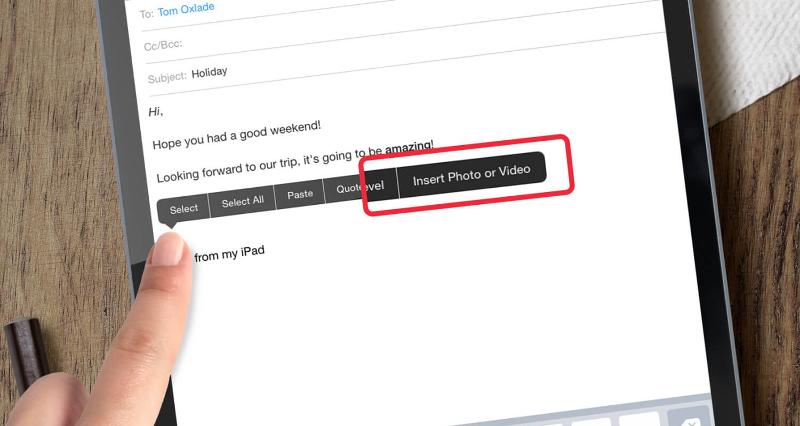
ASKER CERTIFIED SOLUTION
membership
This solution is only available to members.
To access this solution, you must be a member of Experts Exchange.
ASKER
Ok, this is frustrating. I compared the behavior to my wife's iPhone 5s which is on the same release and hers is working normally. I went back to mine and started messing around with it and it now appears to be working. This is as straightforward as Windows 7 installs. (private joke for John Hurst.. :) )
Guess I will wait for it to misbehave again and see what the symptoms are. Thanks much!
--Ben
Guess I will wait for it to misbehave again and see what the symptoms are. Thanks much!
--Ben
I cannot help that Apple hides things. They thing hiding things make things easier :)
It should not misbehave now you know what to do.
It should not misbehave now you know what to do.
Another thing to do. I do this but most people do not.
Shut the phone OFF all the way regularly. I shut my phone down each night and start it in the morning. This does a full soft reset and helps keep the phone running smoothly.
Shut the phone OFF all the way regularly. I shut my phone down each night and start it in the morning. This does a full soft reset and helps keep the phone running smoothly.
ASKER
That issue plus some other annoyances appear to have cleared up completely with this week's IOS patch.
Thanks for the help and advice!
--Ben
Thanks for the help and advice!
--Ben
Thanks for the update. Yes, new IOS out yesterday and all is working well. Good luck!
Does that work?
Re your second question, do you have iTunes? I had no trouble bring my iPhone SE (two of them) on stream with iTunes and trusting them.
Turn your phone all the way off (power right off). Start it up and connect it to iTunes again.