How to make my old USB printer wireless?
Because I changed my internet to a higher speed, I received a wireless router for that higher speed.
I am currently with Vodafone in Germany.
The old router is EasyBox 803 and had one USB port where I could attach either a USB stick or external hard drive or even a USB printer. In such way the USB printer was accessible in the whole house wireless.
The new router for higher speed is EasyBox 804. It has 2 USB ports, but there is no chance to use them for external hard drive or even a USB printer. They are used only for firmware update.
I can provide pdf files with user manual for both routers if it is needed, but I am afraid they are in german language.
I have read a lot about this subject on different forums, like this german one https://forum.vodafone.de/t5/Festnetz-LTE-Ger%C3%A4te/Easybox-804-USB-Ports/td-p/818748 , where other people complain about the same missing function of those 2 USB ports, but there is no chance for a better firmware up to now to make those 2 USB ports usable for USB printer.
Then I found next solutions:
1) Connect old EasyBox 803 to new EasyBox804 and USB printer in old EasyBox 803.
2) Wireless standalone USB print server.
3) Because the printer is near the router, to use a USB to LAN print server, which is connected to the new EasyBox 804.
4) Buy a new wireless printer.
Do you know any other solutions?
Solution 1) is free, but requires too much space and is not easy to configure.
Because I have a “allergy” to too much wireless in the house, solution 2) would man additional wireless signal in the house and as I do not want that, I would prefer solution 3).
Solution 4) is something that I keep in mind for future, but now I do not want to invest in that new printer.
Then at solution 3), what kind of cheap and good device/converter do you recommend?
Do you think the next device is it suitable for solution 3) ?
http://www.ebay.de/itm/USB-2-0-Netzwerk-Drucker-Printserver-LAN-Druck-Server-RJ45-Scanner-/361579313576?hash=item542fce79a8:g:5EIAAOSwbYZXT~80
I am currently with Vodafone in Germany.
The old router is EasyBox 803 and had one USB port where I could attach either a USB stick or external hard drive or even a USB printer. In such way the USB printer was accessible in the whole house wireless.
The new router for higher speed is EasyBox 804. It has 2 USB ports, but there is no chance to use them for external hard drive or even a USB printer. They are used only for firmware update.
I can provide pdf files with user manual for both routers if it is needed, but I am afraid they are in german language.
I have read a lot about this subject on different forums, like this german one https://forum.vodafone.de/t5/Festnetz-LTE-Ger%C3%A4te/Easybox-804-USB-Ports/td-p/818748 , where other people complain about the same missing function of those 2 USB ports, but there is no chance for a better firmware up to now to make those 2 USB ports usable for USB printer.
Then I found next solutions:
1) Connect old EasyBox 803 to new EasyBox804 and USB printer in old EasyBox 803.
2) Wireless standalone USB print server.
3) Because the printer is near the router, to use a USB to LAN print server, which is connected to the new EasyBox 804.
4) Buy a new wireless printer.
Do you know any other solutions?
Solution 1) is free, but requires too much space and is not easy to configure.
Because I have a “allergy” to too much wireless in the house, solution 2) would man additional wireless signal in the house and as I do not want that, I would prefer solution 3).
Solution 4) is something that I keep in mind for future, but now I do not want to invest in that new printer.
Then at solution 3), what kind of cheap and good device/converter do you recommend?
Do you think the next device is it suitable for solution 3) ?
http://www.ebay.de/itm/USB-2-0-Netzwerk-Drucker-Printserver-LAN-Druck-Server-RJ45-Scanner-/361579313576?hash=item542fce79a8:g:5EIAAOSwbYZXT~80
SOLUTION
membership
This solution is only available to members.
To access this solution, you must be a member of Experts Exchange.
SOLUTION
membership
This solution is only available to members.
To access this solution, you must be a member of Experts Exchange.
SOLUTION
membership
This solution is only available to members.
To access this solution, you must be a member of Experts Exchange.
ASKER
I have Canon PIXMA MP490.
For future I have in mind a tank Refillable Ink Printers:
https://epson.com/ecotank-super-tank-printers
Or do you have any other experience, bad or good, or suggestions for home usage, wireless and tank refillable?
For future I have in mind a tank Refillable Ink Printers:
https://epson.com/ecotank-super-tank-printers
Or do you have any other experience, bad or good, or suggestions for home usage, wireless and tank refillable?
SOLUTION
membership
This solution is only available to members.
To access this solution, you must be a member of Experts Exchange.
SOLUTION
membership
This solution is only available to members.
To access this solution, you must be a member of Experts Exchange.
SOLUTION
membership
This solution is only available to members.
To access this solution, you must be a member of Experts Exchange.
ASKER
I did and do refill for that Canon PIXMA MP490. Works fine for me. Takes 30min and hands dirty, but I do it 2-3 times per year and I do not mind too much. Of course a tank refill printer would be better.
Because this is a cheap printer, I can buy a new one instead of set of new cartridges, so it cross to my mind to make a modification, there are kits with 10-15euro on eBay which allows refill, but never had time to try one of those. Did you try any of those kits?
Because this is a cheap printer, I can buy a new one instead of set of new cartridges, so it cross to my mind to make a modification, there are kits with 10-15euro on eBay which allows refill, but never had time to try one of those. Did you try any of those kits?
SOLUTION
membership
This solution is only available to members.
To access this solution, you must be a member of Experts Exchange.
SOLUTION
membership
This solution is only available to members.
To access this solution, you must be a member of Experts Exchange.
SOLUTION
membership
This solution is only available to members.
To access this solution, you must be a member of Experts Exchange.
ASKER
@masnrock
I checked the kits few months ago, I forgot which one because I have seen several options for my printer. But perhaps I will open a new question later only for that subject in case I decide for it and I am in trouble.
@gheist
"Most home routers have USB port for a printer. "
That was the point of my question from beginning. My new one has 2 USB but are not for mass storage and neither for printers. Only my old router has one USB configurable either for printer or for mass storage.
I checked the kits few months ago, I forgot which one because I have seen several options for my printer. But perhaps I will open a new question later only for that subject in case I decide for it and I am in trouble.
@gheist
"Most home routers have USB port for a printer. "
That was the point of my question from beginning. My new one has 2 USB but are not for mass storage and neither for printers. Only my old router has one USB configurable either for printer or for mass storage.
SOLUTION
membership
This solution is only available to members.
To access this solution, you must be a member of Experts Exchange.
SOLUTION
membership
This solution is only available to members.
To access this solution, you must be a member of Experts Exchange.
ASKER
@rindi
I was aware of that when I posted. I had the idea/recommendation 4) from main body of the question to buy a new wirelesses printer and I combined with the idea of tank refill printer.
Maybe next days I will post a kit with 10-20€ which may convert the existing old printer into a tank refill one. Then it would very welcome any opinion, suggestion and experience about it.
@gheist
In my inital question I described from begining:
My old router is EasyBox 803 http://dsl.vodafone.de/hilfe/files/vfksc/pdf/DSL-EasyBox803-Arcadyan-20100412.pdf
My new router is EasyBox 804 http://media.vodafone.de/www/assets/pdf/hilfe-und-support/devices/vodafone/bedienungsanleitung-easybox-804.pdf
I am sorry if I was not very clear afterwards.
I was aware of that when I posted. I had the idea/recommendation 4) from main body of the question to buy a new wirelesses printer and I combined with the idea of tank refill printer.
Maybe next days I will post a kit with 10-20€ which may convert the existing old printer into a tank refill one. Then it would very welcome any opinion, suggestion and experience about it.
@gheist
In my inital question I described from begining:
My old router is EasyBox 803 http://dsl.vodafone.de/hilfe/files/vfksc/pdf/DSL-EasyBox803-Arcadyan-20100412.pdf
My new router is EasyBox 804 http://media.vodafone.de/www/assets/pdf/hilfe-und-support/devices/vodafone/bedienungsanleitung-easybox-804.pdf
I am sorry if I was not very clear afterwards.
SOLUTION
membership
This solution is only available to members.
To access this solution, you must be a member of Experts Exchange.
SOLUTION
membership
This solution is only available to members.
To access this solution, you must be a member of Experts Exchange.
ASKER CERTIFIED SOLUTION
membership
This solution is only available to members.
To access this solution, you must be a member of Experts Exchange.
SOLUTION
membership
This solution is only available to members.
To access this solution, you must be a member of Experts Exchange.
ASKER
@masnrock
I was thinking to pay under 20€, otherwise seems to expensive. Now during Christmas time probably will show up offers to buy a WiFi even with 50-60€, maybe HP, I did not check yet the offers in the magazines, stores.
I had in mind this one:
http://www.ebay.de/itm/USB-2-0-Netzwerk-Drucker-Printserver-LAN-Druck-Server-RJ45-Scanner-/361579313576?hash=item542fce79a8:g:5EIAAOSwbYZXT~80
@gheist
„Connect printer to USB port before making any assumptions. Sort of 2 USB ports sounds a bit of overkill for firmware update...“
You did not read what I have said from begining.
Use Google Chrome to translate or just Google Translate in case you cannot understand German. There is a discussion about this on Vodafone forum, where many users complain about those 2 USB ports on the new router 804.
https://forum.vodafone.de/t5/Festnetz-LTE-Ger%C3%A4te/Easybox-804-USB-Ports/td-p/818748
@Herman D'Hondt
The solution 1. is not good for me. It is home, not office. We use laptops and there is no laptop all the time near the printer. We move the laptops around the house in different places, we “dance” with them :)
At solution 2. I would need some good suggestions. Which printserver is compatible with my printer Canon Pixma MP490? I would like to know before I buy it.
I was thinking at next one, sold 334 times:
http://www.ebay.de/itm/USB-2-0-Netzwerk-Drucker-Printserver-LAN-Druck-Server-RJ45-Scanner-/361579313576?hash=item542fce79a8:g:5EIAAOSwbYZXT~80
The user manual, also with English language, is here:
https://goo.gl/Pi8XUk
There are some Canon Pixma MPxxx starting with page 48, but mine MP490 is not listed.
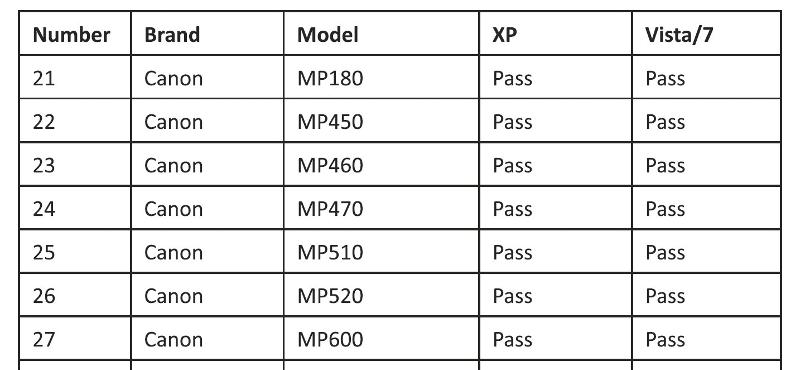
I was thinking to pay under 20€, otherwise seems to expensive. Now during Christmas time probably will show up offers to buy a WiFi even with 50-60€, maybe HP, I did not check yet the offers in the magazines, stores.
I had in mind this one:
http://www.ebay.de/itm/USB-2-0-Netzwerk-Drucker-Printserver-LAN-Druck-Server-RJ45-Scanner-/361579313576?hash=item542fce79a8:g:5EIAAOSwbYZXT~80
@gheist
„Connect printer to USB port before making any assumptions. Sort of 2 USB ports sounds a bit of overkill for firmware update...“
You did not read what I have said from begining.
Use Google Chrome to translate or just Google Translate in case you cannot understand German. There is a discussion about this on Vodafone forum, where many users complain about those 2 USB ports on the new router 804.
https://forum.vodafone.de/t5/Festnetz-LTE-Ger%C3%A4te/Easybox-804-USB-Ports/td-p/818748
@Herman D'Hondt
The solution 1. is not good for me. It is home, not office. We use laptops and there is no laptop all the time near the printer. We move the laptops around the house in different places, we “dance” with them :)
At solution 2. I would need some good suggestions. Which printserver is compatible with my printer Canon Pixma MP490? I would like to know before I buy it.
I was thinking at next one, sold 334 times:
http://www.ebay.de/itm/USB-2-0-Netzwerk-Drucker-Printserver-LAN-Druck-Server-RJ45-Scanner-/361579313576?hash=item542fce79a8:g:5EIAAOSwbYZXT~80
The user manual, also with English language, is here:
https://goo.gl/Pi8XUk
There are some Canon Pixma MPxxx starting with page 48, but mine MP490 is not listed.
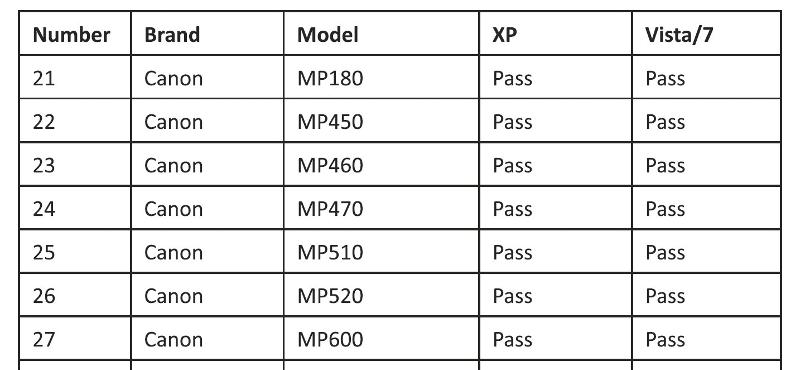
SOLUTION
membership
This solution is only available to members.
To access this solution, you must be a member of Experts Exchange.
ASKER
I have seen that one too in a quick Google search earlier.
As I stated before, I would prefer less RF signal in the house, meaning from one router is enough.
That leads to USB to LAN print server, which will be connected to 804 router.
As I stated before, I would prefer less RF signal in the house, meaning from one router is enough.
That leads to USB to LAN print server, which will be connected to 804 router.
SOLUTION
membership
This solution is only available to members.
To access this solution, you must be a member of Experts Exchange.
SOLUTION
membership
This solution is only available to members.
To access this solution, you must be a member of Experts Exchange.
SOLUTION
membership
This solution is only available to members.
To access this solution, you must be a member of Experts Exchange.
ASKER
@rindi
"were you able to scan when you used the old router as Print-Server? "
I do not remember, as I used it only once in a while. It is a good question and test to be redone.
"were you able to scan when you used the old router as Print-Server? "
I do not remember, as I used it only once in a while. It is a good question and test to be redone.
SOLUTION
membership
This solution is only available to members.
To access this solution, you must be a member of Experts Exchange.
SOLUTION
membership
This solution is only available to members.
To access this solution, you must be a member of Experts Exchange.
ASKER
@Herman D'Hondt
"the very last comment in the chain suggests connecting the 803 to the 804, with the printer connected to the 803"
That is my comment viki2000 user.
@rindi
You are right with your last observations, it is an ISP router most probably and that's why many users are upset and are waiting for a firmware upgrade to use those USB ports, or at least one of them also for other devices.
"the very last comment in the chain suggests connecting the 803 to the 804, with the printer connected to the 803"
That is my comment viki2000 user.
@rindi
You are right with your last observations, it is an ISP router most probably and that's why many users are upset and are waiting for a firmware upgrade to use those USB ports, or at least one of them also for other devices.
SOLUTION
membership
This solution is only available to members.
To access this solution, you must be a member of Experts Exchange.
ASKER
They say it is supported:
http://www.sane-project.org/man/sane-pixma.5.html
What would be then the cheapest Raspberry PI for such project?
But then, could that be use also to print? I mean as print server between USB Cannon and LAN input of the router?
http://www.sane-project.org/man/sane-pixma.5.html
What would be then the cheapest Raspberry PI for such project?
But then, could that be use also to print? I mean as print server between USB Cannon and LAN input of the router?
SOLUTION
membership
This solution is only available to members.
To access this solution, you must be a member of Experts Exchange.
ASKER
Yes John, that I was thinking too, but then on the other side the people here say that I may encounter incompatibilities and I may also forget about the scanning functionality.
SOLUTION
membership
This solution is only available to members.
To access this solution, you must be a member of Experts Exchange.
SOLUTION
membership
This solution is only available to members.
To access this solution, you must be a member of Experts Exchange.
SOLUTION
membership
This solution is only available to members.
To access this solution, you must be a member of Experts Exchange.
ASKER
@gheist
As I said from beginning, because I changed my internet to a higher speed, I received for free from Vodafone a wireless router for that higher speed. The 804 can higher speeds than 803.
As I said from beginning, because I changed my internet to a higher speed, I received for free from Vodafone a wireless router for that higher speed. The 804 can higher speeds than 803.
SOLUTION
membership
This solution is only available to members.
To access this solution, you must be a member of Experts Exchange.
ASKER
The new speed would be up to 50Mbps download and 10Mbps upload. Before was 16Mbps and 1Mbs. And I will pay the same price.
ASKER
@noci
I think I will skip the Raspberry Pi proposal, because the new WiFi printer costs 50-60€ during the Christmas time offers or any other special time offers. And I have no time to play with Raspberry Pi now. But thanks for suggestion.
Regarding the print servers, compatible with my printer and also to include the scanner functionality, I was looking at these:
http://www.tp-link.com/us/support/compatibilit-list
I opened many datasheets and I could find my MP490.
Then I checked ebay and I noticed many people buying/using next model TL-PS310U.
A 2nd hand one in good state is around 25€, half price of the new WiFi printer.
Unfortunately the compatibility list skips my model:
http://static.tp-link.com/res/down/doc/TL-PS310U_CompatibilityList_160513.pdf
But MP450, 60, 70, 80 are included.
So I decided to contact technical support. I just finished a live chat few minutes ago.
There is a lady who did what I did, just looking at the corruptibility lists, but could not answer these questions:
The MP490 was tested and does not work with TL-PS310U?
Or MP490 was not tested and is not included in the compatibility list because nobody knows up to know if it works with TL-PS310U?
I am almost decided to give it a shot, to buy a used TL-PS310U under 25€ and if does not work with my MP490, then I will buy later a new WiFi printer. In that case the TL-PS310U will be used to attach an external hard drive to the router, so is not total lost.
What do you think?
I think I will skip the Raspberry Pi proposal, because the new WiFi printer costs 50-60€ during the Christmas time offers or any other special time offers. And I have no time to play with Raspberry Pi now. But thanks for suggestion.
Regarding the print servers, compatible with my printer and also to include the scanner functionality, I was looking at these:
http://www.tp-link.com/us/support/compatibilit-list
I opened many datasheets and I could find my MP490.
Then I checked ebay and I noticed many people buying/using next model TL-PS310U.
A 2nd hand one in good state is around 25€, half price of the new WiFi printer.
Unfortunately the compatibility list skips my model:
http://static.tp-link.com/res/down/doc/TL-PS310U_CompatibilityList_160513.pdf
But MP450, 60, 70, 80 are included.
So I decided to contact technical support. I just finished a live chat few minutes ago.
There is a lady who did what I did, just looking at the corruptibility lists, but could not answer these questions:
The MP490 was tested and does not work with TL-PS310U?
Or MP490 was not tested and is not included in the compatibility list because nobody knows up to know if it works with TL-PS310U?
I am almost decided to give it a shot, to buy a used TL-PS310U under 25€ and if does not work with my MP490, then I will buy later a new WiFi printer. In that case the TL-PS310U will be used to attach an external hard drive to the router, so is not total lost.
What do you think?
SOLUTION
membership
This solution is only available to members.
To access this solution, you must be a member of Experts Exchange.
SOLUTION
membership
This solution is only available to members.
To access this solution, you must be a member of Experts Exchange.
ASKER
@rindi
I know what you mean, but this TL-PS310U is special.
It is called "Single USB2.0 Port MFP and Storage Server "
Expandable application: Share up to 4 USB devices by connecting to a USB hub
http://www.tp-link.com/us/products/details/cat-5525_TL-PS310U.html
And is recommended for many multi-functional printer-scammer devices, working with the scanner too.
"
What This Product Does
The TP-LNK MFP and Storage Server TL-PS310U is ideal for sharing USB connected devices across a home or office network. The device is compatible with the majority of printers and multi-function printers on the market and allows for seamless sharing and management of those devices with network connected computers. The device is also capable of operating with up to four USB based devices such as scanners, flash drives, speakers, and webcams with a USB dock connected to the server. These devices may be accessed from across the network and even wirelessly when the Server is connected to a wireless router.
"
I know what you mean, but this TL-PS310U is special.
It is called "Single USB2.0 Port MFP and Storage Server "
Expandable application: Share up to 4 USB devices by connecting to a USB hub
http://www.tp-link.com/us/products/details/cat-5525_TL-PS310U.html
And is recommended for many multi-functional printer-scammer devices, working with the scanner too.
"
What This Product Does
The TP-LNK MFP and Storage Server TL-PS310U is ideal for sharing USB connected devices across a home or office network. The device is compatible with the majority of printers and multi-function printers on the market and allows for seamless sharing and management of those devices with network connected computers. The device is also capable of operating with up to four USB based devices such as scanners, flash drives, speakers, and webcams with a USB dock connected to the server. These devices may be accessed from across the network and even wirelessly when the Server is connected to a wireless router.
"
SOLUTION
membership
This solution is only available to members.
To access this solution, you must be a member of Experts Exchange.
ASKER
@masnrock
You are right, but I do not want all at once. That's why I was thinking to take it slowly and just test 1st such print server. And maybe next year I will look also at a refill system. After all 25€ is not such a great loss and besides it can be used as WIfI storage interface for a USB stick or external hard drive, but then a USB hub (probably active type) is required anyway in case of multiple devices.
You are right, but I do not want all at once. That's why I was thinking to take it slowly and just test 1st such print server. And maybe next year I will look also at a refill system. After all 25€ is not such a great loss and besides it can be used as WIfI storage interface for a USB stick or external hard drive, but then a USB hub (probably active type) is required anyway in case of multiple devices.
ASKER
Well, I just bought on eBay one TL-PS310U used, but looks and promised in good shape and original package.
I paid 16€ the device + 4€ transport, so in total 20€.
It will arrive during the weekend or in the beginning of the next week.
Then I will make a test and I will let you know.
In mean time, maybe I have time to change my existing router with the new one. Up to this moment, I still have the old one 803 in use, but the new one 804 arrived in a box last days and I had not time for it. But anyway Vodafone promised they will change the speed on 20th December, so was no reason to hurry installing the 804 router.
If I change the existing 803 router with lower internet speed with the new 804 internet router higher speed, is it going to work with my existing connection at the existing lower 16Mbps? Is it 804 backwards (lower speed) compatible with 803 connection? I expect yes, I see no reasons why not.
Or do I need to wait until they change the settings of the speed on 20th December?
I paid 16€ the device + 4€ transport, so in total 20€.
It will arrive during the weekend or in the beginning of the next week.
Then I will make a test and I will let you know.
In mean time, maybe I have time to change my existing router with the new one. Up to this moment, I still have the old one 803 in use, but the new one 804 arrived in a box last days and I had not time for it. But anyway Vodafone promised they will change the speed on 20th December, so was no reason to hurry installing the 804 router.
If I change the existing 803 router with lower internet speed with the new 804 internet router higher speed, is it going to work with my existing connection at the existing lower 16Mbps? Is it 804 backwards (lower speed) compatible with 803 connection? I expect yes, I see no reasons why not.
Or do I need to wait until they change the settings of the speed on 20th December?
SOLUTION
membership
This solution is only available to members.
To access this solution, you must be a member of Experts Exchange.
SOLUTION
membership
This solution is only available to members.
To access this solution, you must be a member of Experts Exchange.
ASKER
Then I will do the change during the weekend to see if it works. If not then I will put back the old one until 20th December.
SOLUTION
membership
This solution is only available to members.
To access this solution, you must be a member of Experts Exchange.
ASKER
I don't have too.
It was already tested by many other users and each one have absolutely the same complain.
I said that from beginning pointing to this German forum https://forum.vodafone.de/t5/Festnetz-LTE-Ger%C3%A4te/Easybox-804-USB-Ports/td-p/818748
You may use Google Chrome or Google translate to read it, in case German si foreign language for you.
Besides that I went through the user manual of the new router EasyBox 804 and I checked the USB support/functionality, which confirms what the other user experienced already:
http://media.vodafone.de/www/assets/pdf/hilfe-und-support/devices/vodafone/bedienungsanleitung-easybox-804.pdf
So, it is not my fire, I did not started it. It is a group fire of Vodafone customers that started last year.
It was already tested by many other users and each one have absolutely the same complain.
I said that from beginning pointing to this German forum https://forum.vodafone.de/t5/Festnetz-LTE-Ger%C3%A4te/Easybox-804-USB-Ports/td-p/818748
You may use Google Chrome or Google translate to read it, in case German si foreign language for you.
Besides that I went through the user manual of the new router EasyBox 804 and I checked the USB support/functionality, which confirms what the other user experienced already:
http://media.vodafone.de/www/assets/pdf/hilfe-und-support/devices/vodafone/bedienungsanleitung-easybox-804.pdf
So, it is not my fire, I did not started it. It is a group fire of Vodafone customers that started last year.
ASKER
Unfortunately I could not find any website about EasyBox 804 only in English language to post it here.
But in exchange there are more websites reporting, either by question-answer or by stating in advance as specs that USB ports have no other functionality except for updates.
Here are some.
Someone wanted to connect the printer to that 804 router:
http://www.gutefrage.net/frage/drucker-an-easybox-804-anschliessen
And one answer was that has the same problem and had to buy a new WiFi printer.
The another man wanted to connect an external drive and there is no configuration menu for that, called the technical support and no answer.
And then here:
https://tarife-aktionen.de/vodafone/zuhause/easybox-804
“Hinweis: die 2 USB-Ports der EasyBox 804 haben derzeit keine Funktion, außer für Firmware Updates der Box. USB nicht für Speichermedien / Festplatte oder Drucker nutzbar. Für eine Heimvernetzung und Nutzung von USB Geräten wählen Sie die AVM FritzBox 7490.”
Which translated with Google, because I am too lazy to translated for you, and is a comprehensible translation:
“Note: The 2 USB ports of the EasyBox 804 currently have no function, except for firmware updates of the box. USB not usable for memory / hard disk or printer. For a home networking and use of USB devices, select the AVM FritzBox 7490.”
Then one of the respectable test sites in Germany:
https://www.testbericht.de/product/vodafone-easybox-804/
“USB nur für Updates”, meaning “USB only for updates”.
If you want I can search more, but I think is enough.
So you see, I don’t have to test it and the fire is for real.
But in exchange there are more websites reporting, either by question-answer or by stating in advance as specs that USB ports have no other functionality except for updates.
Here are some.
Someone wanted to connect the printer to that 804 router:
http://www.gutefrage.net/frage/drucker-an-easybox-804-anschliessen
And one answer was that has the same problem and had to buy a new WiFi printer.
The another man wanted to connect an external drive and there is no configuration menu for that, called the technical support and no answer.
And then here:
https://tarife-aktionen.de/vodafone/zuhause/easybox-804
“Hinweis: die 2 USB-Ports der EasyBox 804 haben derzeit keine Funktion, außer für Firmware Updates der Box. USB nicht für Speichermedien / Festplatte oder Drucker nutzbar. Für eine Heimvernetzung und Nutzung von USB Geräten wählen Sie die AVM FritzBox 7490.”
Which translated with Google, because I am too lazy to translated for you, and is a comprehensible translation:
“Note: The 2 USB ports of the EasyBox 804 currently have no function, except for firmware updates of the box. USB not usable for memory / hard disk or printer. For a home networking and use of USB devices, select the AVM FritzBox 7490.”
Then one of the respectable test sites in Germany:
https://www.testbericht.de/product/vodafone-easybox-804/
“USB nur für Updates”, meaning “USB only for updates”.
If you want I can search more, but I think is enough.
So you see, I don’t have to test it and the fire is for real.
SOLUTION
membership
This solution is only available to members.
To access this solution, you must be a member of Experts Exchange.
ASKER
Well, is now 1 year and a half and no such update.
SOLUTION
membership
This solution is only available to members.
To access this solution, you must be a member of Experts Exchange.
SOLUTION
membership
This solution is only available to members.
To access this solution, you must be a member of Experts Exchange.
ASKER
I noticed down your advice.
And to eliminate any doubt, during the weekend I will check by myself the USB status on the new 804 router.
I expect , the router will search for firmware update online or at least I will search for a download and put it on USB stick and then I will see if there is any menu to configure the USB ports.
I will come back with my observations next week or during the weekend.
And to eliminate any doubt, during the weekend I will check by myself the USB status on the new 804 router.
I expect , the router will search for firmware update online or at least I will search for a download and put it on USB stick and then I will see if there is any menu to configure the USB ports.
I will come back with my observations next week or during the weekend.
ASKER
Unfortunately for the moment I cannot change the router. I have tried and it does not work.
I can communicate/connect to it using LAN cable and a browser, it communicates with Vodafone servers, but right at the first step when must be activated it fails.
It request a modem code (MIC), which i have received from Vodafone on email last week and when I input that code and hit enter, it is sent to Vodafone servers and comes back with failure code as attached.
I tried several times with several browsers, computer reset and router reset. It is the same error.
That make think that I must wait until Vodafone change the speed/connection type in their servers and only afterwards I can activate my new router. It seems it does not work other way.
I installed back my old router and internet works fine.
Vodafone promised that on 20th December will activate my new connection.
I will wait until then or maybe next weekend and then I will try again to activate the new router.
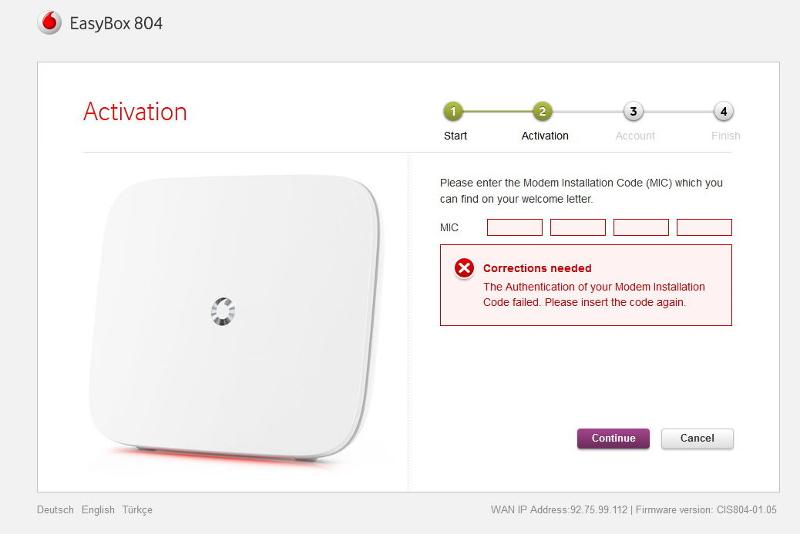
I can communicate/connect to it using LAN cable and a browser, it communicates with Vodafone servers, but right at the first step when must be activated it fails.
It request a modem code (MIC), which i have received from Vodafone on email last week and when I input that code and hit enter, it is sent to Vodafone servers and comes back with failure code as attached.
I tried several times with several browsers, computer reset and router reset. It is the same error.
That make think that I must wait until Vodafone change the speed/connection type in their servers and only afterwards I can activate my new router. It seems it does not work other way.
I installed back my old router and internet works fine.
Vodafone promised that on 20th December will activate my new connection.
I will wait until then or maybe next weekend and then I will try again to activate the new router.
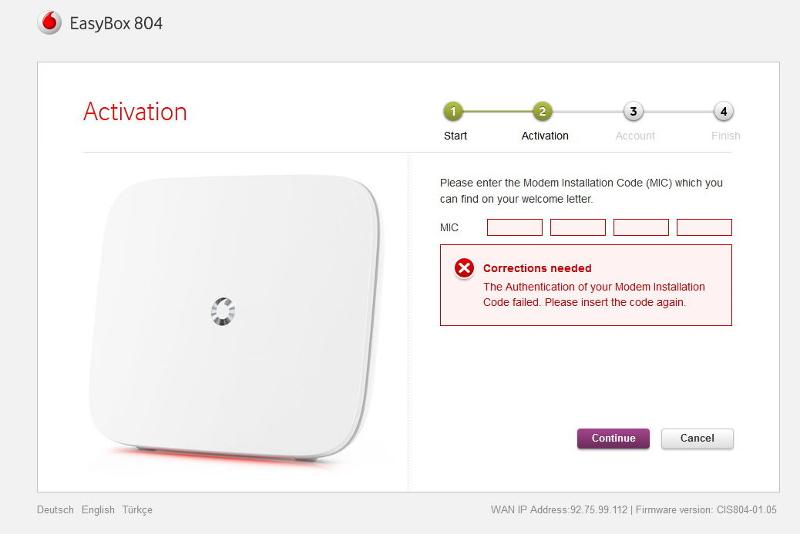
ASKER
Here are the updates.
I have now higher speed internet, tested 48 Mbps download and 9Mbps upload.
Vodafone bought Kabel Deutschland, which offers internet through cable up to 400Mbps, but they cannot reach yet my area, so I stay with 50Mbps for the moment through VDSL.
https://www.kabeldeutschland.de/
https://zuhauseplus.vodafone.de/internet-telefon/kabel/
Vodafone changed today the connection. When I arrived home, the old router 803 was still installed, but no internet connection.
I installed the new router 804 and the activation and installation was easy straight forward, this time the MIC was accepted.
I learned one thing: with these routers and these DSL/VDSL you cannot have internet unless Vodafone activates on they servers the type of the connection specific that will match the router type. It does not work to have one router type and another connection/speed type set in Vodafone servers. Both must match.
Coming back to original question, I checked all the menus, in advanced mode of the router for various settings. There is nothing for USB connections to be set as inputs for mass storage or print servers. I checked for the firmware and I have the latest for 804 router. I am afraid the other Vodafone users were right.
Now remains only to wait few days to receive the print server TL-PS310U and see if it works with the 804 router and my old printer.
I have now higher speed internet, tested 48 Mbps download and 9Mbps upload.
Vodafone bought Kabel Deutschland, which offers internet through cable up to 400Mbps, but they cannot reach yet my area, so I stay with 50Mbps for the moment through VDSL.
https://www.kabeldeutschland.de/
https://zuhauseplus.vodafone.de/internet-telefon/kabel/
Vodafone changed today the connection. When I arrived home, the old router 803 was still installed, but no internet connection.
I installed the new router 804 and the activation and installation was easy straight forward, this time the MIC was accepted.
I learned one thing: with these routers and these DSL/VDSL you cannot have internet unless Vodafone activates on they servers the type of the connection specific that will match the router type. It does not work to have one router type and another connection/speed type set in Vodafone servers. Both must match.
Coming back to original question, I checked all the menus, in advanced mode of the router for various settings. There is nothing for USB connections to be set as inputs for mass storage or print servers. I checked for the firmware and I have the latest for 804 router. I am afraid the other Vodafone users were right.
Now remains only to wait few days to receive the print server TL-PS310U and see if it works with the 804 router and my old printer.
ASKER
TL-PS310U print server arrived.
I tested it and works.
I can print and scan wireless.
It requires a driver installed in each PC and only one user can use the printer at the time. It is not a multiuser device/application.
To continue the initial question, I need your advice how to print from iPad to 804 router-TL PS310U-Canon MP490.
I have tried several apps on iPad. Some of them can see/detect the printer, which has an IP now and has a port assigned, but none of them were able to print.
There is no problem from Windows PC, but does not work from iPad.
Of course the iPad does not have that piece of software/driver which I install on Windows PC, but is it any other app that may help me to print wireless from iPad considering the above print server connection/type?
I tested it and works.
I can print and scan wireless.
It requires a driver installed in each PC and only one user can use the printer at the time. It is not a multiuser device/application.
To continue the initial question, I need your advice how to print from iPad to 804 router-TL PS310U-Canon MP490.
I have tried several apps on iPad. Some of them can see/detect the printer, which has an IP now and has a port assigned, but none of them were able to print.
There is no problem from Windows PC, but does not work from iPad.
Of course the iPad does not have that piece of software/driver which I install on Windows PC, but is it any other app that may help me to print wireless from iPad considering the above print server connection/type?
SOLUTION
membership
This solution is only available to members.
To access this solution, you must be a member of Experts Exchange.
ASKER
But that's the easy way and requires an AirPrint compatible printer.
My old Canon Pixma MP490 is nit AirPrint compatible:
https://www.lifewire.com/printers-iphone-airprint-compatible-2000751
So your advice does not apply to my case.
Any other suggestions?
My old Canon Pixma MP490 is nit AirPrint compatible:
https://www.lifewire.com/printers-iphone-airprint-compatible-2000751
So your advice does not apply to my case.
Any other suggestions?
SOLUTION
membership
This solution is only available to members.
To access this solution, you must be a member of Experts Exchange.
ASKER
SOLUTION
membership
This solution is only available to members.
To access this solution, you must be a member of Experts Exchange.
ASKER
It is about $ 15.27 to Germany, $ 6.27 transport.
ASKER
Speaking about mini board computers with WiFi:
http://vocore.io/
Or the new Raspberry Pi Zero 5$:
https://www.raspberrypi.org/blog/raspberry-pi-zero/
https://www.youtube.com/watch?v=NFFQmdUc5Vg&feature=youtu.be&a
to which we may add a cheap WiFi dongle:
https://n-o-d-e.net/wifi.html
https://www.youtube.com/watch?v=Kbv5mqv32tc
http://makezine.com/2016/12/22/breadboarding-quick-tips/
http://vocore.io/
Or the new Raspberry Pi Zero 5$:
https://www.raspberrypi.org/blog/raspberry-pi-zero/
https://www.youtube.com/watch?v=NFFQmdUc5Vg&feature=youtu.be&a
to which we may add a cheap WiFi dongle:
https://n-o-d-e.net/wifi.html
https://www.youtube.com/watch?v=Kbv5mqv32tc
http://makezine.com/2016/12/22/breadboarding-quick-tips/
ASKER
The CHIP single board PC solution is nice and cheap, but creates additional WiFi signals and I want to avoid that. Maybe using that CHIP board and attach it with LAN cable to the router as substitute of the exiting printer server TL-PS310U, but if it is possible, somehow that the other PCs and iPad do not need a driver. That would be the best solution.
I have tested several programs on iPad to see if they can allow me to print through 804 router + TL-PS310U connected to my old USB Canon MP490 printer.
Only one I have found working.
The official Cannon apps from Canon can detect the IP of the printer but cannot communicate with the printer. Then other apps can detect even the port and suggest various communication protocols, but none of them work.
The only app that works is Printing for iPhone / Printing for iPad from next company:
http://www.ndilitechnologies.com/index.php/products/15-printing-for-ipxx
They offer the free test program.
The only disadvantage is that I have to import inside to that app what I want to print, no matter what file it is. But at least there is a solution.
Another possible solution for iPad, which I have not tested yet, but I have seen it suggested inside to one of the tested apps is to print trough an existing PC.
Each laptop which now can print wireless and has a dedicated driver installed, sees the MP490 printer as a shared printer. From iPad I could use an app to connect to one the notebooks to its shared printer. The disadvantage is that I need one laptop open with that driver installed for the shared printer.
With these being said I would like to close this already too long thread, and thank you for all the suggestions.
Merry Christmas to everyone!
I have tested several programs on iPad to see if they can allow me to print through 804 router + TL-PS310U connected to my old USB Canon MP490 printer.
Only one I have found working.
The official Cannon apps from Canon can detect the IP of the printer but cannot communicate with the printer. Then other apps can detect even the port and suggest various communication protocols, but none of them work.
The only app that works is Printing for iPhone / Printing for iPad from next company:
http://www.ndilitechnologies.com/index.php/products/15-printing-for-ipxx
They offer the free test program.
The only disadvantage is that I have to import inside to that app what I want to print, no matter what file it is. But at least there is a solution.
Another possible solution for iPad, which I have not tested yet, but I have seen it suggested inside to one of the tested apps is to print trough an existing PC.
Each laptop which now can print wireless and has a dedicated driver installed, sees the MP490 printer as a shared printer. From iPad I could use an app to connect to one the notebooks to its shared printer. The disadvantage is that I need one laptop open with that driver installed for the shared printer.
With these being said I would like to close this already too long thread, and thank you for all the suggestions.
Merry Christmas to everyone!
Merry Christmas to you as well and thank you for updating us.
Thanks for the points and Merry Christmas.
If f it is possible, somehow that the other PCs and iPad do not need a driverEvery device that needs to print requires a driver installed.
ASKER
Old EasyBox 803: 165 x 190 x 40 (mm):
http://dsl.vodafone.de/hilfe/files/vfksc/pdf/DSL-EasyBox803-Arcadyan-20100412.pdf
New EasyBox 804: 245 x 190 x 36 (mm):
http://media.vodafone.de/www/assets/pdf/hilfe-und-support/devices/vodafone/bedienungsanleitung-easybox-804.pdf
I was aware that I could turn off the WiFi of the old EasyBox 803 and I think I have also a guide how to configure it. New router as main router and old router as access point:
https://www.youtube.com/watch?v=3Nv3Xcwyb0A
But the old router has only 1 USB, it would be OK either for printer or for external hard disk, but not both.
I will still think about this solution, because now you made me think that maybe the print server might not work 100% and I have a multi-functional device with scanner included, which I need once in a while.
A new WiFi multi-functional device with scanner is around 70-80€.