Technical Support
asked on
vmware workstation 11 snapshots exist on the disk but do not show up in Snapshot Manager
Hello,
I had several snapshots operational, then had a machine crash which terminated VMWare Workstation 11 ungracefully. While I was copying a file system in the most recent image which ran out of space on the disk. Yes, I know this is a bad situation : )
Upon reboot, I see only the original snapshot. Is there a way to get the snapshot manager to see/use the snapshots again?
Thank you,
VE-TS
I had several snapshots operational, then had a machine crash which terminated VMWare Workstation 11 ungracefully. While I was copying a file system in the most recent image which ran out of space on the disk. Yes, I know this is a bad situation : )
Upon reboot, I see only the original snapshot. Is there a way to get the snapshot manager to see/use the snapshots again?
Thank you,
VE-TS
Are you wanting to keep the snapshots, or recover the disks ?
ASKER
I have to choose? What I hope to do is recover the VM's set of snapshots so I don't have to recreate all the project work I did. Thx!
If you click CLONE, and CLONE from snapshot does it appear ?
ASKER
I created a clone and booted it up. Still no snapshots in the snapshot manager.
You do not get an option to CLONE from a snapshot ?
ASKER
I suppose it is possible that I am not doing what you think I am doing so here are the steps I am following.
Here is the snapshot manager screen from the damaged VM. There is only one item showing up. It is the only snapshot that appears. The VM is powered off:
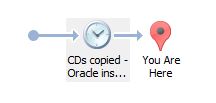
I click "Clone..." from the SSM screen to start the Clone wizard. I tried both "An existing snapshot . . ." and I also tried "The current state in the virtual machine" from the wizard. In both of those tries, I used "Create a full clone", as I wanted to put the files for the clone on a roomier disk drive so they wouldn't have access to the other files, as the wizard indicates.
Both of those create a cloned system that boots up, but has no snapshots. All that I see in the clone's SSM is the "You are Here".
Unless my mis-understanding is to create the clone on the "You are Here". I am obviously clueless as I haven't run into any problems with VMWW11 in the several months that I have been using it.
Here is the snapshot manager screen from the damaged VM. There is only one item showing up. It is the only snapshot that appears. The VM is powered off:
I click "Clone..." from the SSM screen to start the Clone wizard. I tried both "An existing snapshot . . ." and I also tried "The current state in the virtual machine" from the wizard. In both of those tries, I used "Create a full clone", as I wanted to put the files for the clone on a roomier disk drive so they wouldn't have access to the other files, as the wizard indicates.
Both of those create a cloned system that boots up, but has no snapshots. All that I see in the clone's SSM is the "You are Here".
Unless my mis-understanding is to create the clone on the "You are Here". I am obviously clueless as I haven't run into any problems with VMWW11 in the several months that I have been using it.
that is very odd, that it has one snapshot listed.
and there are more snapshots visible in the folder ?
and there are more snapshots visible in the folder ?
ASKER
Andrew thanks for your help on this. I am sort of learning this as I go along.
In order to answer your question, I have to figure out what files comprise the snapshots. Would it be the types of files listed in this article? One question I have about VMWare is just how much difference there is between the vSphere environment VM files and the VMWare Workstation 11 product I am using here:
https://pubs.vmware.com/vsphere-51/index.jsp?topic=%2Fcom.vmware.vsphere.vm_admin.doc%2FGUID-38F4D574-ADE7-4B80-AEAB-7EC502A379F4.html
There must be some similarities because I was able to import a new VMWare machine (no snapshots) I created in Workstation into a vSphere environment. Not sure if or how those similarities extend into snapshots, and don't want to assume anything. I am going to see exactly what I have for .vmdk, .vmsd and .vmsn in the original and the clones for comparison.
In order to answer your question, I have to figure out what files comprise the snapshots. Would it be the types of files listed in this article? One question I have about VMWare is just how much difference there is between the vSphere environment VM files and the VMWare Workstation 11 product I am using here:
https://pubs.vmware.com/vsphere-51/index.jsp?topic=%2Fcom.vmware.vsphere.vm_admin.doc%2FGUID-38F4D574-ADE7-4B80-AEAB-7EC502A379F4.html
There must be some similarities because I was able to import a new VMWare machine (no snapshots) I created in Workstation into a vSphere environment. Not sure if or how those similarities extend into snapshots, and don't want to assume anything. I am going to see exactly what I have for .vmdk, .vmsd and .vmsn in the original and the clones for comparison.
all VMware virtual hardware is compatible with their own products.
snapshots usually end with -0000x.vmdk, where x is a number.
VMware Workstation could be different.
So can you screenshot your VM folder.
snapshots usually end with -0000x.vmdk, where x is a number.
VMware Workstation could be different.
So can you screenshot your VM folder.
ASKER CERTIFIED SOLUTION
membership
This solution is only available to members.
To access this solution, you must be a member of Experts Exchange.
ASKER
I had to re-create the wheel. i.e. start with the raw VM and do my installs and configuration to meet a deadline