Background graphic on all pages at a Drupal website has disappeared
I have admin access to a client's website that is built in Drupal, but I know very little about Drupal (and, unfortunately, the website developer is unavailable). The site has always had a long, horizontal graphic at the top of all pages (acting as a very recognizable logo for the site), but it is no longer appearing at the top of any page.
When logged into my admin account, the Drupal menu looks like this:
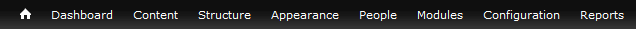
Please provide the menu picks that will get to the background template for all pages at the site, which I'm guessing is where the graphic would be located. Or if I'm off-base about that, please let me know the right way to fix it. Thanks, Joe
When logged into my admin account, the Drupal menu looks like this:
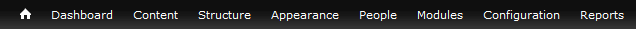
Please provide the menu picks that will get to the background template for all pages at the site, which I'm guessing is where the graphic would be located. Or if I'm off-base about that, please let me know the right way to fix it. Thanks, Joe
SOLUTION
membership
This solution is only available to members.
To access this solution, you must be a member of Experts Exchange.
ASKER CERTIFIED SOLUTION
membership
This solution is only available to members.
To access this solution, you must be a member of Experts Exchange.
ASKER
Hi James,
That's very helpful! I'd appreciate it if you explain to me how you used the debug in Chrome to figure that out.
I'm guessing the problem is that the file is a JPG, not a PNG, i.e., the reference to it should be:
http://www.peerrugs.com/sites/peerrugs.onlinemagnetism.com/themes/elipper/images/top_image.jpg
I say this because I have a download of all the files in /themes/elipper/images/ and one of the downloaded files is top_image.jpg (there is no top_image.png in the downloads). I have no idea how the file type referenced at the site would have changed. In any case, it seems that a fix would be either to change the reference to the file to be the JPG (that assumes, of course, that the JPG file is on the server) or to upload a PNG version of the file. But I don't know how to do either of those tasks — do you? Or do you think that the problem is something else? Thanks, Joe
That's very helpful! I'd appreciate it if you explain to me how you used the debug in Chrome to figure that out.
I'm guessing the problem is that the file is a JPG, not a PNG, i.e., the reference to it should be:
http://www.peerrugs.com/sites/peerrugs.onlinemagnetism.com/themes/elipper/images/top_image.jpg
I say this because I have a download of all the files in /themes/elipper/images/ and one of the downloaded files is top_image.jpg (there is no top_image.png in the downloads). I have no idea how the file type referenced at the site would have changed. In any case, it seems that a fix would be either to change the reference to the file to be the JPG (that assumes, of course, that the JPG file is on the server) or to upload a PNG version of the file. But I don't know how to do either of those tasks — do you? Or do you think that the problem is something else? Thanks, Joe
SOLUTION
membership
This solution is only available to members.
To access this solution, you must be a member of Experts Exchange.
ASKER
> you will need to upload the proper file, either through ftp or an option in the theme settings.
I'm guessing that this can be done via the Drupal menu that I posted initially in the question (which I think is standard Drupal). For example, the Content menu looks like this:

Would the "Files" menu be a way to upload it?
> open a page in chrome and press shift+control+i
I just did that on the home page using Chrome — worked perfectly! Of course, I don't see the error you detected ("not found on the server, the file path is incorrect; the file has been moved or deleted") because the developer fixed the problem (you can see the top image now when you visit the site). Unfortunately, I don't know what he did to fix it.
Thanks again for your help, James. Regards, Joe
I'm guessing that this can be done via the Drupal menu that I posted initially in the question (which I think is standard Drupal). For example, the Content menu looks like this:

Would the "Files" menu be a way to upload it?
> open a page in chrome and press shift+control+i
I just did that on the home page using Chrome — worked perfectly! Of course, I don't see the error you detected ("not found on the server, the file path is incorrect; the file has been moved or deleted") because the developer fixed the problem (you can see the top image now when you visit the site). Unfortunately, I don't know what he did to fix it.
Thanks again for your help, James. Regards, Joe
ASKER
My objective in posting this question was to have a Drupal expert walk me through the steps to fix the issue, which did not happen. I appreciate that James discovered [b]what[/b] the problem was (file not found on the server — probably because it was looking for a PNG instead of a JPG), but he never answered the question in my last post of [b]how[/b] to fix it via Drupal. I did not close the question because I kept hoping that a Drupal expert would jump in with an answer to my last post.
CV is looking to close the question now and I'm fine with that, as I don't think that anyone is going to chime in with the answer at this point. Since James was the only contributor, he gets all the points, and all of his posts were helpful. Regards, Joe
CV is looking to close the question now and I'm fine with that, as I don't think that anyone is going to chime in with the answer at this point. Since James was the only contributor, he gets all the points, and all of his posts were helpful. Regards, Joe
ASKER
> a link to the site
http://www.peerrugs.com/
Here's the graphic that is supposed to appear at the top of every page: