How to deal with a 'Failed to install' in Windows 10 update
We were checking our update setting and noticed in update history a series of 'Failed to install' attempts, over 40 attempts, starting fails since October 2016. The curious thing is that the failed installs are all one type:
Since it seems the same fail, what is this update for?
Is this necessary for our Windows 10 computer?
How can we install this failed install update?
Please advice.
Security Update for CAPICOM (KB931906)
A remote code execution vulnerability exists in Cryptographic API Component Object Model (CAPICOM) that allows an attacker who successfully exploits this vulnerability to take complete control of an affected system. CAPICOM can be used as a component of a 3rd party webpage, script or application. You can protect your computer by installing this update from Microsoft.
A remote code execution vulnerability exists in Cryptographic API Component Object Model (CAPICOM) that allows an attacker who successfully exploits this vulnerability to take complete control of an affected system. CAPICOM can be used as a component of a 3rd party webpage, script or application. You can protect your computer by installing this update from Microsoft.
Since it seems the same fail, what is this update for?
Is this necessary for our Windows 10 computer?
How can we install this failed install update?
Please advice.
Also, download, install and run wushowhide.diagcab from Microsoft and Hide the errant update, at least until there is some indication it may install.
This was updated in 2007! Check your registry to see if you have any vunerable versions of capicom certificates. You MAY have this capicom.dll in your system from a custom application. You wouldn't be running BizTalk Server 2004 would you?
HKEY_LOCAL_MACHINE\SOFTWAR
HKEY_LOCAL_MACHINE\SOFTWAR
HKEY_LOCAL_MACHINE\SOFTWAR
https://technet.microsoft.com/library/security/ms07-028
HKEY_LOCAL_MACHINE\SOFTWAR
HKEY_LOCAL_MACHINE\SOFTWAR
HKEY_LOCAL_MACHINE\SOFTWAR
https://technet.microsoft.com/library/security/ms07-028
ASKER
We ran "check for updates" and got failed:
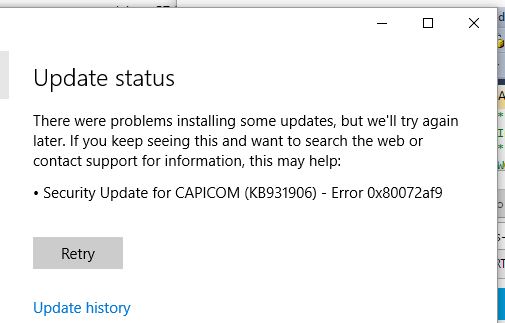
see history:
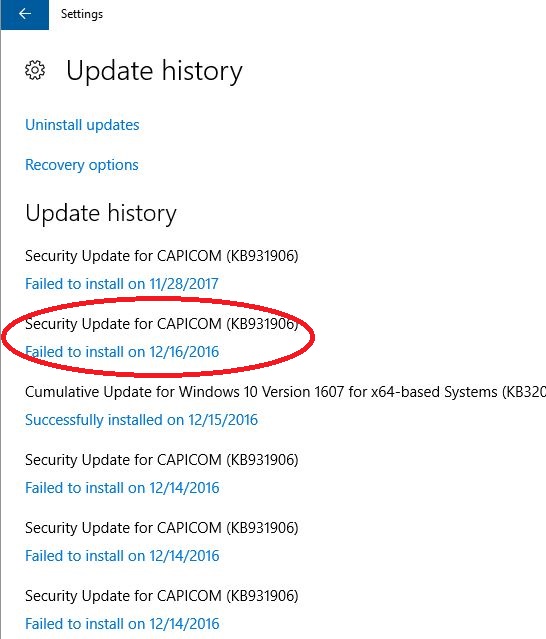
Just checked "wushowhide.diagcab", it is for prevent reinstalling update... Should we prevent 'Security Update for CAPICOM (KB931906)' from attempting to install?
Don't think we are running BizTalk Server 2004 in the PC or in our Lan... is there a way to make sure?
Also we checked the registry and it only 2 exist: 'CAPICOM.Certificates.1' and 'CAPICOM.Certificates.2' (see pix)
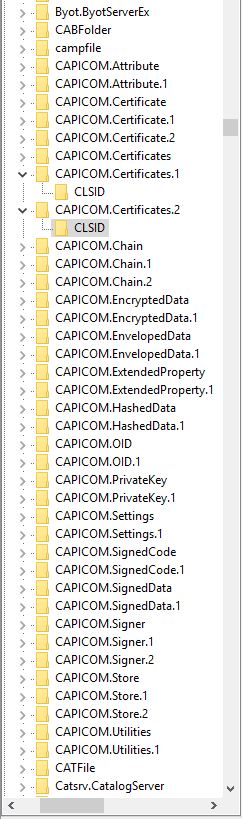
Don't know what to do.
see history:
Just checked "wushowhide.diagcab", it is for prevent reinstalling update... Should we prevent 'Security Update for CAPICOM (KB931906)' from attempting to install?
Don't think we are running BizTalk Server 2004 in the PC or in our Lan... is there a way to make sure?
Also we checked the registry and it only 2 exist: 'CAPICOM.Certificates.1' and 'CAPICOM.Certificates.2' (see pix)
Don't know what to do.
Can you find error about this update in Windows Application log ?
ASKER CERTIFIED SOLUTION
membership
This solution is only available to members.
To access this solution, you must be a member of Experts Exchange.
Should we prevent 'Security Update for CAPICOM (KB931906)' from attempting to install?
I would certainly try that to allow the Windows updater to work properly.
I would certainly try that to allow the Windows updater to work properly.
ASKER
Can you find error about this update in Windows Application log ?
We did find a possible cause (see link and look for the first 'langware replied on December 27, 2012').
Based on that link, it seems that the user install Logitech webcam which installed an old capicom.dll, and as the user indiated "So, when Windows Update detected that I had a down-level version of capicom.dll, it queued update KB931906 (which contains capicom.dll version 2.1.0.2)"
We have a toshiba satellite at least 1 year old notebook; Can this be the caused in our PC?
- no (to make sure we exported all event in event viewer to ASCII file and searched it)
We did find a possible cause (see link and look for the first 'langware replied on December 27, 2012').
Based on that link, it seems that the user install Logitech webcam which installed an old capicom.dll, and as the user indiated "So, when Windows Update detected that I had a down-level version of capicom.dll, it queued update KB931906 (which contains capicom.dll version 2.1.0.2)"
We have a toshiba satellite at least 1 year old notebook; Can this be the caused in our PC?
The old software could cause the issue, but a one year old laptop should (should) run Windows 10 just fine.
ASKER
What should we do?
SOLUTION
membership
This solution is only available to members.
To access this solution, you must be a member of Experts Exchange.
Perhaps rebuild this computer from the Media Creation Link (https://www.microsoft.com/en-us/software-download/windows10) and use the option to Keep Documents, but do not keep software. Allow Windows 10 to update the drivers and then install software carefully to see what the issue is.
ASKER
Noooooooo!! We went thru those recommendations before and was horrible!! This type of recommendations has to be as last resort!!
Last questions,
How do we 'hide this update or if you can just decline for install'?
Last questions,
How do we 'hide this update or if you can just decline for install'?
SOLUTION
membership
This solution is only available to members.
To access this solution, you must be a member of Experts Exchange.
ASKER
The Toshiba is a year old, but the hard drive was changed around a month & halve back; full clean Windows 10 install from scratch was performed. Also, this computer is constantly in use; reinstalling apps, re-configuring, etc. cannot be an option as a solution for this problem. If the problem was due to the cam drivers of the Toshiba (based on our findings 'HERE'), doing all this re-install/re-configure will it just bring us back t the problem.
Do you really advice to reinstall windows 10 if the above is the case?
As to 'wushowhide.diagcab', it will not permit future install of CAPICOM update?
Do you really advice to reinstall windows 10 if the above is the case?
As to 'wushowhide.diagcab', it will not permit future install of CAPICOM update?
When "nothing works" I reinstall Windows. I have done this for years. Faster (much faster) than resolving a black hole.
As to 'wushowhide.diagcab', it will not permit future install of CAPICOM update? <-- This depends in part on the software. The HP Null Fax update stayed hidden until HP fixed it. Other updates come back and have to be hidden again.
As to 'wushowhide.diagcab', it will not permit future install of CAPICOM update? <-- This depends in part on the software. The HP Null Fax update stayed hidden until HP fixed it. Other updates come back and have to be hidden again.
ASKER
But our computer works perfectly, it just this message failed 'capicom update' which we concluded based on comments here and the link provided, it is outdated, not necessary and would not affect our computer if not installed.
Maybe we have to go back to 'capicom update' message, based on all discussed here, you advice that we should install it?
Maybe we have to go back to 'capicom update' message, based on all discussed here, you advice that we should install it?
Just hide the update and ignore, at least for time being.
Thanks . I was happy to help you with this.
You can look deeply into it but sometimes some older updates are just not needed.
if you check updates (check for updates) and you get in return "there is nothing to install) or some other comment like this, it mean all required updates was installed.